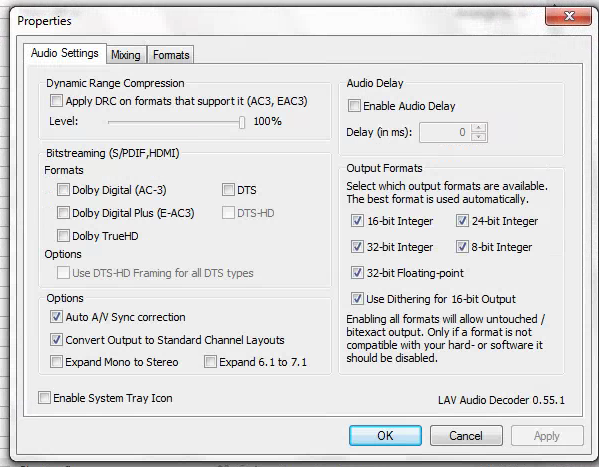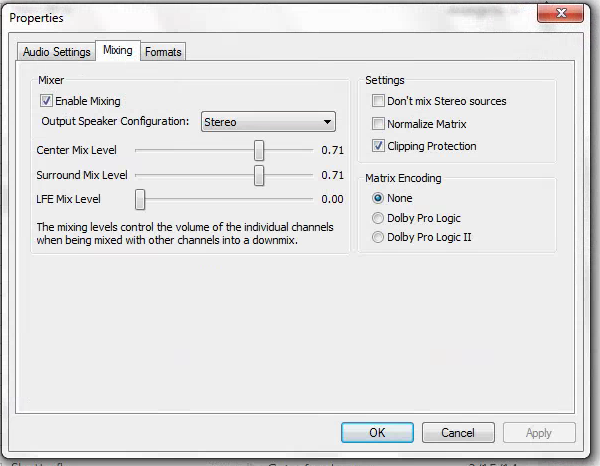VIA Envy24 Sound Card - system audio, but no TV audio
-
sdowney717
- Posts: 171
- Joined: Sun Jan 05, 2014 2:21 pm
- Location:
-
HTPC Specs:

VIA Envy24 Sound Card - system audio, but no TV audio
To me it is the oddest thing.
I can watch the TV, cant hear any sound.
Go thru speaker setup, WMC dialog changes plays pings, WMC speaker test does not play sound.
Click on sample windows wtv file from MS to load in WMC, sound plays.
So on speaker test, I get no sound. And no sound watching live tv.
In sound panel config, I can set to stereo and front speakers play or 5.1 and all 6 speakers will play on speaker test.
So what keeps WMC from playng sound in live tv?
I can watch the TV, cant hear any sound.
Go thru speaker setup, WMC dialog changes plays pings, WMC speaker test does not play sound.
Click on sample windows wtv file from MS to load in WMC, sound plays.
So on speaker test, I get no sound. And no sound watching live tv.
In sound panel config, I can set to stereo and front speakers play or 5.1 and all 6 speakers will play on speaker test.
So what keeps WMC from playng sound in live tv?
-
richard1980
- Posts: 2623
- Joined: Wed Jun 08, 2011 3:15 am
- Location:
-
HTPC Specs:

Do you have the Windows default audio output device set to S/PDIF or analog?
-
sdowney717
- Posts: 171
- Joined: Sun Jan 05, 2014 2:21 pm
- Location:
-
HTPC Specs:

Analog output. Sound is set to speakers.
When I tell WMC I did not hear sound from speakers, one of the suggestions in their pre programmed list mentions codecs?
I just dont get how windows can play music etc... yet WMC cant play through the speakers.
And WMC can play a video file with sound when I right click and say play with WMC.
But WMC cant play in the speaker test and cant play live TV sound.
When I tell WMC I did not hear sound from speakers, one of the suggestions in their pre programmed list mentions codecs?
I just dont get how windows can play music etc... yet WMC cant play through the speakers.
And WMC can play a video file with sound when I right click and say play with WMC.
But WMC cant play in the speaker test and cant play live TV sound.
-
richard1980
- Posts: 2623
- Joined: Wed Jun 08, 2011 3:15 am
- Location:
-
HTPC Specs:

It sounds like WMC is attempting to bitstream Dolby Digital, which is not possible over an analog connection. To test this theory, go to Tasks > Settings > TV > Audio. Check the box to enable Auto volume, then select Save. See if live TV results in audio output after enabling Auto volume.
-
sdowney717
- Posts: 171
- Joined: Sun Jan 05, 2014 2:21 pm
- Location:
-
HTPC Specs:

your right! Thank you very much.
I set to autovolume and WMC speaker test works! Amazing.
Ok so what is going on with it? What is auto volume?
I set to autovolume and WMC speaker test works! Amazing.
Ok so what is going on with it? What is auto volume?
-
richard1980
- Posts: 2623
- Joined: Wed Jun 08, 2011 3:15 am
- Location:
-
HTPC Specs:

Auto volume is a volume normalization feature, but that's not really important. What's important is a side-effect of enabling auto volume...it disables bitstreaming. It's just a simple way to determine if an issue is related to bitstreaming. And your test result confirms that this is indeed an issue related to bitstreaming. More importantly, your test result contradicts your previous statement. You previously stated that the default Windows sound device was set to Speakers. If that was actually correct, then enabling auto volume (which disables bitstreaming) should have had no effect (WMC only outputs audio the the default Windows sound device, and bitstreaming is only possible over a digital connection.) Since enabling auto volume had an effect, then clearly the default Windows audio device is not set to Speakers...it's set to either S/PDIF or HDMI.
I can only think of two explanations:
I can only think of two explanations:
- You were mistaken in your previous post (which means that when you go to Control Panel > Sound, something other than Speakers is selected).
- Control Panel > Sound shows Speakers selected as the default device, but you've got software installed on the system that is overriding that option (e.g., the sound card manufacturer's software, or something like AC3Filter).
-
sdowney717
- Posts: 171
- Joined: Sun Jan 05, 2014 2:21 pm
- Location:
-
HTPC Specs:

Oh It most definitely in playback devices shows speakers set as the default device.
I wonder about these codecs you mention. I think it has the k-lite mega codec pack installed.
There is a dialog control panel for setting up the sound in those codec packs.
Any ideas where exactly that setting would be found?
I may have uninstalled it and also recall it saying would you like to reset back to win 7defaults? And I recall saying yes, but that may have been another PC.
If it was uninstalled and not reset, is there a way to reset that?
screen of the setup
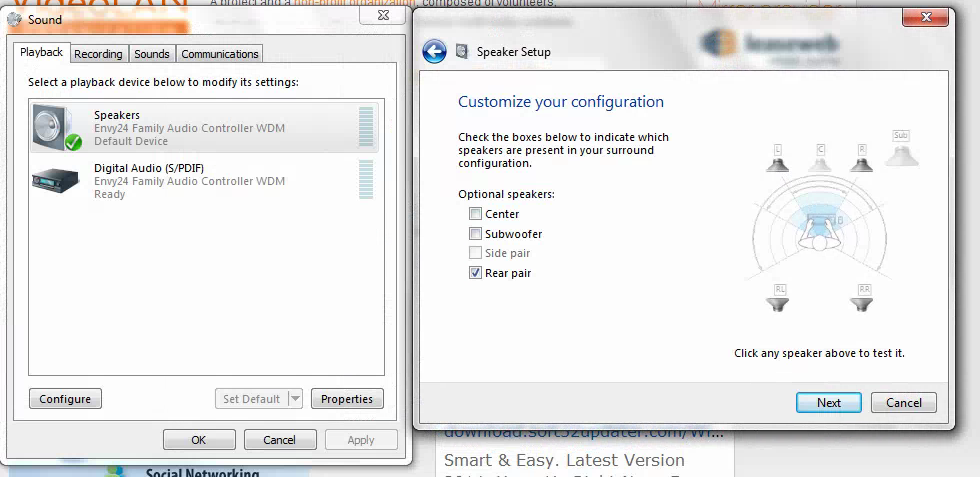
I wonder about these codecs you mention. I think it has the k-lite mega codec pack installed.
There is a dialog control panel for setting up the sound in those codec packs.
Any ideas where exactly that setting would be found?
I may have uninstalled it and also recall it saying would you like to reset back to win 7defaults? And I recall saying yes, but that may have been another PC.
If it was uninstalled and not reset, is there a way to reset that?
screen of the setup
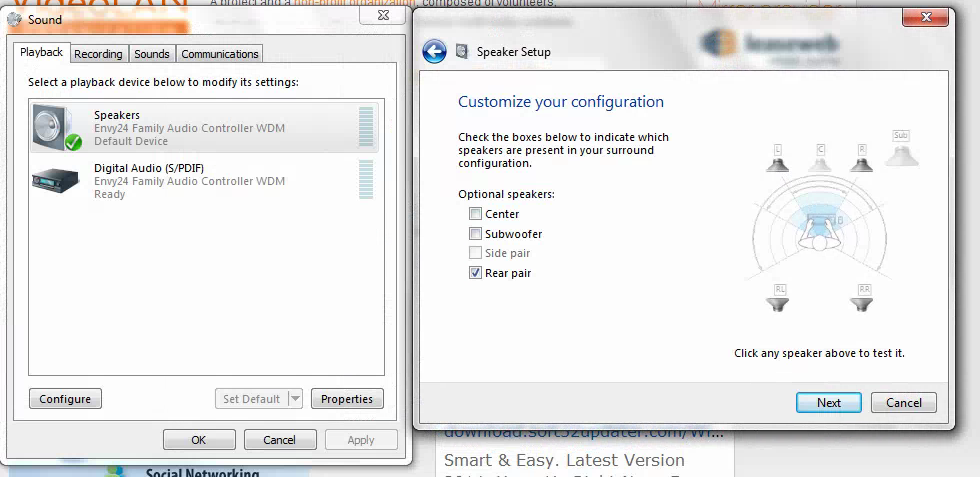
-
richard1980
- Posts: 2623
- Joined: Wed Jun 08, 2011 3:15 am
- Location:
-
HTPC Specs:

Well that only leaves the 2nd option I listed...something else must be overriding your selection in the Sound applet. Finding out what is doing that is the hard part. Do you have any software installed from the sound card manufacturer? I don't have any experience with K-Lite, so I don't know what all it can do. If you have anything installed that could potentially override your Control Panel settings, that could certainly be the source of the issue.
-
sdowney717
- Posts: 171
- Joined: Sun Jan 05, 2014 2:21 pm
- Location:
-
HTPC Specs:

Not sure, I did install the Dynex 5.1 driver at one time, but I struggled with it installing, uninstalling programs, because, it just did not work in WMC yet worked in Windows. So I tried a lot of installs from all over the internet.richard1980 wrote:Well that only leaves the 2nd option I listed...something else must be overriding your selection in the Sound applet. Finding out what is doing that is the hard part. Do you have any software installed from the sound card manufacturer? I don't have any experience with K-Lite, so I don't know what all it can do. If you have anything installed that could potentially override your Control Panel settings, that could certainly be the source of the issue.
I will have to look again and see what is on there.
I think I finally uninstalled what was there and let windows update reinstall the drivers.
I have not tested the 5.1 speakers again yet. Does the level sound check make it just stereo sound or does it output analog 5.1 out the minijacks?
-
sdowney717
- Posts: 171
- Joined: Sun Jan 05, 2014 2:21 pm
- Location:
-
HTPC Specs:

I must have reinstalled k-lite codec pack
here are the settings I saw for spdif, they are not checked for either LAV or ffdshow
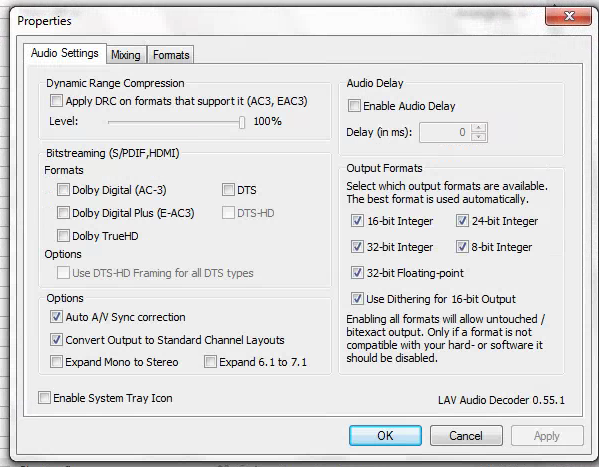
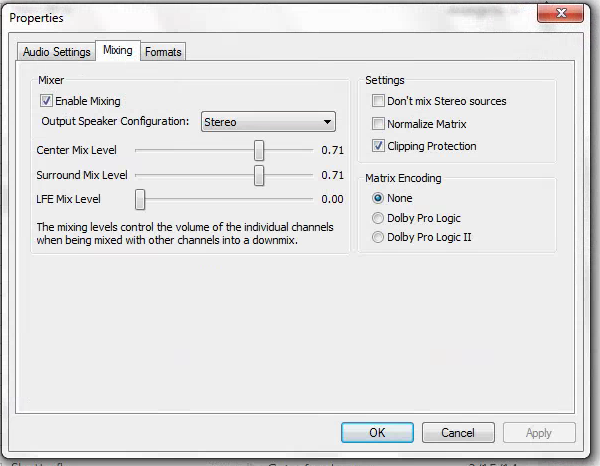

here are the settings I saw for spdif, they are not checked for either LAV or ffdshow