Dell Power Connect 5324 - Connecting for the first time
- Jade10145
- Posts: 73
- Joined: Sat Mar 10, 2012 2:17 am
- Location: Massachusetts
-
HTPC Specs:

Dell Power Connect 5324 - Connecting for the first time
Hey All,
So I have the Dell Power Connect 5324 sitting here in my hands. I also have a USB to RS232 cable with a female adapter to connect to the switch. I have the usb connected to my desktop and the DB 9 connected to the switch.
I am attempting to use Hyperterminal to connect to the switch. I have all the settings set up correctly from the manual. Problem is that when I connect I get nothing but a blank screen. It says its connected but I don't see any of the boot information as the manual states.
Any idea's? This is my first managed switch and I've never actually used a serial cable and terminal emulation software lol.
Thanks,
John
So I have the Dell Power Connect 5324 sitting here in my hands. I also have a USB to RS232 cable with a female adapter to connect to the switch. I have the usb connected to my desktop and the DB 9 connected to the switch.
I am attempting to use Hyperterminal to connect to the switch. I have all the settings set up correctly from the manual. Problem is that when I connect I get nothing but a blank screen. It says its connected but I don't see any of the boot information as the manual states.
Any idea's? This is my first managed switch and I've never actually used a serial cable and terminal emulation software lol.
Thanks,
John
Tyler Durden: It's only after we've lost everything that we're free to do anything.
Tyler Durden: Now, a question of etiquette - as I pass, do I give you the ass or the crotch?
Tyler Durden: Now, a question of etiquette - as I pass, do I give you the ass or the crotch?
-
Venom51
- Posts: 568
- Joined: Sun Jun 12, 2011 7:12 pm
- Location: Cumming,GA
-
HTPC Specs:

Your usb to DB9 isn't all you need. You need an RS-232 Null Modem cable or a null modem adapter.
9600-8-none-1 should be the defaults. Use Putty. Hyperterminal sucks.
http://www.chiark.greenend.org.uk/~sgta ... nload.html
Putty Settings.
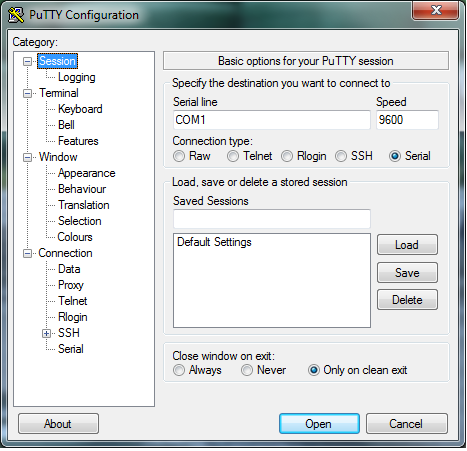
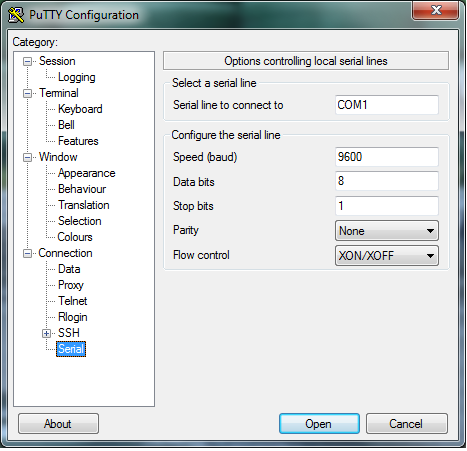
Just change the number at the end of COM to mathc the number assigned to you USB Serial port adapter.
9600-8-none-1 should be the defaults. Use Putty. Hyperterminal sucks.
http://www.chiark.greenend.org.uk/~sgta ... nload.html
Putty Settings.
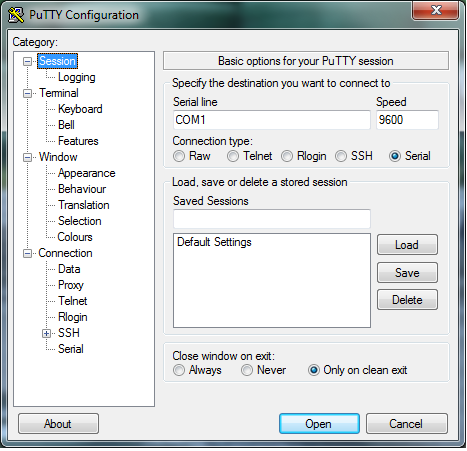
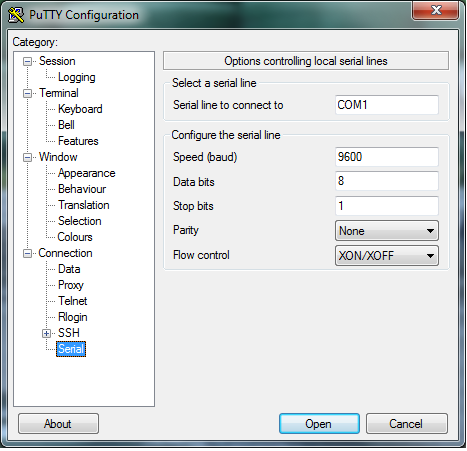
Just change the number at the end of COM to mathc the number assigned to you USB Serial port adapter.
- Jade10145
- Posts: 73
- Joined: Sat Mar 10, 2012 2:17 am
- Location: Massachusetts
-
HTPC Specs:

Wait I'm a little confused. So the RS232 cable I have isn't the same as a null modem adapter/cable?
Here is what I have.
http://www.monoprice.com/products/produ ... rmat=6#faq
Here is what I have.
http://www.monoprice.com/products/produ ... rmat=6#faq
Tyler Durden: It's only after we've lost everything that we're free to do anything.
Tyler Durden: Now, a question of etiquette - as I pass, do I give you the ass or the crotch?
Tyler Durden: Now, a question of etiquette - as I pass, do I give you the ass or the crotch?
-
Venom51
- Posts: 568
- Joined: Sun Jun 12, 2011 7:12 pm
- Location: Cumming,GA
-
HTPC Specs:

You basically have a com port that most modern machines no longer have. You still need a null modem cable to with that. instead of opening the case and adding a card or having one on the motherboard you have added one via USB.
You need either this -> http://www.cablestogo.com/product.asp?c ... &sku=08075
or this -> http://www.cablestogo.com/product.asp?c ... &sku=52174 to go with it.
I'd recommend the 3ft cble.
You need either this -> http://www.cablestogo.com/product.asp?c ... &sku=08075
or this -> http://www.cablestogo.com/product.asp?c ... &sku=52174 to go with it.
I'd recommend the 3ft cble.
- Jade10145
- Posts: 73
- Joined: Sat Mar 10, 2012 2:17 am
- Location: Massachusetts
-
HTPC Specs:

Any reason why the cable over the adapter? Just thinking I already have the cable.
Tyler Durden: It's only after we've lost everything that we're free to do anything.
Tyler Durden: Now, a question of etiquette - as I pass, do I give you the ass or the crotch?
Tyler Durden: Now, a question of etiquette - as I pass, do I give you the ass or the crotch?
-
Venom51
- Posts: 568
- Joined: Sun Jun 12, 2011 7:12 pm
- Location: Cumming,GA
-
HTPC Specs:

Depends how long the cable on your USB adapter is. Most are only a foot. I tend to like a 3ft cable so I don't have to sit on top of the switch to set it up.
- Jade10145
- Posts: 73
- Joined: Sat Mar 10, 2012 2:17 am
- Location: Massachusetts
-
HTPC Specs:

OK thanks man.
Ya the cable I have already is pretty long so I'm gonna go with the adapter.
I actually already have the switch set up but I'm pretty much just blasting traffic through it.
Ya the cable I have already is pretty long so I'm gonna go with the adapter.
I actually already have the switch set up but I'm pretty much just blasting traffic through it.
Tyler Durden: It's only after we've lost everything that we're free to do anything.
Tyler Durden: Now, a question of etiquette - as I pass, do I give you the ass or the crotch?
Tyler Durden: Now, a question of etiquette - as I pass, do I give you the ass or the crotch?
- Jade10145
- Posts: 73
- Joined: Sat Mar 10, 2012 2:17 am
- Location: Massachusetts
-
HTPC Specs:

Ok so I got the null modem adapter. I was able to connect through the serial port using Putty. I was able to assign the VLAN a ip etc. and was able to reach the switch via http.
I did notice that when going through the serial port the connection/update of the screen is extremely slow, to the point of wondering if the session has frozen. The screen just seems to hang there. It only got a bit faster after I disconnected everything from the ports. Is this because of the connection speed of the serial port?
Now I am trying to update the firmware and boot image. In updating the boot image the documentation states that I have to go through the serial connection and the boot image needs to be located on a tftp server and the switch must be assigned an ip address.
The problem is that in order for the switch to be able to connect to the tftp server where the boot image is located, the tftp server must have an ip address. Meaning that I have to keep at least the router and the tftp server connected to the switch. But when any devices are connected it pretty much freezes the putty session. So i'm kind of screwed.
What am I doing wrong? Assuming that uploading through the http interface is faster,Is there anyway to update the boot image through http?
I did notice that when going through the serial port the connection/update of the screen is extremely slow, to the point of wondering if the session has frozen. The screen just seems to hang there. It only got a bit faster after I disconnected everything from the ports. Is this because of the connection speed of the serial port?
Now I am trying to update the firmware and boot image. In updating the boot image the documentation states that I have to go through the serial connection and the boot image needs to be located on a tftp server and the switch must be assigned an ip address.
The problem is that in order for the switch to be able to connect to the tftp server where the boot image is located, the tftp server must have an ip address. Meaning that I have to keep at least the router and the tftp server connected to the switch. But when any devices are connected it pretty much freezes the putty session. So i'm kind of screwed.
What am I doing wrong? Assuming that uploading through the http interface is faster,Is there anyway to update the boot image through http?
Tyler Durden: It's only after we've lost everything that we're free to do anything.
Tyler Durden: Now, a question of etiquette - as I pass, do I give you the ass or the crotch?
Tyler Durden: Now, a question of etiquette - as I pass, do I give you the ass or the crotch?
-
Venom51
- Posts: 568
- Joined: Sun Jun 12, 2011 7:12 pm
- Location: Cumming,GA
-
HTPC Specs:

Assign the switch a static IP and assign your PC a static IP on the same subnet. Tun off the windows firewall. Run TFTP. Put the boot code and the system image in the TFTProot folder.
Follow these directions. http://stevejenkins.com/blog/2011/05/de ... tup-tasks/
Follow these directions. http://stevejenkins.com/blog/2011/05/de ... tup-tasks/
Last edited by Venom51 on Sat Jun 23, 2012 2:31 am, edited 1 time in total.
- Crash2009
- Posts: 4357
- Joined: Thu May 17, 2012 12:38 am
- Location: Ann Arbor, Michigan
-
HTPC Specs:

As you know, I don't know a lot about the 5324. I am just getting started also. I have never been a big fan of USB because sometimes, as you know, they only "half work". You might have a USB driver issue getting in your way. Try to find an old computer somewhere that has a serial port. You are going to have this new switch for awhile, you might as well have a reliable way to get into it, if something goes wrong. For me, it's not a matter of "if", it's a matter of "when". Especially during the learning curve.
One thing that might uncomplicate things is to install the TFTP server on the same computer that has the serial connection to the 5324. In my setup, XP pro 192.168.1.66 and Win 7 192.168.1.135 are both in the same room. 66 has dual monitors so I can copy and paste commands from Steve's help page to the Console#. 135 is on the same desk if I need to look something up on the internet, I also use it to connect to the switch via HTTP.
Boot image from HTTP will not be faster. HTTP will still require TFTP to be working properly. When you get to the 5324 via HTTP, up in the top left corner, click on those plus's, one of them will take you to the "Files" section. This is where it's done from.
Hope I havn't complicated things, just trying to help.
One thing that might uncomplicate things is to install the TFTP server on the same computer that has the serial connection to the 5324. In my setup, XP pro 192.168.1.66 and Win 7 192.168.1.135 are both in the same room. 66 has dual monitors so I can copy and paste commands from Steve's help page to the Console#. 135 is on the same desk if I need to look something up on the internet, I also use it to connect to the switch via HTTP.
Boot image from HTTP will not be faster. HTTP will still require TFTP to be working properly. When you get to the 5324 via HTTP, up in the top left corner, click on those plus's, one of them will take you to the "Files" section. This is where it's done from.
Hope I havn't complicated things, just trying to help.
- Jade10145
- Posts: 73
- Joined: Sat Mar 10, 2012 2:17 am
- Location: Massachusetts
-
HTPC Specs:

Hey Crash,Crash2009 wrote:As you know, I don't know a lot about the 5324. I am just getting started also. I have never been a big fan of USB because sometimes, as you know, they only "half work". You might have a USB driver issue getting in your way. Try to find an old computer somewhere that has a serial port. You are going to have this new switch for awhile, you might as well have a reliable way to get into it, if something goes wrong. For me, it's not a matter of "if", it's a matter of "when". Especially during the learning curve.
One thing that might uncomplicate things is to install the TFTP server on the same computer that has the serial connection to the 5324. In my setup, XP pro 192.168.1.66 and Win 7 192.168.1.135 are both in the same room. 66 has dual monitors so I can copy and paste commands from Steve's help page to the Console#. 135 is on the same desk if I need to look something up on the internet, I also use it to connect to the switch via HTTP.
Boot image from HTTP will not be faster. HTTP will still require TFTP to be working properly. When you get to the 5324 via HTTP, up in the top left corner, click on those plus's, one of them will take you to the "Files" section. This is where it's done from.
Hope I havn't complicated things, just trying to help.
Naw its all good man. You didn't complicate things at all. Thank you for the advice.
I had taken a look at the blog that yourself and Venom had mentioned but I was having mucho issues with the serial connection.
I ended up actually using the http file download method. I set up the the tftp server on the machine I was accessing the interface from. I took a few stabs at it and was able to get the firmware and boot image uploaded cleanly. I kept putting the full file path in (C:/......) when all I needed to do was put in the name of the file. I also had to add the port that the tftp server was using manually to the windows firewall. In the end it actually uploaded pretty quickly. The tricky part was doing it without the cli (since all the directions were specific to the CLI) You live and learn. I verified that firmware and boot version was updated and everything appears to be good.
I think you might have a point about using the usb to serial cable. I'm sure it didn't help that I was using a laptop that was pretty much falling apart and kept "forgetting" that it had a connection on one of the usb's requiring me to reinstall the drivers several times.
I actually do have a Acer Aspire 3600 and a monitor sitting on a shelf above the switch but did't have enough plugs to connect everything. Lol it always comes down to plugs.
Thanks for the help guys. Always appreciated. Can't wait to post some pics when I'm done.
Tyler Durden: It's only after we've lost everything that we're free to do anything.
Tyler Durden: Now, a question of etiquette - as I pass, do I give you the ass or the crotch?
Tyler Durden: Now, a question of etiquette - as I pass, do I give you the ass or the crotch?
