Trying to rerun TV Setup to add more tuners but it hangs up at downloading local TV setup data
-
captain_video
- Posts: 121
- Joined: Sun Aug 21, 2011 8:52 pm
- Location:
-
HTPC Specs:

Trying to rerun TV Setup to add more tuners but it hangs up at downloading local TV setup data
I recently replaced my aging 1st generation Intel NUC with a newer 6th generation model that supports 4k. I was able to get it up and running with Windows 7 using a patched Win 7 iso. I got everything setup to work with my SD HDHR Prime tuners, but now I want to add my HDHR OTA tuners for local channels. When I try running TV Setup again it hangs up at downloading the latest TV setup data. In the past it has always just timed out and let me proceed with the setup using the existing data but now it just sits there and won't get past that point. Is there a workaround that will let me proceed with the setup so I can add the tuners? I already ran TunerSalad Footlong to increase the tuner limits. I'm also running EPG123.
- garyan2
- Posts: 7480
- Joined: Fri Nov 27, 2015 7:23 pm
- Location:
-
HTPC Specs:

I'm not sure what WMC looks for (locally) when doing the latest TV Setup Data, but I do know that if you use [Client Setup] to set everything up, when it gets to that stage it will prompt you if you want to do the download. Probably due to me clearing out some registry settings. Also, epg123 automatically increases tuner limits to 32 for all types... no need to run TunerSalad.
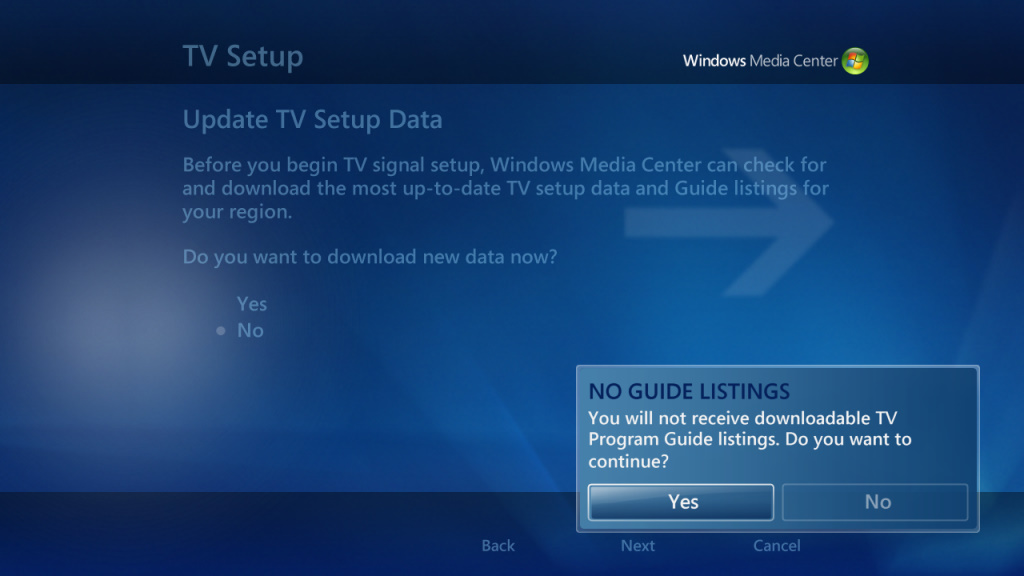
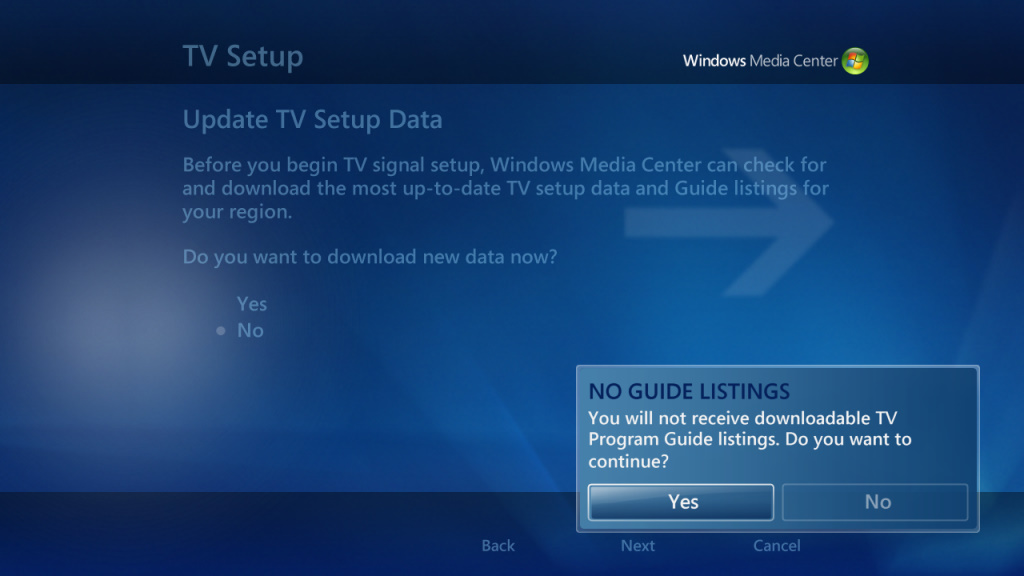
- Gary
Keeping WMC alive beyond January 2020. https://garyan2.github.io
Keeping WMC alive beyond January 2020. https://garyan2.github.io
-
captain_video
- Posts: 121
- Joined: Sun Aug 21, 2011 8:52 pm
- Location:
-
HTPC Specs:

I was finally able to get it to continue the setup. I hit the Back button on the screen and let it start over from the previous step and then it eventually gave me the message that it was unable to download the TV setup data and whether I wished to continue with the existing data. I acknowledged the query and continued with the setup to completion. I had to add some channels to the guide because several local stations remapped their frequencies and another just didn't show up. This is not a new issue and I've had to do it every time I rerun TV setup. It's a pain because I kept having to go in and rerun EPG123 and/or rebuild the WMC database in the EPG123 Client app until I could get both the channels and the data for them to show up in the guide. I also selected the tuners manually from the list rather than let WMC choose them all for me. I have one of the newer HDHR Connect 4K tuners and having those channel's in the lineup would only confuse my wife and mother-in-law since they're the ones that use that TV. I have a hard enough time getting them to use the HD channels in FIOS. My wife's Mom is half blind anyway and can't tell the difference other than having no black bars around the border and a bigger picture to view.
-
o2cats
- Posts: 32
- Joined: Fri Jul 24, 2015 12:36 am
- Location:
-
HTPC Specs:

I also have a problem with not being able to complete the live TV setup, but it is not identical, since the setup dies at a different point. I am hesitant to create a new thread if the topic is already covered, but also do not want to hijack someone else's. There was another one from 2017, they contained some elements I have tried, but picked this one. Please let me know if a new thread would be preferred.
I am still running 4 Windows 7 systems, all using EPG123, and everything was working as good as could be expected. My main machine runs the EPG server, and the others the EPG client. I let the main machine access 4 of my Homerun tuners, with the other 3 sharing the last 2, since they are rarely used. The 3 clients can play recorded TV shows, and recorded movies stored on the main system. I probably should give the server access to all 6 tuners, but kept them separate for some reason.
The machine in question is an embarrassingly old laptop. The channels on that laptop were out of date, but instead of just editing them manually, or scanning for more channels, I figured it was easier just to run setup again.
In the live TV setup, it starts with trying to download the latest set up data, which eventually fails, as expected, but has never been a problem in the past.
The next step of examining TV signals completes, and I have also tried skipping, which again had never been a problem.
Setup only finds 2 of my 6 tuners, which was a little strange, but they were the two I wanted to assign to the laptop. I select antenna, then it lists the two tuners, when I select next it asks to confirm ATSC 2 tuners, but when I try to continue I get the message "TV Setup Cannot Continue - TV setup has encountered a serious problem. Select finish to exit, and try again later. If problem persists, restart WMC, or the computer." which I had done multiple times.
The media libraries still work, so I can stream shows, and movies from the other systems. I would prefer not to reset WMC, but that would be my next step, unless the forum can suggest something short of that.
Thanks
I am still running 4 Windows 7 systems, all using EPG123, and everything was working as good as could be expected. My main machine runs the EPG server, and the others the EPG client. I let the main machine access 4 of my Homerun tuners, with the other 3 sharing the last 2, since they are rarely used. The 3 clients can play recorded TV shows, and recorded movies stored on the main system. I probably should give the server access to all 6 tuners, but kept them separate for some reason.
The machine in question is an embarrassingly old laptop. The channels on that laptop were out of date, but instead of just editing them manually, or scanning for more channels, I figured it was easier just to run setup again.
In the live TV setup, it starts with trying to download the latest set up data, which eventually fails, as expected, but has never been a problem in the past.
The next step of examining TV signals completes, and I have also tried skipping, which again had never been a problem.
Setup only finds 2 of my 6 tuners, which was a little strange, but they were the two I wanted to assign to the laptop. I select antenna, then it lists the two tuners, when I select next it asks to confirm ATSC 2 tuners, but when I try to continue I get the message "TV Setup Cannot Continue - TV setup has encountered a serious problem. Select finish to exit, and try again later. If problem persists, restart WMC, or the computer." which I had done multiple times.
The media libraries still work, so I can stream shows, and movies from the other systems. I would prefer not to reset WMC, but that would be my next step, unless the forum can suggest something short of that.
Thanks
- garyan2
- Posts: 7480
- Joined: Fri Nov 27, 2015 7:23 pm
- Location:
-
HTPC Specs:

I'd start with running the HDHomeRun Setup program from the Start menu. This should get your 6 tuners available and possibly correct what is going on with the scan problem.
- Gary
Keeping WMC alive beyond January 2020. https://garyan2.github.io
Keeping WMC alive beyond January 2020. https://garyan2.github.io
-
o2cats
- Posts: 32
- Joined: Fri Jul 24, 2015 12:36 am
- Location:
-
HTPC Specs:

I ran sfc to check for corrupt files, and scanned the disk for errors, but it all came back clean. Next I was going to uninstall, and reinstall the Homerun tuners, but your suggestion of re-running setup made more sense. When I opened the setup program, it told me a new version was available, so I installed that and checked again. The Homerun setup program did find all 6 tuners. Live TV setup produced the same results, 2 tuners, unable to complete setup, after selecting the tuners.
I decided I might as well do the same with WMC, but instead of the method I used before, I found the mcupdate.exe -mediacenterrecoverytask in another thread, and tried that first. I made a copy of the ehome folder first, but I did not try to delete the old one. When I opened WMC, it went to the setup screen, instead of home screen, with live TV setup like expected. The live TV setup returned the same results.
Does the -mediacenterrecoverytask do everything the same as removing then adding Windows features, or would you suggest I try that next?
Well, I finished what I wrote above several hours ago, but decided I really should try the next step, before posting. I remember now whey I wanted to avoid the remove/add features approach. It is amazing that the original WMC from Windows & takes so long, when the Windows 10 version you guys released can complete the install, and setup, in minutes. I really should not be spending so much time on an outdated Windows 7 machine, but it is hard for me to stop, once I get started. I will get back with results, if it ever finishes.
Thanks again
I decided I might as well do the same with WMC, but instead of the method I used before, I found the mcupdate.exe -mediacenterrecoverytask in another thread, and tried that first. I made a copy of the ehome folder first, but I did not try to delete the old one. When I opened WMC, it went to the setup screen, instead of home screen, with live TV setup like expected. The live TV setup returned the same results.
Does the -mediacenterrecoverytask do everything the same as removing then adding Windows features, or would you suggest I try that next?
Well, I finished what I wrote above several hours ago, but decided I really should try the next step, before posting. I remember now whey I wanted to avoid the remove/add features approach. It is amazing that the original WMC from Windows & takes so long, when the Windows 10 version you guys released can complete the install, and setup, in minutes. I really should not be spending so much time on an outdated Windows 7 machine, but it is hard for me to stop, once I get started. I will get back with results, if it ever finishes.
Thanks again
- garyan2
- Posts: 7480
- Joined: Fri Nov 27, 2015 7:23 pm
- Location:
-
HTPC Specs:

I'm actually surprised you only see 2 tuners in WMC after running the setup. In the HDHomeRun Setup program, is the BDA Compatibility Mode set to Windows Media Center?
Are all the tuners OTA?
MediaCenterRecoveryTask just resets the WMC interface to an OOBE, but doesn't mess with the database. If you want to reset the database, that is from mcupdate -ObjectStoreRecoveryTask, though I doubt that will help. But you never know.
Are all the tuners OTA?
MediaCenterRecoveryTask just resets the WMC interface to an OOBE, but doesn't mess with the database. If you want to reset the database, that is from mcupdate -ObjectStoreRecoveryTask, though I doubt that will help. But you never know.
- Gary
Keeping WMC alive beyond January 2020. https://garyan2.github.io
Keeping WMC alive beyond January 2020. https://garyan2.github.io
-
o2cats
- Posts: 32
- Joined: Fri Jul 24, 2015 12:36 am
- Location:
-
HTPC Specs:

I completed the remove/add windows features to "uninstall/reinstall" WMC. That actually put me back farther, since I was where the OP was stuck in the setup live TV process. I tried it several times, including using the back button to start again, and picking both agreeing, and not agreeing to the guide data question. It always ended hanging trying to download TV setup data.
I thought it could be something corrupt in the HDHR, or EPG123 software, so I uninstalled everything associated with WMC, including removing the WMC windows features again. I have no idea why, but that steps takes a long time.
I reinstalled HDHR software, and it found all 6 tuners, just like before.
I added back the WMC windows feature. Then I tried the live TV setup, and it only found 2 tuners, so I was not very optimistic. To my surprise, it added those 2 tuners, and searched for the signals. It did not find as many as Windows 10 WMC, but it never did. I selected the channels I wanted in WMC. I think most do that step in EPG123, but it is just a habit.
I reinstalled EPG123, and manually downloaded guide data from my server. Everything is back working like it was, but I really do not know exactly why that is.
I also created a new restore point to hopefully get back here if necessary. I tried restoring from older restore points, before trying any of this, but it did not help, even using restore points created while the system worked. That makes it sound more like a file than a piece of software, but I don't know.
I will make an image of the disk, in case I get in trouble again, and system restore does not fix it.
Not that it matters, but I forgot to mention that no matter how I reset WMC, including deleting the eHome directory, the information for my media libraries never went away. I could play both TV shows, and ripped movies, located on my server, just not watch, or record using the HDHR tuners.
I do not know if I learned enough to fix things, if it happens again. I think I learned that keeping these old Windows 7 machines running is not worth the effort. I probably would have wasted a couple more days, before I gave up, even though I know better, but that is sort of the way I am.
Thanks for your help. You cut the number of wasted days way down, and I ended up with a working system.
I thought it could be something corrupt in the HDHR, or EPG123 software, so I uninstalled everything associated with WMC, including removing the WMC windows features again. I have no idea why, but that steps takes a long time.
I reinstalled HDHR software, and it found all 6 tuners, just like before.
I added back the WMC windows feature. Then I tried the live TV setup, and it only found 2 tuners, so I was not very optimistic. To my surprise, it added those 2 tuners, and searched for the signals. It did not find as many as Windows 10 WMC, but it never did. I selected the channels I wanted in WMC. I think most do that step in EPG123, but it is just a habit.
I reinstalled EPG123, and manually downloaded guide data from my server. Everything is back working like it was, but I really do not know exactly why that is.
I also created a new restore point to hopefully get back here if necessary. I tried restoring from older restore points, before trying any of this, but it did not help, even using restore points created while the system worked. That makes it sound more like a file than a piece of software, but I don't know.
I will make an image of the disk, in case I get in trouble again, and system restore does not fix it.
Not that it matters, but I forgot to mention that no matter how I reset WMC, including deleting the eHome directory, the information for my media libraries never went away. I could play both TV shows, and ripped movies, located on my server, just not watch, or record using the HDHR tuners.
I do not know if I learned enough to fix things, if it happens again. I think I learned that keeping these old Windows 7 machines running is not worth the effort. I probably would have wasted a couple more days, before I gave up, even though I know better, but that is sort of the way I am.
Thanks for your help. You cut the number of wasted days way down, and I ended up with a working system.
- garyan2
- Posts: 7480
- Joined: Fri Nov 27, 2015 7:23 pm
- Location:
-
HTPC Specs:

If you had used the [Client Setup] in the EPG123 Client, it would not have gotten stuck on the download TV setup data page. It would have asked you if you wanted to, and you could say 'No' and continued without issue.
WMC in Windows 7 will not scan the VHF channels, which is why your Win10 machine finds more channels. To add the VHF channels manually, look here.
Your media libraries are stored in the registry which is why they stuck around between all the feature enables/disables.
I still have no idea why that machine is not seeing the other HDHomeRun tuners. Are the other 4 tuners the new ATSC3.0 model? I haven't heard of anyone verifying they work with WMC yet, and they've been out for a while now.
WMC in Windows 7 will not scan the VHF channels, which is why your Win10 machine finds more channels. To add the VHF channels manually, look here.
Your media libraries are stored in the registry which is why they stuck around between all the feature enables/disables.
I still have no idea why that machine is not seeing the other HDHomeRun tuners. Are the other 4 tuners the new ATSC3.0 model? I haven't heard of anyone verifying they work with WMC yet, and they've been out for a while now.
- Gary
Keeping WMC alive beyond January 2020. https://garyan2.github.io
Keeping WMC alive beyond January 2020. https://garyan2.github.io
-
unclebun
- Posts: 150
- Joined: Sun Jul 09, 2017 11:06 pm
- Location:
-
HTPC Specs:

If I read your first post correctly, it's not keeping an old Windows 7 machine running WMC that's not worth the effort, but trying to make Windows 7 work on hardware that Microsoft has decided Windows 7 should not work on that's not worth the effort.I think I learned that keeping these old Windows 7 machines running is not worth the effort.
I have older Windows 7 systems running WMC, and keeping them going requires no effort whatsoever.
-
o2cats
- Posts: 32
- Joined: Fri Jul 24, 2015 12:36 am
- Location:
-
HTPC Specs:

Well a better memory would have saved me a lot of effort. I always used the EPG Client setup in the past, but it had been so long, I had forgotten, and just started the live TV setup from the WMC home page. When you start from there, you can not cancel the TV setup for your area, since it cancels the process. If the step completes, then you have the option of not agreeing to the guide service.garyan2 wrote: ↑Mon Jan 03, 2022 6:05 pm If you had used the [Client Setup] in the EPG123 Client, it would not have gotten stuck on the download TV setup data page. It would have asked you if you wanted to, and you could say 'No' and continued without issue.
WMC in Windows 7 will not scan the VHF channels, which is why your Win10 machine finds more channels. To add the VHF channels manually, look here.
Your media libraries are stored in the registry which is why they stuck around between all the feature enables/disables.
I still have no idea why that machine is not seeing the other HDHomeRun tuners. Are the other 4 tuners the new ATSC3.0 model? I haven't heard of anyone verifying they work with WMC yet, and they've been out for a while now.
I spent time trying to copying/moving/deleting the eHome folder, which now I remember is part of the EPG Client setup. I recently set up a couple of Windows 10 WMC machines, and forgot to use it there too, but I did not have any problems. I almost wish it had, so it would have been fresh on my mind, helping me shortcut the solution for this problem.
There are only 3 VHF channels, so adding them manually usually only takes a couple minutes. I only had to add one this time, since ABC network added UHF channel 8.8, in addition to the old VHF channel 8.1 in the DFW area.
The HDHomeRun tuners are older models, 1 HDHR, and 2 HDHR3s, with 2 tuners each. The 2 tuners of the HDHR are the ones that are recognized, but even though it would be interesting to know why, the system is working with the tuners I planned.
You earlier asked about the BDA Compatibility Mode. I must plead ignorance about the mode, but the HDHomerun Setup shows the Media Center box checked for Media Center channel background scan, and BDA Drive Virtual Channel Table mode set to "Auto". I would be glad to check elsewhere if it would be helpful, but I am happy about where I am, although a little embarrassed about the whole EPG Client setup miss.
Thanks
-
o2cats
- Posts: 32
- Joined: Fri Jul 24, 2015 12:36 am
- Location:
-
HTPC Specs:

It really is about keeping older Windows 7 PCs running. I have lost a couple motherboards to blown caps over the last few years. This current issue is on a laptop from 2012, which was powerful at the time, but frustratingly slow compared to the lowest speced laptop you can buy now. Windows 7 keys are hard to get working when replacing some components, sometimes impossible when it is a motherboard. My stuff may be quite a bit older than yours?unclebun wrote: ↑Mon Jan 03, 2022 11:31 pmIf I read your first post correctly, it's not keeping an old Windows 7 machine running WMC that's not worth the effort, but trying to make Windows 7 work on hardware that Microsoft has decided Windows 7 should not work on that's not worth the effort.I think I learned that keeping these old Windows 7 machines running is not worth the effort.
I have older Windows 7 systems running WMC, and keeping them going requires no effort whatsoever.
On the software side, I like to be able to do clean installs as the systems slow down. For me, clean installs on Windows 7 systems take more effort, and drivers start to disappear, and you have to deal with authorization. I do keep images for all my PCs, but it is really not the same.
Modern more powerful PCs sound pretty good, everytime one of these issues pop up, but everything is running okay now. I am starting a parallel Windows 10 setup, just in case.
I hope your systems keep performing well.
Thanks
