Problem with receiving wrong EPG data for NBC Los Angeles OTA
Forum rules
★ Download the latest EPG123 here: https://garyan2.github.io/ <> Setup guide here: https://garyan2.github.io/install.html ★
★ Download the latest EPG123 here: https://garyan2.github.io/ <> Setup guide here: https://garyan2.github.io/install.html ★
-
sirlou2001
- Posts: 11
- Joined: Mon Feb 17, 2020 6:11 am
- Location:
-
HTPC Specs:

Problem with receiving wrong EPG data for NBC Los Angeles OTA
Hiya, new user now that MS cut off our EPG in WMC.
I use an OTA signal, and my tuner is a SiliconDust HDHomerRun Dual tunes. I'm using EPG123 with my new SchedulesDirect account to import the EPG date into WMC on Windows 8.1 Pro.
I set my line-up and save the data and import it into WMC and everything has worked fine...except for channel 4, NBS Los Angeles. The EPG data for this station is completely messed up. So it is showing the wrong information for what is on. Example, tonight it was messed up and had things shifted by about an hour, and one show missing in prime-time, and next Sunday night at 8pm it's showing The Today Show all night in prime-time.
Any help on fixing this would be greatly appreciated.
Louis
I use an OTA signal, and my tuner is a SiliconDust HDHomerRun Dual tunes. I'm using EPG123 with my new SchedulesDirect account to import the EPG date into WMC on Windows 8.1 Pro.
I set my line-up and save the data and import it into WMC and everything has worked fine...except for channel 4, NBS Los Angeles. The EPG data for this station is completely messed up. So it is showing the wrong information for what is on. Example, tonight it was messed up and had things shifted by about an hour, and one show missing in prime-time, and next Sunday night at 8pm it's showing The Today Show all night in prime-time.
Any help on fixing this would be greatly appreciated.
Louis
-
sirlou2001
- Posts: 11
- Joined: Mon Feb 17, 2020 6:11 am
- Location:
-
HTPC Specs:

One thing I did notice in my EPG123 log that I thought could be relevant is this line:
[2/16/2020 10:03:10 PM] [ INFO] Skipped matching KNBCDT to channel 4.1 due to channel already having an assigned listing.
Did I mess up my setting and that's causing the wrong EPG data for this channel? No idea, just a thought.
[2/16/2020 10:03:10 PM] [ INFO] Skipped matching KNBCDT to channel 4.1 due to channel already having an assigned listing.
Did I mess up my setting and that's causing the wrong EPG data for this channel? No idea, just a thought.
- garyan2
- Posts: 7480
- Joined: Fri Nov 27, 2015 7:23 pm
- Location:
-
HTPC Specs:

Sounds like you didn't setup EPG123 correctly. If you go to https://tvlistings.zap2it.com/ and look up your OTA schedule and it does not match what you see in WMC, then you are still using the MS/Rovi guide. Zap2it and Schedules Direct use the exact same guide source.
Saw your additional message. Yes, what that means is that channel is assigned a guide source that is not EPG123.
Saw your additional message. Yes, what that means is that channel is assigned a guide source that is not EPG123.
- Gary
Keeping WMC alive beyond January 2020. https://garyan2.github.io
Keeping WMC alive beyond January 2020. https://garyan2.github.io
- garyan2
- Posts: 7480
- Joined: Fri Nov 27, 2015 7:23 pm
- Location:
-
HTPC Specs:

Open the client and click the Match by: [# Number] button if you don't want to go through the client setup again. Note that this will have side effects by still having MS/Rovi in your database.
- Gary
Keeping WMC alive beyond January 2020. https://garyan2.github.io
Keeping WMC alive beyond January 2020. https://garyan2.github.io
-
sirlou2001
- Posts: 11
- Joined: Mon Feb 17, 2020 6:11 am
- Location:
-
HTPC Specs:

Oh I see, from what you are saying it sounds like it is still using the Microsoft (Rovi) info and not the Schedules Direct info?
Correct?
I found the "match by #" button in the client program. Have clicked that and will test now.
If this does not work then perhaps I need to start over, and remove the MS/Rovi data, yes?
Your help is appreciated!
Correct?
I found the "match by #" button in the client program. Have clicked that and will test now.
If this does not work then perhaps I need to start over, and remove the MS/Rovi data, yes?
Your help is appreciated!
-
DSperber
- Posts: 381
- Joined: Thu Jan 16, 2014 1:35 am
- Location: Marina Del Rey, CA
-
HTPC Specs:

I don't know where in the LA area you are, but I live in Marina Del Rey. I have TWO channel lineups from SD, one for my Spectrum Digital Cable (Hollywood) lineup via cablecard-enabled Ceton 6-tuner card, and the second is for Local Over-the-air Broadcast (90292) for my Hauppauge QuadHD OTA/ATSC 4-tuner card for my roof antenna. No problems with KNBC-DT (4.1).sirlou2001 wrote: ↑Mon Feb 17, 2020 6:18 amI use an OTA signal, and my tuner is a SiliconDust HDHomerRun Dual tunes. I'm using EPG123 with my new SchedulesDirect account to import the EPG date into WMC on Windows 8.1 Pro.
I'm sure you've verified that you have the correct SD channel lineup for your zipcode, and regardless there must be some other explanation for why just one single digital channel (4.1) would provide incorrect information within a given SD channel lineup. But if you do ever have a channel lineup issue you can open a ticket with SD. They respond promptly and generally the issue is resolved within 1-2 days (often it is easily resolved overnight, when their own upstream provider who's actually responsible for their data refreshes with their own corrections).
You can tell for sure exactly what channel lineup(s) you are using by going to the SD site, and then push the "lineup support" button near the bottom on the left side. This will give you the page for reporting channel lineup issues or other problems (like incorrect data for a given channel, e.g. eastern time schedule shown for a show on a Pacific channel).
That page will show you whatever one or more channel lineups are on your account. For my 90292 two lineups and EPG123 they are as follows:
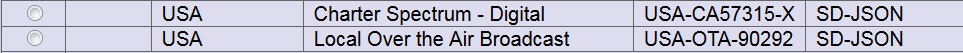
And just for reference, here is my primary EPG123 configuration (not EPG123_client) for OTA/ATSC channel lineup:
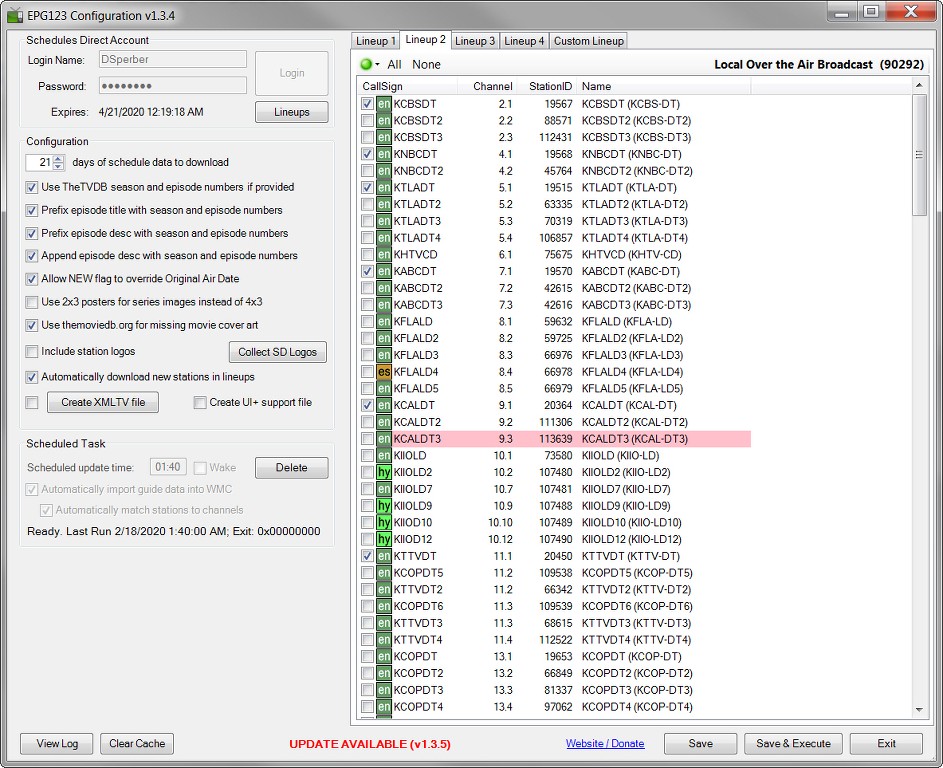
Last edited by DSperber on Tue Feb 18, 2020 10:41 am, edited 2 times in total.
-
DSperber
- Posts: 381
- Joined: Thu Jan 16, 2014 1:35 am
- Location: Marina Del Rey, CA
-
HTPC Specs:

Also, just for example and reference, here is my EPG123_client WMC Tweaks:
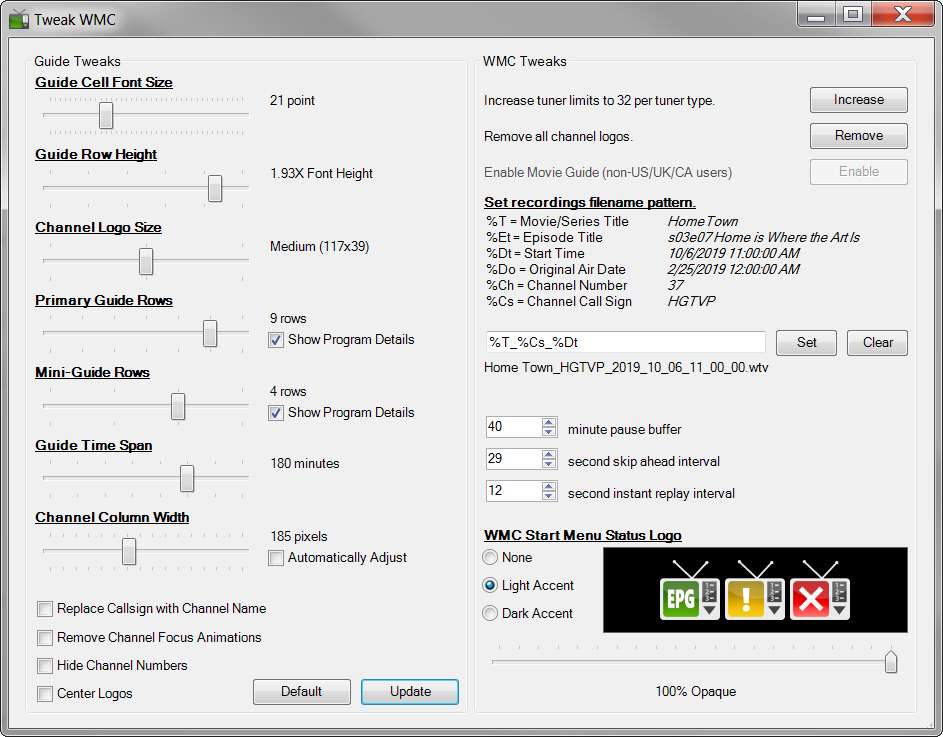
which produces a 9-line x 3 hour Guide (using large logos from MyChannelLogos for both cable channels as well as OTA networks) that looks as follows:
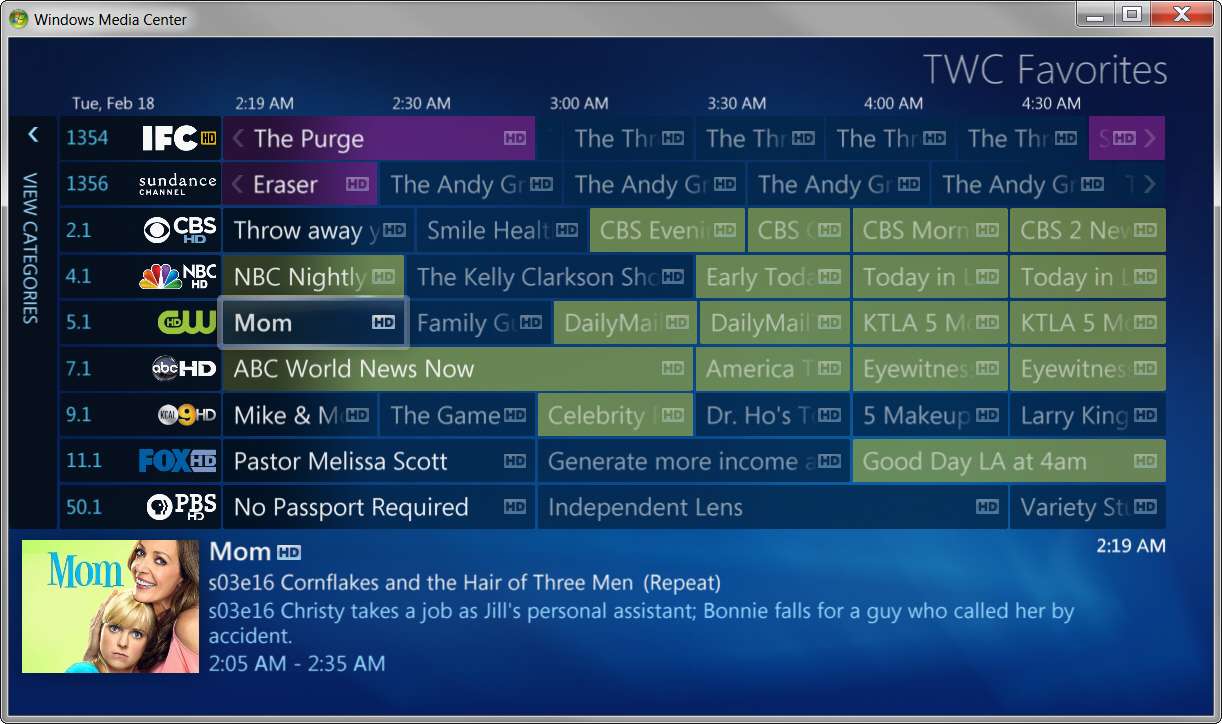
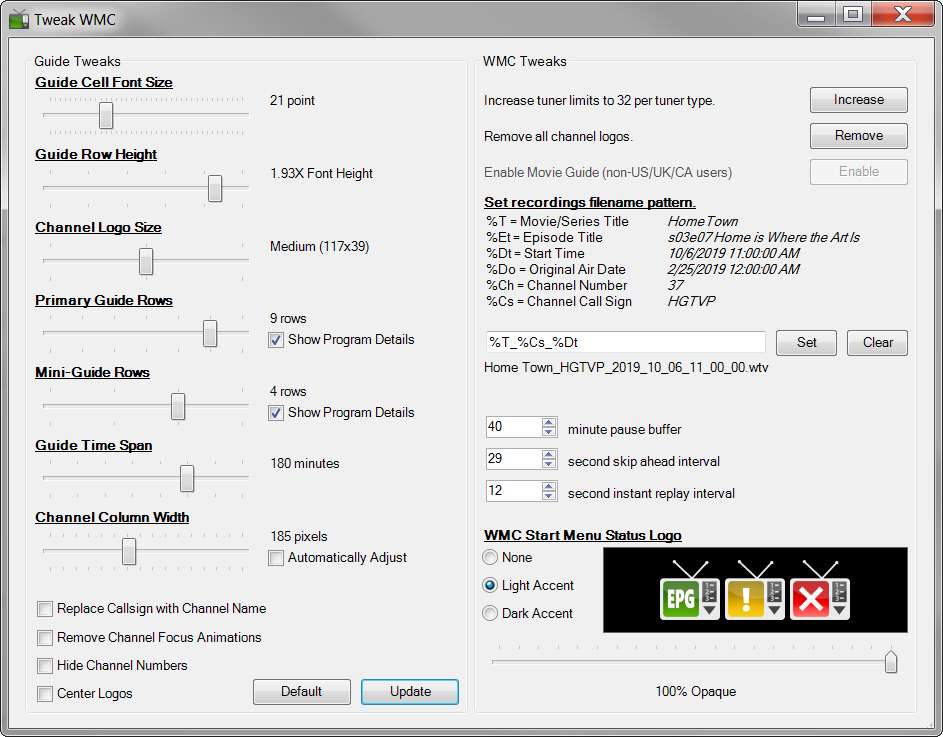
which produces a 9-line x 3 hour Guide (using large logos from MyChannelLogos for both cable channels as well as OTA networks) that looks as follows:
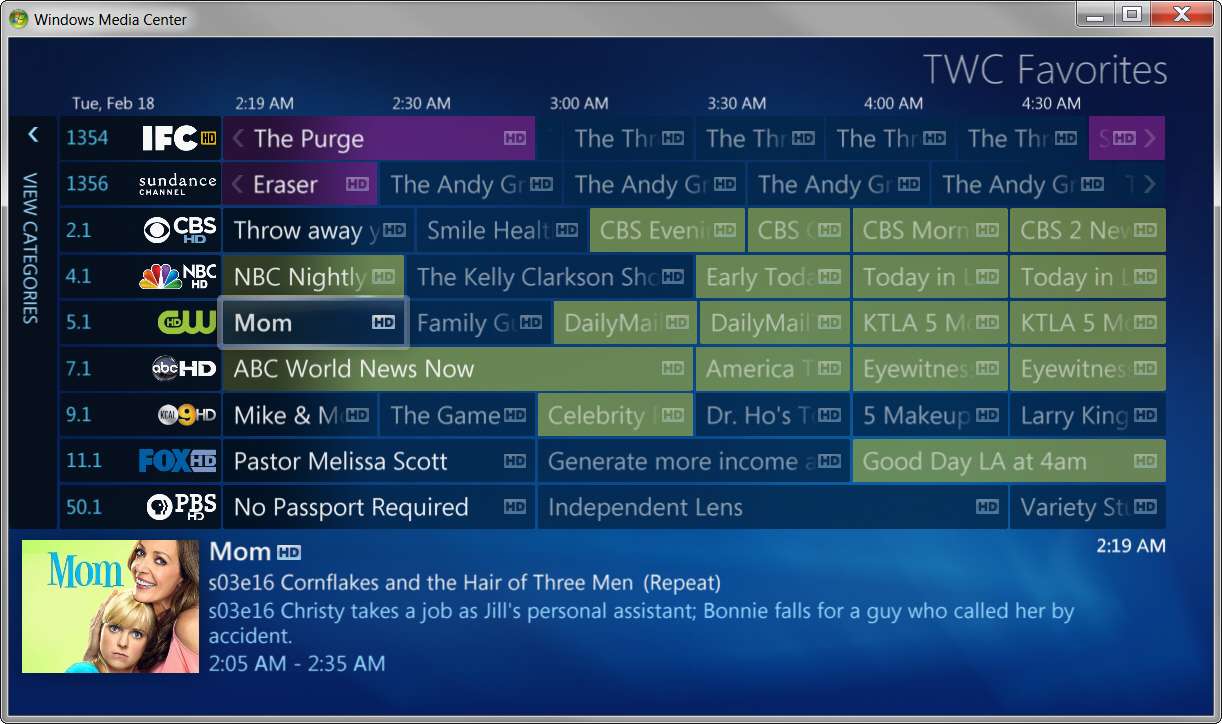
-
sirlou2001
- Posts: 11
- Joined: Mon Feb 17, 2020 6:11 am
- Location:
-
HTPC Specs:

Thanks very much for all the useful and helpful information Dsperber!
I am in the San Gabriel Valley using an OTA signal. I too thought it odd that only one channel was giving the wrong EPG data. But it seems, as mentioned above, it was because there was a conflict with the older Microsoft EPG data, which I erroneously failed to clear when first running the program. I went back and did a clean start and it is all working well now!
cheers!
Lou
I am in the San Gabriel Valley using an OTA signal. I too thought it odd that only one channel was giving the wrong EPG data. But it seems, as mentioned above, it was because there was a conflict with the older Microsoft EPG data, which I erroneously failed to clear when first running the program. I went back and did a clean start and it is all working well now!
cheers!
Lou
