Suddenly "No data available" on all channels!
Forum rules
★ Download the latest EPG123 here: https://garyan2.github.io/ <> Setup guide here: https://garyan2.github.io/install.html ★
★ Download the latest EPG123 here: https://garyan2.github.io/ <> Setup guide here: https://garyan2.github.io/install.html ★
-
SunnyR
- Posts: 53
- Joined: Tue Mar 15, 2016 10:14 pm
- Location:
-
HTPC Specs:

Suddenly "No data available" on all channels!
I have Win7, and have converted to EPG123 for over 2 years now. I also use Schedules Direct. I use a computer dedicated to watching TV via WMC only.
This evening when I turned on the computer and go to WMC, all my scheduled recordings are gone. Worse yet, the guide says "No data available" on all channels. (Last night, everything was fine with the EPG123 guide data going for about 3 weeks out.) I did a download of the guide, which seemed to have completed quickly, but there is still no data.
Is this an WMC issue (interfacing with EPG123) with Win7 ending later in Jan. 2020? But I don't seem to find any thread that indicates that's the reason, or that other people are experiencing this sudden TV guide "wipeout".
HELP!
BTW, WMC/Microsoft says because of the end of product support, we have to switch from Microsoft Program Guide to another provider. But I already use Schedules Direct. Do I have to do "something" again, whatever that is? If so, could someone kindly give me instruction, or a link on how-to?
This evening when I turned on the computer and go to WMC, all my scheduled recordings are gone. Worse yet, the guide says "No data available" on all channels. (Last night, everything was fine with the EPG123 guide data going for about 3 weeks out.) I did a download of the guide, which seemed to have completed quickly, but there is still no data.
Is this an WMC issue (interfacing with EPG123) with Win7 ending later in Jan. 2020? But I don't seem to find any thread that indicates that's the reason, or that other people are experiencing this sudden TV guide "wipeout".
HELP!
BTW, WMC/Microsoft says because of the end of product support, we have to switch from Microsoft Program Guide to another provider. But I already use Schedules Direct. Do I have to do "something" again, whatever that is? If so, could someone kindly give me instruction, or a link on how-to?
Last edited by SunnyR on Fri Jan 10, 2020 4:19 am, edited 2 times in total.
- Scallica
- Posts: 2799
- Joined: Mon Jun 06, 2011 7:09 pm
- Location: USA!
-
HTPC Specs:

Please provide your EPG123 trace.log file.
HTPC Enthusiast / Forum Moderator - TGB.tv Code of Conduct
-
SunnyR
- Posts: 53
- Joined: Tue Mar 15, 2016 10:14 pm
- Location:
-
HTPC Specs:

Scallica,
Could you tell me how to get that for you? Where would the file be?
Could you tell me how to get that for you? Where would the file be?
- Scallica
- Posts: 2799
- Joined: Mon Jun 06, 2011 7:09 pm
- Location: USA!
-
HTPC Specs:

In your EPG123 installation directory 
HTPC Enthusiast / Forum Moderator - TGB.tv Code of Conduct
-
SunnyR
- Posts: 53
- Joined: Tue Mar 15, 2016 10:14 pm
- Location:
-
HTPC Specs:

Code: Select all
[1/8/2020 12:00:04 AM] ===============================================================================
[1/8/2020 12:00:04 AM] Beginning epg123 update execution.
[1/8/2020 12:00:04 AM] ===============================================================================
[1/8/2020 12:00:04 AM] [ INFO] Beginning EPG123 update execution. 2020-01-08 08:00:04Z
[1/8/2020 12:00:04 AM] [ INFO] DaysToDownload: 21 , PrefixEpisodeTitle: True , AppendEpisodeDesc: False , TMDbCoverArt: True , LogoOverride: True , AutoAddNew: True
[1/8/2020 12:00:06 AM] [ INFO] Token request successful. serverID: 20141201.web.1
[1/8/2020 12:00:06 AM] [ INFO] Status request successful. account expires: 2020-10-14T06:17:10Z , lineups: 1/4 , lastDataUpdate: 2020-01-08T06:01:15Z
[1/8/2020 12:00:06 AM] [ INFO] system status: Online , message: No known issues.
[1/8/2020 12:00:06 AM] [WARNG] epg123 is not up to date. Latest version is 1.3.5 and can be downloaded from http://epg123.garyan2.net.
[1/8/2020 12:00:06 AM] [ INFO] Successfully retrieved TMDb configurations.
[1/8/2020 12:00:07 AM] [ INFO] Successfully requested listing of client lineups from Schedules Direct.
[1/8/2020 12:00:07 AM] Entering buildLineupServices() for 1 lineups.
[1/8/2020 12:00:08 AM] [ INFO] Successfully retrieved the station mapping for lineup USA-OTA-94805.
[1/8/2020 12:00:09 AM] Exiting buildLineupServices(). SUCCESS.
[1/8/2020 12:00:09 AM] Entering getAllScheduleEntryMd5s() for 21 days on 62 stations.
[1/8/2020 12:00:13 AM] [ INFO] Successfully retrieved Md5s for 62 station's daily schedules.
[1/8/2020 12:00:15 AM] [ INFO] Found 760 cached daily schedules.
[1/8/2020 12:00:16 AM] [ INFO] Successfully retrieved 62 station's daily schedules.
[1/8/2020 12:00:23 AM] [ INFO] Downloaded 315 daily schedules.
[1/8/2020 12:00:54 AM] [ INFO] Processed 1075 daily schedules for 62 stations.
[1/8/2020 12:00:54 AM] Exiting getAllScheduleEntryMd5s(). SUCCESS.
[1/8/2020 12:00:54 AM] Entering buildAllProgramEntries() for 10147 programs.
[1/8/2020 12:04:30 AM] [ INFO] Found 9296 cached program descriptions.
[1/8/2020 12:04:32 AM] [ INFO] Successfully retrieved 851 program descriptions.
[1/8/2020 12:04:39 AM] [ INFO] Processed 10147 program descriptions.
[1/8/2020 12:04:39 AM] Exiting buildAllProgramEntries(). SUCCESS.
[1/8/2020 12:04:39 AM] Entering buildAllGenericSeriesInfoDescriptions() for 2073 series.
[1/8/2020 12:04:56 AM] [ INFO] Found 2033 cached series descriptions.
[1/8/2020 12:04:56 AM] [ INFO] Successfully retrieved 40 generic program descriptions.
[1/8/2020 12:04:57 AM] [ INFO] Processed 2073 series descriptions.
[1/8/2020 12:04:57 AM] Exiting buildAllGenericSeriesInfoDescriptions(). SUCCESS.
[1/8/2020 12:04:57 AM] Entering getAllMoviePosters() for 246 movies.
[1/8/2020 12:04:57 AM] [ INFO] Found 239 cached movie poster links.
[1/8/2020 12:04:57 AM] [ INFO] Successfully retrieved artwork info for 7 programs.
[1/8/2020 12:04:58 AM] [ INFO] TMDb catalog search for "A Life at Stake" from 1954 found 0 results.
[1/8/2020 12:04:58 AM] [ INFO] TMDb catalog search for "A Life at Stake" from 1953 found 0 results.
[1/8/2020 12:04:58 AM] [ INFO] TMDb catalog search for "A Life at Stake" from 1955 found 1 results.
[1/8/2020 12:04:58 AM] [ INFO] TMDb catalog search for "Changing a Mind" from 2008 found 0 results.
[1/8/2020 12:04:59 AM] [ INFO] TMDb catalog search for "Changing a Mind" from 2007 found 0 results.
[1/8/2020 12:04:59 AM] [ INFO] TMDb catalog search for "Changing a Mind" from 2009 found 0 results.
[1/8/2020 12:04:59 AM] [ INFO] Processed 246 movie poster links.
[1/8/2020 12:04:59 AM] Exiting getAllMoviePosters(). SUCCESS.
[1/8/2020 12:04:59 AM] Entering getAllSeriesImages() for 2073 series.
[1/8/2020 12:04:59 AM] [ INFO] Found 1992 cached series image links.
[1/8/2020 12:05:05 AM] [ INFO] Successfully retrieved artwork info for 81 programs.
[1/8/2020 12:05:05 AM] [ INFO] Processed 2073 series image links.
[1/8/2020 12:05:05 AM] Exiting getAllSeriesImages(). SUCCESS.
[1/8/2020 12:05:06 AM] [ INFO] Completed compiling keywords and keyword groups.
[1/8/2020 12:05:06 AM] Entering writeMxf().
[1/8/2020 12:05:08 AM] [ INFO] Completed save of mxf file.
[1/8/2020 12:05:08 AM] Exiting writeMxf(). SUCCESS.
[1/8/2020 12:05:08 AM] Entering writeImageArchive().
[1/8/2020 12:05:08 AM] [ INFO] Completed save of image archive file.
[1/8/2020 12:05:08 AM] Exiting writeImageArchive(). SUCCESS.
[1/8/2020 12:05:09 AM] [ INFO] 878 files deleted from the cache directory during cleanup.
[1/8/2020 12:05:09 AM] [ INFO] Generated .mxf file contains 62 services, 2073 series, 10147 programs, and 17355 people with 2337 image links.
[1/8/2020 12:05:09 AM] [ INFO] Completed EPG123 update execution. SUCCESS.
[1/8/2020 12:05:09 AM] [ INFO] epg123 update execution time was 00:05:04.7958176.
[1/8/2020 12:05:13 AM] ===============================================================================
[1/8/2020 12:05:13 AM] Beginning epg123 client execution.
[1/8/2020 12:05:13 AM] ===============================================================================
[1/8/2020 12:05:13 AM] [ INFO] Beginning epg123 client execution. 2020-01-08 08:05:13Z
[1/8/2020 12:05:13 AM] [ INFO] Import: True , Match: True , NoLogo: False , Force: False
[1/8/2020 12:05:13 AM] [ INFO] epg123 client version: 1.1.17 for Win7
[1/8/2020 12:05:13 AM] [WARNG] Recording in progress: 11:35 PM - 12:37 AM on 5.1 KPIXDT -> The Late Show With Stephen Colbert - s05e66 Rose Byrne; Bobby Cannavale; Jamie Oliver
[1/8/2020 12:40:03 AM] Entering importMxfFile() for file "C:\epg123\epg123.mxf"
[1/8/2020 12:40:59 AM] [ INFO] Successfully imported .mxf file into Media Center database. Exit code: 0
[1/8/2020 12:40:59 AM] Exiting importMxfFile(). SUCCESS.
[1/8/2020 12:40:59 AM] [ INFO] Completed the automatch of lineup stations to tuner channels.
[1/8/2020 12:40:59 AM] Entering reindexDatabase()
[1/8/2020 12:41:00 AM] [ INFO] SUCCESS: Attempted to run the scheduled task "Microsoft\Windows\Media Center\ReindexSearchRoot".
[1/8/2020 12:41:00 AM] [ INFO] Successfully started the ReindexSearchRoot task. Exit code: 0
[1/8/2020 12:41:00 AM] Exiting reindexDatabase(). SUCCESS.
[1/8/2020 12:41:00 AM] [ INFO] Completed EPG123 client execution.
[1/8/2020 12:41:00 AM] [ INFO] EPG123 client execution time was 00:35:47.3889250.
[1/9/2020 12:00:06 AM] ===============================================================================
[1/9/2020 12:00:06 AM] Beginning epg123 update execution.
[1/9/2020 12:00:06 AM] ===============================================================================
[1/9/2020 12:00:06 AM] [ INFO] Beginning EPG123 update execution. 2020-01-09 08:00:06Z
[1/9/2020 12:00:06 AM] [ INFO] DaysToDownload: 21 , PrefixEpisodeTitle: True , AppendEpisodeDesc: False , TMDbCoverArt: True , LogoOverride: True , AutoAddNew: True
[1/9/2020 12:00:08 AM] [ INFO] Token request successful. serverID: 20141201.web.1
[1/9/2020 12:00:08 AM] [ INFO] Status request successful. account expires: 2020-10-14T06:17:10Z , lineups: 1/4 , lastDataUpdate: 2020-01-08T22:36:08Z
[1/9/2020 12:00:08 AM] [ INFO] system status: Online , message: No known issues.
[1/9/2020 12:00:08 AM] [WARNG] epg123 is not up to date. Latest version is 1.3.5 and can be downloaded from http://epg123.garyan2.net.
[1/9/2020 12:00:08 AM] [ INFO] Successfully retrieved TMDb configurations.
[1/9/2020 12:00:09 AM] [ INFO] Successfully requested listing of client lineups from Schedules Direct.
[1/9/2020 12:00:09 AM] Entering buildLineupServices() for 1 lineups.
[1/9/2020 12:00:10 AM] [ INFO] Successfully retrieved the station mapping for lineup USA-OTA-94805.
[1/9/2020 12:00:11 AM] Exiting buildLineupServices(). SUCCESS.
[1/9/2020 12:00:11 AM] Entering getAllScheduleEntryMd5s() for 21 days on 62 stations.
[1/9/2020 12:00:15 AM] [ INFO] Successfully retrieved Md5s for 62 station's daily schedules.
[1/9/2020 12:00:17 AM] [ INFO] Found 872 cached daily schedules.
[1/9/2020 12:00:18 AM] [ INFO] Successfully retrieved 49 station's daily schedules.
[1/9/2020 12:00:23 AM] [ INFO] Downloaded 182 daily schedules.
[1/9/2020 12:01:01 AM] [ INFO] Processed 1054 daily schedules for 62 stations.
[1/9/2020 12:01:01 AM] Exiting getAllScheduleEntryMd5s(). SUCCESS.
[1/9/2020 12:01:01 AM] Entering buildAllProgramEntries() for 9900 programs.
[1/9/2020 12:06:37 AM] [ INFO] Found 9531 cached program descriptions.
[1/9/2020 12:06:38 AM] [ INFO] Successfully retrieved 369 program descriptions.
[1/9/2020 12:06:42 AM] [ INFO] Processed 9900 program descriptions.
[1/9/2020 12:06:42 AM] Exiting buildAllProgramEntries(). SUCCESS.
[1/9/2020 12:06:42 AM] Entering buildAllGenericSeriesInfoDescriptions() for 2067 series.
[1/9/2020 12:07:00 AM] [ INFO] Found 2045 cached series descriptions.
[1/9/2020 12:07:00 AM] [ INFO] Successfully retrieved 22 generic program descriptions.
[1/9/2020 12:07:00 AM] [ INFO] Processed 2067 series descriptions.
[1/9/2020 12:07:00 AM] Exiting buildAllGenericSeriesInfoDescriptions(). SUCCESS.
[1/9/2020 12:07:00 AM] Entering getAllMoviePosters() for 254 movies.
[1/9/2020 12:07:00 AM] [ INFO] Found 239 cached movie poster links.
[1/9/2020 12:07:01 AM] [ INFO] Successfully retrieved artwork info for 15 programs.
[1/9/2020 12:07:02 AM] [ INFO] TMDb catalog search for "Blondie in Society" from 1941 found 1 results.
[1/9/2020 12:07:02 AM] [ INFO] TMDb catalog search for "Arthur: D.W. and the Beastly Birthday" from 2017 found 1 results.
[1/9/2020 12:07:02 AM] [ INFO] Processed 254 movie poster links.
[1/9/2020 12:07:02 AM] Exiting getAllMoviePosters(). SUCCESS.
[1/9/2020 12:07:02 AM] Entering getAllSeriesImages() for 2067 series.
[1/9/2020 12:07:02 AM] [ INFO] Found 2003 cached series image links.
[1/9/2020 12:07:05 AM] [ INFO] Successfully retrieved artwork info for 64 programs.
[1/9/2020 12:07:06 AM] [ INFO] Processed 2067 series image links.
[1/9/2020 12:07:06 AM] Exiting getAllSeriesImages(). SUCCESS.
[1/9/2020 12:07:06 AM] [ INFO] Completed compiling keywords and keyword groups.
[1/9/2020 12:07:06 AM] Entering writeMxf().
[1/9/2020 12:07:09 AM] [ INFO] Completed save of mxf file.
[1/9/2020 12:07:09 AM] Exiting writeMxf(). SUCCESS.
[1/9/2020 12:07:09 AM] Entering writeImageArchive().
[1/9/2020 12:07:09 AM] [ INFO] Completed save of image archive file.
[1/9/2020 12:07:09 AM] Exiting writeImageArchive(). SUCCESS.
[1/9/2020 12:07:12 AM] [ INFO] 847 files deleted from the cache directory during cleanup.
[1/9/2020 12:07:12 AM] [ INFO] Generated .mxf file contains 62 services, 2067 series, 9900 programs, and 17087 people with 2337 image links.
[1/9/2020 12:07:12 AM] [ INFO] Completed EPG123 update execution. SUCCESS.
[1/9/2020 12:07:12 AM] [ INFO] epg123 update execution time was 00:07:06.0657783.
[1/9/2020 12:07:14 AM] ===============================================================================
[1/9/2020 12:07:14 AM] Beginning epg123 client execution.
[1/9/2020 12:07:14 AM] ===============================================================================
[1/9/2020 12:07:14 AM] [ INFO] Beginning epg123 client execution. 2020-01-09 08:07:14Z
[1/9/2020 12:07:14 AM] [ INFO] Import: True , Match: True , NoLogo: False , Force: False
[1/9/2020 12:07:14 AM] [ INFO] epg123 client version: 1.1.17 for Win7
[1/9/2020 12:07:14 AM] [WARNG] Recording in progress: 11:35 PM - 12:37 AM on 5.1 KPIXDT -> The Late Show With Stephen Colbert - s05e67 Larry David
[1/9/2020 12:40:00 AM] Entering importMxfFile() for file "C:\epg123\epg123.mxf"
[1/9/2020 12:41:19 AM] [ INFO] Successfully imported .mxf file into Media Center database. Exit code: 0
[1/9/2020 12:41:19 AM] Exiting importMxfFile(). SUCCESS.
[1/9/2020 12:41:20 AM] [ INFO] Completed the automatch of lineup stations to tuner channels.
[1/9/2020 12:41:20 AM] Entering reindexDatabase()
[1/9/2020 12:41:21 AM] [ INFO] SUCCESS: Attempted to run the scheduled task "Microsoft\Windows\Media Center\ReindexSearchRoot".
[1/9/2020 12:41:21 AM] [ INFO] Successfully started the ReindexSearchRoot task. Exit code: 0
[1/9/2020 12:41:21 AM] Exiting reindexDatabase(). SUCCESS.
[1/9/2020 12:41:21 AM] [ INFO] Completed EPG123 client execution.
[1/9/2020 12:41:21 AM] [ INFO] EPG123 client execution time was 00:34:07.0370507.-
SunnyR
- Posts: 53
- Joined: Tue Mar 15, 2016 10:14 pm
- Location:
-
HTPC Specs:

Would gladly delete posts #5-9 to clean up this thread, as it's old log and irrelevant to the current problem. But I don't think I can delete - the "x" delete icon is not on any of those posts. Hmm... 
-
SunnyR
- Posts: 53
- Joined: Tue Mar 15, 2016 10:14 pm
- Location:
-
HTPC Specs:

When I go to "About Guide Listings", I see this screen. Says "Guide Listings are not available".
https://app.box.com/s/rby7yxe1pih54ihxoc48d76clvdq5qpv
However, my Schedules Direct account is current and active.
https://app.box.com/s/rby7yxe1pih54ihxoc48d76clvdq5qpv
However, my Schedules Direct account is current and active.
-
SunnyR
- Posts: 53
- Joined: Tue Mar 15, 2016 10:14 pm
- Location:
-
HTPC Specs:

When I attempt to decipher the log file for EPG123, (post #11), it seems like the guide update (around midnight) was successful last night.
Yet, now there is no data, not even after attempting re-download of the guide twice - which goes back to the post above screenshot - "Guide Listings are not available"... I don't understand...
Yet, now there is no data, not even after attempting re-download of the guide twice - which goes back to the post above screenshot - "Guide Listings are not available"... I don't understand...
-
DSperber
- Posts: 381
- Joined: Thu Jan 16, 2014 1:35 am
- Location: Marina Del Rey, CA
-
HTPC Specs:

You're using a pretty old version of EPG123 (looks like 1.1.17). Current is 1.3.35. Maybe avoiding update the software for so long is catching up? Maybe an update to current couldn't hurt?
Don't seem to be any errors in your log from last night. On the other hand your description of sudden symptoms almost sounds like WMC itself got reset?
If you only have an ATSC Schedules Direct lineup, that sounds like you only have an ATSC TV tuner (what is it?), so cablecard Ceton tuner and DRM and related "setup" doesn't get involved.
Do you have a regular "system image" backup that you take (either daily, or a few days a week, or at least weekly) using something like Macrium Reflect? Couldn't hurt to take on from right now just in case restoring it becomes necessary. Then restore the last working one from the past few days, to see how it goes and if everything is fine? You won't lose any recordings since you're not getting copy-protected content from OTA/ATSC source.
Just for reference, I have two TV tuner cards in my own HTPC: (a) 4-tuner Hauppauge OTA/ATSC Quad-HD, and (b) 6-tuner Ceton PCIe InfiniTV. So I have two channel lineups from Schedules Direct. Here's what my WMC About Guide looks like. Note that my specific Schedules Direct subscription ID's for each channel lineup are shown.
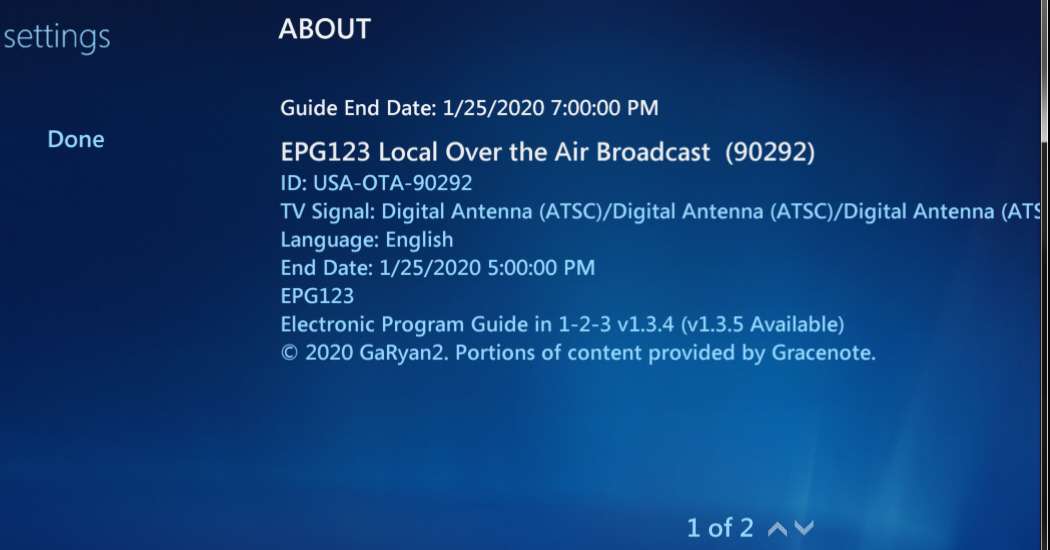
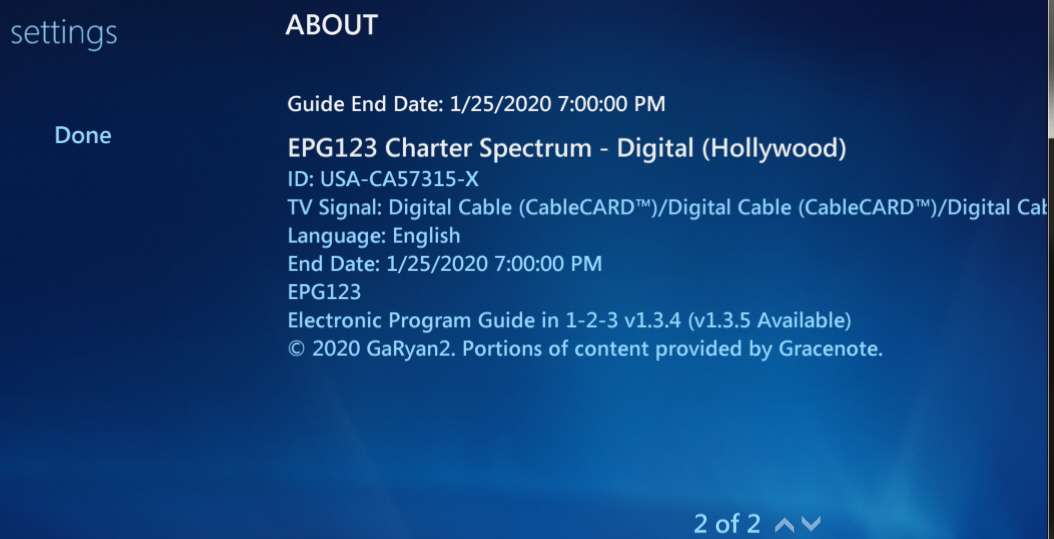
Don't seem to be any errors in your log from last night. On the other hand your description of sudden symptoms almost sounds like WMC itself got reset?
If you only have an ATSC Schedules Direct lineup, that sounds like you only have an ATSC TV tuner (what is it?), so cablecard Ceton tuner and DRM and related "setup" doesn't get involved.
Do you have a regular "system image" backup that you take (either daily, or a few days a week, or at least weekly) using something like Macrium Reflect? Couldn't hurt to take on from right now just in case restoring it becomes necessary. Then restore the last working one from the past few days, to see how it goes and if everything is fine? You won't lose any recordings since you're not getting copy-protected content from OTA/ATSC source.
Just for reference, I have two TV tuner cards in my own HTPC: (a) 4-tuner Hauppauge OTA/ATSC Quad-HD, and (b) 6-tuner Ceton PCIe InfiniTV. So I have two channel lineups from Schedules Direct. Here's what my WMC About Guide looks like. Note that my specific Schedules Direct subscription ID's for each channel lineup are shown.
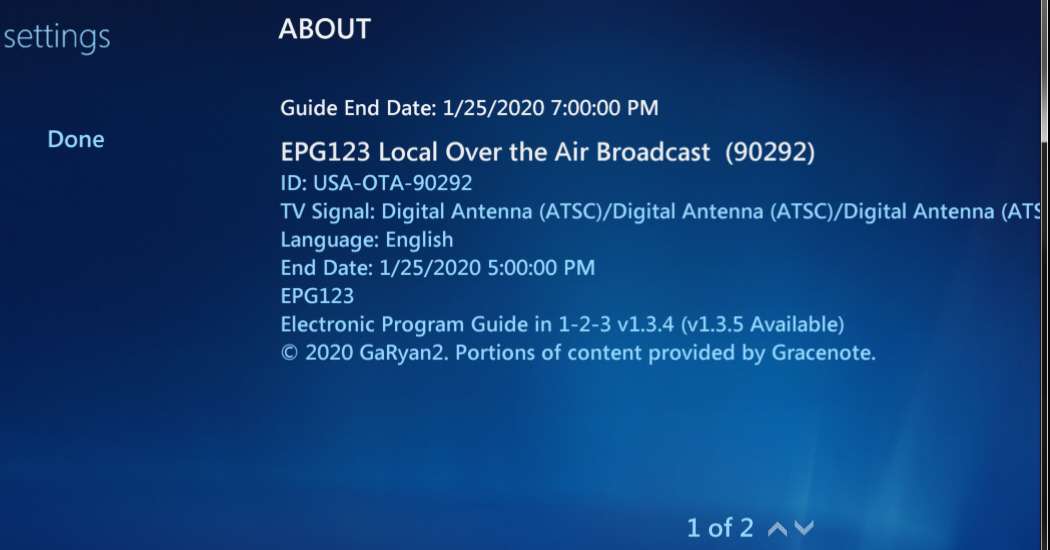
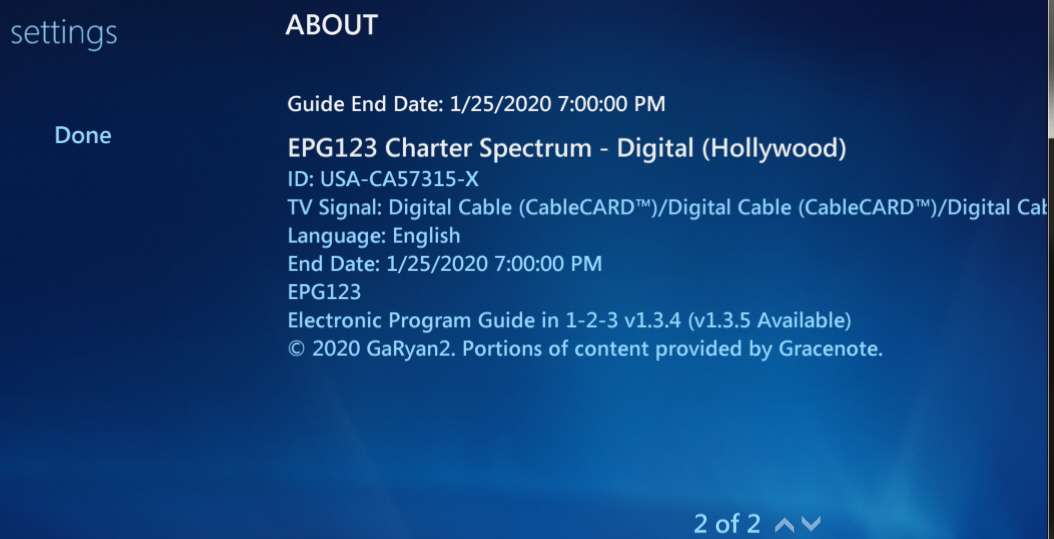
Last edited by DSperber on Fri Jan 10, 2020 5:28 am, edited 1 time in total.
-
DSperber
- Posts: 381
- Joined: Thu Jan 16, 2014 1:35 am
- Location: Marina Del Rey, CA
-
HTPC Specs:

Note that as of tonight I'm now beginning to see the WMC warning message ("switch to an alternatve TV program guide provider...") every time I enter WMC, or return back to its main screen. It is also appearing when entering Guide. Suppose we're gonna have to deal with that for the next 11 days or so, and hopefully they (MS) will turn that warning off and put it to sleep finally when Jan 20 arrives. I certainly hope they don't actually disable WMC itself at that same time. Surely they would have mentioned that. Hope no accidental disabling occurs unexpectedly.
Also, I had a scare a few minutes ago. I was navigating around, was in TV->Signal and WMC presented me with some message about "new tuner detected" (shouldn't be true), and then offered to enter setup (shouldn't be appropriate). Perhaps that was because I simply entered TV->Signal. Thankfully I never accepted, always pushed "later", and managed to exit. Everything still seems fine, including Guide, recorded TV, scheduled recordings, etc.
No question there's a high degree of "entropy" in the environment right now.
Also, I had a scare a few minutes ago. I was navigating around, was in TV->Signal and WMC presented me with some message about "new tuner detected" (shouldn't be true), and then offered to enter setup (shouldn't be appropriate). Perhaps that was because I simply entered TV->Signal. Thankfully I never accepted, always pushed "later", and managed to exit. Everything still seems fine, including Guide, recorded TV, scheduled recordings, etc.
No question there's a high degree of "entropy" in the environment right now.
- garyan2
- Posts: 7480
- Joined: Fri Nov 27, 2015 7:23 pm
- Location:
-
HTPC Specs:

I don't know if it is related, but this happened to a few folks the last time MS pushed the nag message about the EPG ending in January 2020.
Your trace.log file looks fine. In the client, what do you see on the left and right sides?
Your trace.log file looks fine. In the client, what do you see on the left and right sides?
- Gary
Keeping WMC alive beyond January 2020. https://garyan2.github.io
Keeping WMC alive beyond January 2020. https://garyan2.github.io
-
SunnyR
- Posts: 53
- Joined: Tue Mar 15, 2016 10:14 pm
- Location:
-
HTPC Specs:

Well, the short response to each of your helpful posts is - the problem got resolved!
The longer version -
1. I started to see that based on my log, the program guide was updated successfully yesterday (Jan 9, midnight-ish).
2. I also noticed that Jan 9, about 3pm, a scheduled recording was properly recorded. This means the guide, and everything must have been working even then.
3. At 6:40pm, when I opened WMC to watch TV was when I noticed all the guide info was gone. Manually updating the guide twice did not resolve the issue.
4. After posting here, as some pointed out, my EPG version is quite old. So I did update it. That did not change the situation.
5. Then my hubby went to EPG's Client Guide Tool, and did a "Rebuild WMC Database".
THAT FIXED IT! I didn't manually update the guide, but the guide got repopulated.
So, my curiosity wants to know -
1. What could have happened between 3-6ish pm that wipes out the Guide? And why does manual update not work?
2. Could my older EPG have caused it? (Doesn't seem logical to me.)
3. By ReBuildling WMC Database, the guide is repopulated. What does that mean about the mysterious guide "wipe-out"?
The longer version -
1. I started to see that based on my log, the program guide was updated successfully yesterday (Jan 9, midnight-ish).
2. I also noticed that Jan 9, about 3pm, a scheduled recording was properly recorded. This means the guide, and everything must have been working even then.
3. At 6:40pm, when I opened WMC to watch TV was when I noticed all the guide info was gone. Manually updating the guide twice did not resolve the issue.
4. After posting here, as some pointed out, my EPG version is quite old. So I did update it. That did not change the situation.
5. Then my hubby went to EPG's Client Guide Tool, and did a "Rebuild WMC Database".
THAT FIXED IT! I didn't manually update the guide, but the guide got repopulated.
So, my curiosity wants to know -
1. What could have happened between 3-6ish pm that wipes out the Guide? And why does manual update not work?
2. Could my older EPG have caused it? (Doesn't seem logical to me.)
3. By ReBuildling WMC Database, the guide is repopulated. What does that mean about the mysterious guide "wipe-out"?
-
SunnyR
- Posts: 53
- Joined: Tue Mar 15, 2016 10:14 pm
- Location:
-
HTPC Specs:

DSperber,
You asked what my tuner is. It's a HDHomeRun dual tuner. I watched OTA. We have an antenna that my husband bought a few years back, but I can't tell you what it is without looking up my records.
You also asked about, and suggested doing "regular "system image" backup". Do you mean a Windows system backup, or something else?
You asked what my tuner is. It's a HDHomeRun dual tuner. I watched OTA. We have an antenna that my husband bought a few years back, but I can't tell you what it is without looking up my records.
You also asked about, and suggested doing "regular "system image" backup". Do you mean a Windows system backup, or something else?
-
DSperber
- Posts: 381
- Joined: Thu Jan 16, 2014 1:35 am
- Location: Marina Del Rey, CA
-
HTPC Specs:

If there's some data on your computer that you would cry about if you lost it entirely, e.g. through a hardware or software failure or virus infection that required you to replace your entire computer or selected parts of it with new hardware, or perhaps just to reinstall Windows from scratch, and you had no way of recovering all of that priceless data which disappeared with the old hardware/software... then you need a proper backup regimen, in order to protect you and your priceless data. You need a plan and methodology for how you can perform regular backups of system and data such that it is a relatively simple and quick task to (a) recover from a hardware or software disaster, or (b) upgrade to new/larger drives or convert from HDD to SSD, or (c) migrate to a brand new machine and transfer all data from the old machine to the new one.
In general, there are two types of "backup": (1) "system image" which is a complete copy of one or more of the partitions one or more of your physical drives, and (2) "data" which is a complete or partial copy of one or more folders/files located on one or more partitions of one or more of your physical drives. Many software products are out there which perform one or both of these main functions. Typically "system image" backups are "restored" in their entirety to the same physical partition which was "backed up" in the first place. But depending on the capability of the software being used it can also be restored to a smaller or larger target partition (as long as it's large enough to hold all of the actual data in the "system image"), on the same or different physical drive, either of HDD or SSD, etc. In other words a "system image" can be used as a simple migration tool allowing you to easily upgrade disk hardware, rearrange or resize partitions on your disks, etc. But almost invariably your unit of work is a "complete partition", since that is what the "system image" is a photograph of.
A typical "system image" backup might be of your entire C-partition (which is where Windows lives), although similar complete partition "system image" backups can be taken of ANY partition. It's just that when you go to recover from a "system image" backup you must restore the entire partition, and cannot selectively restore just some partial data. Depending on your own feelings about how often you want to take these "system image" backups of C (which typically take around 5-15 minutes tops, depending on the target backup device say like an external USB 3.0 backup drive, as well as the size of your C-partition), the results of restoring from the most recent backup are that you are now back to where you were when that backup was taken. So if you only take one of these "system image" backups per week say every Sunday, then for the entire next week if you had to restore it you would be back to where you were last Sunday, and everything that is now going to be on the restore C is as it was last Sunday. Is that acceptable? If yes, then once a week "system image" backups of C is ok for you. If not, then you need to take them more often, say twice or three times per week, or even daily. They don't take long, and just have a large enough external USB 3.0 backup drive to hold them. You can retain as many older generations of backups as you want, to provide you with some degrees of freedom in restoring so that you're guaranteed you have SOME prior backup that will successfully get you back to where you want to be in order to recover from whatever disaster prompted this action.
In contrast, "data" backups generally provide truly selective folder/file backup and recovery, of one or more specific folders/files. This allows for absolute full or partial selective recovery either because you accidentally deleted something and now you want to get it back, or a folder/file got corrupted today but it was okay yesterday so you want to get yesterday's or last month's version back, etc. A typical "data" backup regimen (again, going to a target external USB 3.0 backup drive) might be to take (1) FULL backups, of all your "data" folders/files across all of your partitions, on the 1st of every month, and (b) INCREMENTAL backups of these same folders/files every night. An "incremental" backup refers to all folders/files you created or updated since the last FULL or INCREMENTAL backup was taken, so a nightly INCREMENTAL backup will archive whatever you worked on in the past 24 hours. Another alternative for the nightly backup is called DIFFERENTIAL. A "differential" backup refers to all folders/files you created or updated since the last FULL backup was taken, so a nightly DIFFERENTIAL backup will archive whatever you worked on since the 1st of each month. So each night's DIFFERENTIAL backup gets ever-larger as the month goes on since each one reflects the accumulated updates from the ongoing month, whereas INCREMENTAL backups tend to be about the same size each night (of course that can vary) because they only reflect the accumulated updates from a 24-hour period.
If you use functionally sophisticated "data" backup software, you don't yourself need to manually worry about how to determine WHICH incremental of differential mid-month backup or FULL backup contains the version of the folder/file(s) you want to restore. There is a "catalog" of all your backup files (of all types) and the data folders/files contained on each one. So all you need to do is indicate the particular date/time version of the folders/files you want to recover, and the software product figures it all out and decides which one or more backup files must be used in order to retrieve exactly what you are looking for.
There are a number of highly regarded products out there, with different user interfaces that some find intuitive and others find inscrutable. So YMMV. I myself use Macrium Reflect Home (not "free" but very reasonably priced, although there is a "truly free" version with adequate but more limited functionality) for my "system image" backups. And I also use NovaBACKUP for my "data" backups. Because I don't want to lose copy-protected recordings on my HTPC, I take Macrium "system image" backups daily of just my C-partition, every morning at 5AM. And I do take NovaBACKUP "full" folder/file backups on the 1st of every month, with INCREMENTAL backups nightly every morning at 1AM. All backups are written to a 4TB external USB 3.0 backup drive. Note that I don't take backups of the \Recorded TV folders, so that is just something I'm risking losing... although it's never happened.
I retain 6 generations of Macrium "system image" backups, so that I can restore the Windows C-partition if I have to from any of the past 6 days. I retain 3 complete NovaBACKUP "backup sets" (i.e. the monthly FULL backups along with all up-to-31 nightly INCREMENTAL backup) for "data" folder/file recovery. This allows me to recover any individual file from any day of the past three months. The two software products do their own automatic retention as necessary, i.e. "pruning" the oldest version older than the max generation, when a newly run backup job creates a new one, or specifically when a special once-a-month "retention job" is run to do the pruning.
I do not use any Windows backup tools or techniques from Microsoft. They are unacceptable.
-
SunnyR
- Posts: 53
- Joined: Tue Mar 15, 2016 10:14 pm
- Location:
-
HTPC Specs:

DSperber,
Thank you very much for your detailed and informative post.


I only do Windows system backup using the tool that comes with the operating system. Now I am wiser!
I use a dedicated computer only to run WMC, and also access the internet to watch Youtube, etc. Except for TV recordings wtv files, I can't think of any data that I would miss if lost. But backing up the data every week is prudent. For me perhaps just every 2 weeks or so, because there really isn't other data to lose.
As for system image backup, I will need to get software for it.
A question though - is the Windows system backup doing system "image" backup? If so, you said it does it in an "unacceptable" way? Could you tell me what are the pitfall of using that tool?
Finally, back to my original issue of the Guide being wiped out, and having to do a Rebuild of the WMC Database to resolve the issue. If I had a system image backup, I would have recovered the database and guide items via a system image restore, correct? So presumably, if I had done a Windows system restore (using the MS native tool), I might have resolve my problem.
Thank you very much for your detailed and informative post.
I only do Windows system backup using the tool that comes with the operating system. Now I am wiser!
I use a dedicated computer only to run WMC, and also access the internet to watch Youtube, etc. Except for TV recordings wtv files, I can't think of any data that I would miss if lost. But backing up the data every week is prudent. For me perhaps just every 2 weeks or so, because there really isn't other data to lose.
As for system image backup, I will need to get software for it.
A question though - is the Windows system backup doing system "image" backup? If so, you said it does it in an "unacceptable" way? Could you tell me what are the pitfall of using that tool?
Finally, back to my original issue of the Guide being wiped out, and having to do a Rebuild of the WMC Database to resolve the issue. If I had a system image backup, I would have recovered the database and guide items via a system image restore, correct? So presumably, if I had done a Windows system restore (using the MS native tool), I might have resolve my problem.
-
DSperber
- Posts: 381
- Joined: Thu Jan 16, 2014 1:35 am
- Location: Marina Del Rey, CA
-
HTPC Specs:

I believe you are talking about the built-in Windows version of "system image" backup. It's very limited in its capability, flexibilty, and usability. Lots of restrictions, every one of which you might have complained about being addressed by superb products like Macrium Reflect. You really won't believe how much improved and additional functionality there is.
For example, if you decided to upgrade your operating system hard drive for a new solid state device, and if your machine supported having both present at one time, you might choose the direct "clone" method of directly copying C and all the other partitions on the HDD (which you're probably planning to either remove or repurpose for use as a "data" drive) from the existing HDD right over to the SSD. Or, if you can't have both drives in your PC at the same time, you might go with a 2-step transfer process. First, you "backup" all your existing HDD partitions to an external USB 3.0 drive, as one "system image" backup (containing multiple partitions). Then you perform hardware surgery and swap out the HDD and install the SSD. Then you boot from the standalone USB drive version of Macrium Reflect (which uses WinPE or WinRE) and run the program standalone, reading the "backup" you just took on the external USB drive, and writing all partitions contained in this "system image" backup file to the brand new SSD. You won't find this kind of flexible functionality in the MS system image backup utility.
Doesn't sound like you have any real "urgency" here, to take more up-to-date backups of any folder/file data of value. My situation is very different, as my HTPC is actually the primary "central network repository" PC on my home LAN (which includes four other machines around the house). As such I store genuinely invaluable "data" on it that can be created/updated any day from any PC, hence my need to do regular "data" backups.I use a dedicated computer only to run WMC, and also access the internet to watch Youtube, etc. Except for TV recordings wtv files, I can't think of any data that I would miss if lost. But backing up the data every week is prudent. For me perhaps just every 2 weeks or so, because there really isn't other data to lose.
I highly recommend you investigate Macrium Reflect Free, and give it a try. In theory the free version doesn't provide vendor support but they are actually very "parental" about their software. If there's a bug or problem they will accept your reports and will fix the bug. Otherwise, the free version provides all of the backup/restore/clone and scheduling functionality you might require.As for system image backup, I will need to get software for it.
I prefer to show my support for the vendor by paying them for the non-free version, which is priced very very reasonably. There is some useful additional functionality and performance benefits from the non-free HOME version which I make use of, which is another reason I choose to pay them what they deserve.
Haven't used it in probably 10 years, but when I first tried it the limit was one backup file allowed per target partition. Nothing like "multiple generations" placed in a folder, no "clone" capabiility, no "standalone" WinPE USB-bootable version of the program, etc.A question though - is the Windows system backup doing system "image" backup? If so, you said it does it in an "unacceptable" way? Could you tell me what are the pitfall of using that tool?
Macrium Reflect also supports adding a bootable version of the program to your HDD/SSD via Boot Manager. So as long as you haven't physically lost access to your drive you can boot either to Windows or to Macrium Reflect, when you power the machine on, through Windows Boot Manager. But Macrium Reflect also supports that "emergency recovery USB boot media" version of the same program, which supports say a drive crash where you had to replace a drive and now wanted to restore the most recent "system image" backup from the external USB 3.0 backup drive to the newly installed brand new blank drive replacement.
In other words, Macrium Reflect really provides top-of-the-line design thought and intuitive user-friendly functionality relating to all of your needs regarding backup/restore/clone of partitions.
I have never been confident in "system restore" from a "restore point", which is a much "weaker" built-in Windows capability than "system image" restore from a "system image" backup file. Windows can take "restore points" when it performs certain types of operating system updates (e.g. new versions of drivers, Windows Update, etc.) which in theory preserves the existing pre-update versions of whatever is being changed/updated, so that if you had to "revert back" (i.e. back out the updates) to the way they last looked before the changes, supposedly all the information required woudl be in these "restore points". Personally, I have very very little faith in this actually successfully dealing with anything but the smplest most straightforward type of issue.Finally, back to my original issue of the Guide being wiped out, and having to do a Rebuild of the WMC Database to resolve the issue. If I had a system image backup, I would have recovered the database and guide items via a system image restore, correct? So presumably, if I had done a Windows system restore (using the MS native tool), I might have resolve my problem.
Anything more significant (e.g. an infection by a virus, loss of integrity of Windows which is now malfunctioning badly, not booting successfully, etc.) is almost certainly not going to be "repaired" through a "system restore" using one of its recent "restore points". In these situations of "extreme damage" really the only 100% reliable way to get yourself back into a 100% working operational condition is to to a "system image" restore, which literally replaces your current damaged C-partition with that "100% functioning working photograph of C" which is implied by that "system image" backup file, taken at a moment in the recent past when everything was still working perfectly. In the event that most-recent "system image" itself also contains something in it which you're unhappy with, if you have multiple generations of these backups you could go back and restore the next-newest version (which would be a bit older, but hopefully is now 100% perfect instead of only 99% perfect, etc.).
So assuming that it really was something that only just happened to your WMC environment, and which was not present when your most recent "system image" backup was taken, there's an excellent chance that restoring this most recently taken "system image" backup would restore C and WMC back to the way it was when it was still working perfectly. Of course if there actually is some other external reason for your symptom (which you've now overcome by rebuilding the WMC database), it' might well be that even after restoring the most recent "working" version of your Windows C-partition the problem re-occurs.
Really, there's no way to predict how all these things might work or appear, or exactly what one or more recovery steps you might need to take to get yourself back to a stable 100% normal operating state. What's most significant is that if you did have at least several generations of recent "system image" backups of C, taken when by all indications everything was still 100% normal and operating properly, in theory if you restored one of them you should in theory get right back to the 100% normal environment reflected by that "system image". It's thus one of your potentially applicable recovery techniques, to some unknown problem that seems to have no other solution or recovery method that is working.
-
SunnyR
- Posts: 53
- Joined: Tue Mar 15, 2016 10:14 pm
- Location:
-
HTPC Specs:

WOW, Dsperber, You are a gem. Thank you soooo much! 



-
DSperber
- Posts: 381
- Joined: Thu Jan 16, 2014 1:35 am
- Location: Marina Del Rey, CA
-
HTPC Specs:

The proof is in the pudding. Real world experience of my own last night (totally unrelated to WMC), providing an actual example of the goodness of having a relatively recent "system image" backup file that is known to have been taken at a point in time when Windows and your environment was working 100% (or almost 100%) perfect.
I have a Lenovo T495 laptop, purchased not too long ago back in early September 2019. It arrived with Win10 Pro preinstalled, and I worked on completing its "build-out" over the next few weeks. This included my normal customizations, installation of my usual 3rd-party software, setting up my typical backup regimen, etc. It also happens to be the first machine I've had which includes a built-in IR camera which is required by Win10 for support of the Windows Hello facial recognition login. Regular built-in cameras or webcams (as is also the case on this laptop) are not necessarily usable for Windows Hello, but these IR cameras are.
So I was very entertained by this new and easy biometric way of logging into the Windows desktop, simply by looking at the screen. And this has been working fine since last September, until just a week ago when for some reason the overall camera functionality of the laptop now appeared corrupted and was malfunctioning. Windows Hello couldn't get the camera to work naturally, but if I put my finger over the camera lens and then removed it the picture from the camera would appear on the screen (as if the camera was now working). Except that the Windows Hello software didn't have proper control over the camera, and all that was visible was an image of me on the screen, but not with the proper software marks indicating it was being used by Windows.
Same with Skype, which simply couldn't get the camera to work correctly, with a slash through the icon of the camera appearing instead of the actual image taken by the camera. Again, I could put my finger over the camera lens and remove it, and my image would now appear on the screen. Except that Skype didn't know the camera was seemingly working. Similarly with the Windows Camera app itself, to take pictures.
In other words, the camera wasn't working as it had for the past four months. Something very recent had caused it to no longer be usable. I didn't know if it was my BitDefender anti-virus (which has protections for webcam and microphone use by unauthorized apps), or a hardware failure in the camera, or a software problem in Windows caused by some recent Windows Update, or maybe just recently occurred corruption in the camera driver or other Windows software. I tried a whole series of tests and experiments (e.g. uninstalling/reinstalling the camera device, deactivating BitDefender, etc.) to see if I could zero in on the culprit, but with no success. Everything seemed to be a "victim" rather than a "culprit", and I simply could not coax the camera to start working properly again. And losing Windows Hello facial recognition bothered me greatly.
Now I knew this was only a relatively recent symptom, and that for all the months prior everything was working fine. So just on a flyer, I decided to see if I restored a known working "system image" backup from the recent past would fix things. If yes, then it must be Windows corruption. If no, then it's probably a hardware failure since I know for a fact that I've been using Windows Hello facial recognition to log in until just a week or so ago when it stopped working. This particular laptop is not a "primary machine" in my environment and there is no data of any kind on it that is crucial, so my usual daily/weekly/monthly regimen with an allocated external USB 3.0 backup drive isn't in place. I really only manually perform backups of it every so often, using a "spare" backup drive used for occasional backups from several non-primary machines. So in this case my most recent "system image" backup was taken at the end of September, after completing my build-out and getting another week or two of "stabilization" in place. Hence this late September backup was kind of a "gold" working version, representing a very good place to go back to if I ever wanted to "reset the machine" to near-factory state. Nevertheless this certainly should have been a good enough "system image" to let me test out my question as to whether the current camera problem was hardware or software based.
So first I took a current "system image" of my current system (defective camera and all), just so I could at least easily return to where i am right now if I wanted to. Backup takes about 8 minutes and restore takes about 6 minutes, so it's really a nothing to perform large scale experiments, and lose nothing. Then I restored the late September backup.
And sure enough, the camera once again worked perfectly. Windows Hello, Skype, and Camera, all worked perfectly. So it clearly was NOT a hardware failure, but definitely was some type of corruption in Windows itself, caused by who knows what. The late September image was of Win10 1903, whereas my current state was 1909 installed probably in late November or early December. But I hadn't noticed that the camera went bad after installing 1909, so it had to be from corruption acquired even more recently than that.
Regardless, I was now back at "late September" with my laptop and with once again perfectly operational camera and related software, thanks to the availability of a known good "system imabe" backup I could restore from. It's unknown what caused the camera issues, but I don't care. For this non-primary laptop restoring it back to a late September condition was easy and quick, with only a couple of additional hours required to re-apply all software updates and customizations that I previously applied over the past few months since late September. Wasn't that hard to recreate and redo, and about five hours later I was all back current... but with a once again working camera.
So that's the lesson for today. Word to the wise. A picture's worth 1000 words. No matter what the cause, I don't care. I couldn't find it and I couldn't fix it. So simply restoring to a known absolutely acceptable and working "system image" backup taken sometime in the past (hopefully fairly recent, to minimize subsequent cleanup and mopping up to bring yourself current again) is really one kind of actual solution! That is the goal, after all, to fix the problem... however you that done.
Macrium Reflect and external USB 3.0 backup drive, coupled with regular backup regimen (or at least occasional periodic manual backups to save "gold" versions) FTW.
P.S. - I've now also taken an up-to-the-minute new "gold" version of a "system image" backup as of right now, so that this will be the new 1909 "production environment" return-point should I once again need to fall back for some unpredictable reason in the future. No need to reinstall Win10 from scratch and reinstall everything ever done since taking it out of the carton. This point in time, today right now, is as far back as I have to go in order to restore a 100% usable and built-out working system as a "solution" to an otherwise unfixable problem.
