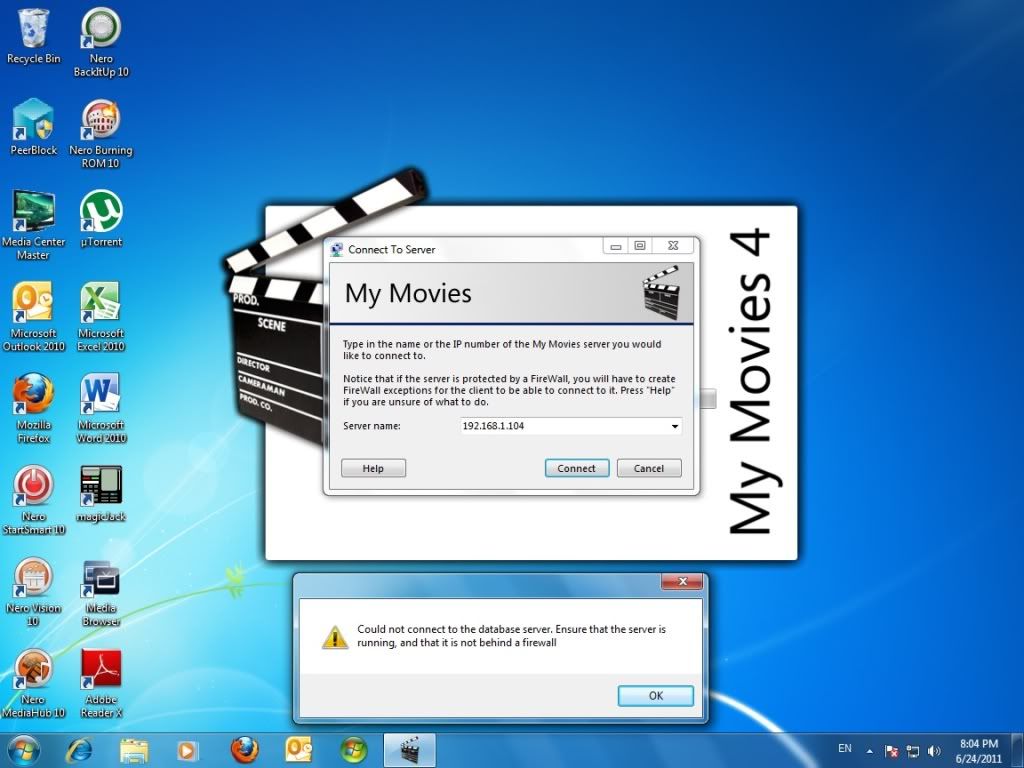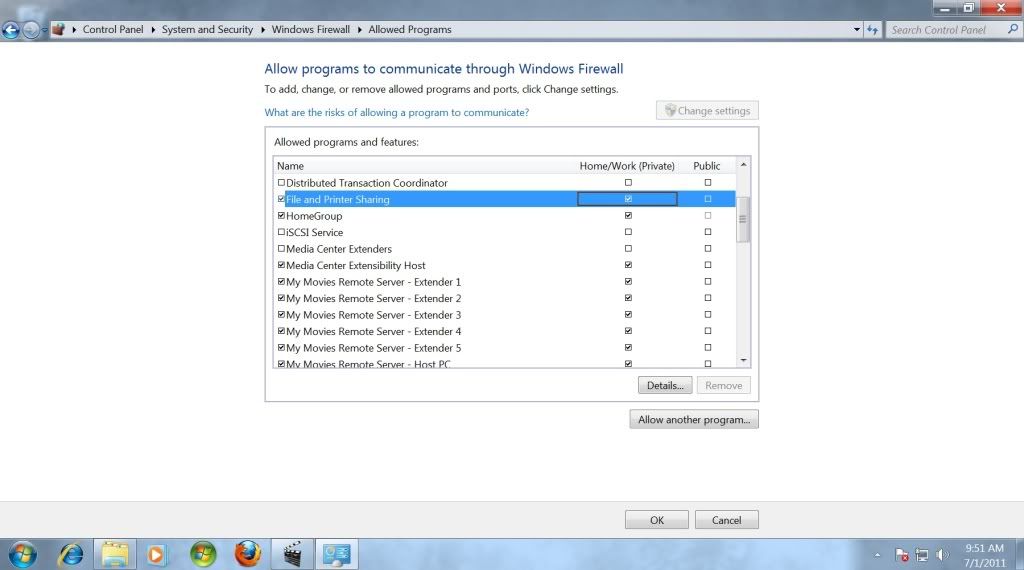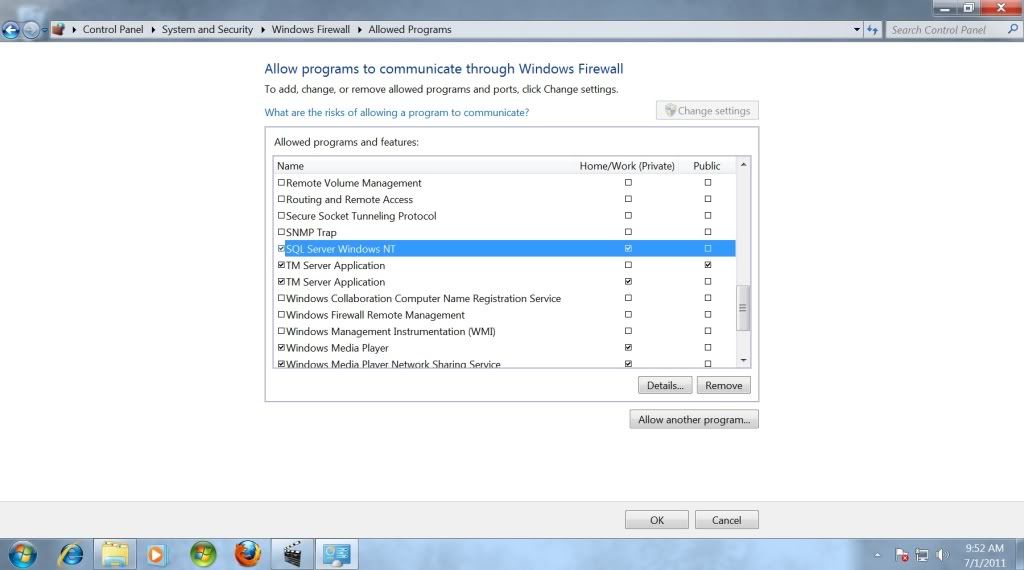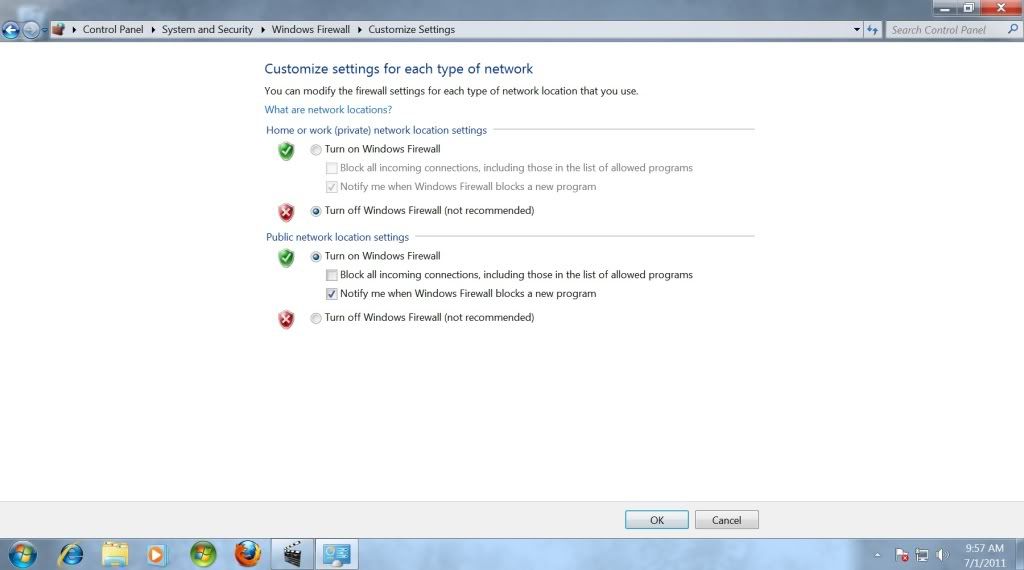When I was talking about using UNC network paths I was talking about each movie title in the Collection Management program having a UNC path.
So for example if on the HTPC where your movies are stored, you share a folder out to the network say its called DVD the UNC path to this shared folder would be \\nameofHTPC\DVD\
Then in the DVD folder you would have your DVD rips
\\nameofHTPC\DVD\Nameofmovie1
\\nameofHTPC\DVD\Nameofmovie2
In Collection Mangement you would point the movie titles to the correct UNC path, there is a disc(s) button on each movie title you can change it in here. This way your Den PC can access the movie files via the network path of the HTPC. Assuming you have the correct file and sharing permissions configured on your DVD shared folder, to allow the Den PC's user account access etc.
This however has nothing to do with getting your Den PC to initially see the My Movies database on the HTPC PC. I think you will need a username and password that is the same on each PC for example I use a user called MCE and set the same password on each PC.
If your Collection Management program on the Den PC is unable to connect to the database on the HTPC then you have a firewall problem or some other network issue, as a test you could try turning off the firewalls on each PC.
Look
here for the setup guide for Multi Zones