HDCP when using 5.1 off my motherboard
- woodchuck
- Posts: 338
- Joined: Tue Jun 14, 2011 9:43 pm
- Location:
-
HTPC Specs:

HDCP when using 5.1 off my motherboard
I need to get 5.1 audio to my Sonos playbar. The SPDIF on my TV only outputs 2 channel audio. Can I use the SPDIF output on my motherboard and still maintain HDCP? Or do i need to look into one of those HDMI - SPDIF splitter things?
-
crawfish
- Posts: 465
- Joined: Fri Jan 13, 2012 5:16 am
- Location:
-
HTPC Specs:

Yes.woodchuck wrote:Can I use the SPDIF output on my motherboard and still maintain HDCP?
-
barnabas1969
- Posts: 5738
- Joined: Tue Jun 21, 2011 7:23 pm
- Location: Titusville, Florida, USA
-
HTPC Specs:

I agree with crawfish. When your AVR cannot support digital audio using the HDMI/DVI-D/DVI-I output of your PC, you should use the optical (or coax) digital audio output from your PC instead of the optical audio output from the TV. Most TV's do not output 5.1 audio from the optical audio output unless you are using the TV's internal TV tuner.
The following is given in the interest of providing more information:
1) Many video cards with DVI-D or DVI-I connectors can also provide digital audio through that connector, even though many people have said that DVI cannot carry an audio signal. If you have an AVR with HDMI inputs, a simple DVI-to-HDMI cable or adapter may allow you to send audio (and video) through the AVR (or directly to the TV) using the DVI output on your computer.
2) S/PDIF audio can be transmitted optically or via a coaxial cable. Neither of these will affect HDCP compliance. Both can handle 5.1 Dolby Digital and/or 5.1 DTS audio. Neither can handle "lossless" or "HD" audio formats, but all Bluray disks contain Dolby Digital 5.1 audio tracks, so you need not worry.
3) If your computer does not already have an optical or coaxial S/PDIF connector on the back panel, it may have an internal header that can be connected to an "S/PDIF bracket" which can be purchased separately for a nominal cost. Look at your motherboard manual for details. Some motherboards have analog audio jacks which double as "mini-Toslink" jacks, such as the Intel HTS1155LP (which has a mini-Toslink/analog audio jack even though the documentation doesn't mention the mini-Toslink capability). These mini-Toslink jacks can be used with mini-Toslink optical cables (and/or adaptors which facilitate the connection between standard Toslink cables and mini-Toslink jacks).
The following is given in the interest of providing more information:
1) Many video cards with DVI-D or DVI-I connectors can also provide digital audio through that connector, even though many people have said that DVI cannot carry an audio signal. If you have an AVR with HDMI inputs, a simple DVI-to-HDMI cable or adapter may allow you to send audio (and video) through the AVR (or directly to the TV) using the DVI output on your computer.
2) S/PDIF audio can be transmitted optically or via a coaxial cable. Neither of these will affect HDCP compliance. Both can handle 5.1 Dolby Digital and/or 5.1 DTS audio. Neither can handle "lossless" or "HD" audio formats, but all Bluray disks contain Dolby Digital 5.1 audio tracks, so you need not worry.
3) If your computer does not already have an optical or coaxial S/PDIF connector on the back panel, it may have an internal header that can be connected to an "S/PDIF bracket" which can be purchased separately for a nominal cost. Look at your motherboard manual for details. Some motherboards have analog audio jacks which double as "mini-Toslink" jacks, such as the Intel HTS1155LP (which has a mini-Toslink/analog audio jack even though the documentation doesn't mention the mini-Toslink capability). These mini-Toslink jacks can be used with mini-Toslink optical cables (and/or adaptors which facilitate the connection between standard Toslink cables and mini-Toslink jacks).
- woodchuck
- Posts: 338
- Joined: Tue Jun 14, 2011 9:43 pm
- Location:
-
HTPC Specs:

Awesome. Thanks guys!
-
DSperber
- Posts: 380
- Joined: Thu Jan 16, 2014 1:35 am
- Location: Marina Del Rey, CA
-
HTPC Specs:

If you do use the optical/coax SPDIF output from your PC or soundcard to go to an external audio system (soundbar, AVR, etc.) you will be limited to the multi-channel format that's on the source content and that you allow to pass-through.
So, after connecting the optical/coax cable, you first need to use "playback devices" (right-click on speaker icon in system tray and select "playback devices" from the popup menu, to get the "Sound" window dialog) to change the default output from "speakers" to "digital output (optical)" or whatever appears on your system.
Then you need to push the "properties" button on the "Sound" dialog, and check all of the multi-channel formats. This will then pass-through all of these multi-channel source program audio in their untouched multi-channel format for decoding and handling by your external multi-channel audio system, rather than down-mixing to stereo which is the default.
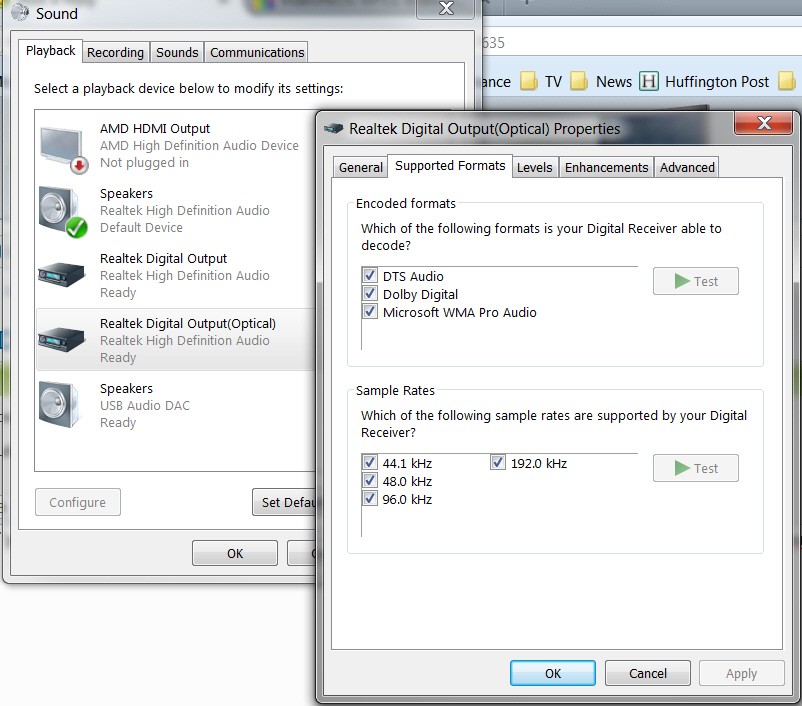
So, after connecting the optical/coax cable, you first need to use "playback devices" (right-click on speaker icon in system tray and select "playback devices" from the popup menu, to get the "Sound" window dialog) to change the default output from "speakers" to "digital output (optical)" or whatever appears on your system.
Then you need to push the "properties" button on the "Sound" dialog, and check all of the multi-channel formats. This will then pass-through all of these multi-channel source program audio in their untouched multi-channel format for decoding and handling by your external multi-channel audio system, rather than down-mixing to stereo which is the default.
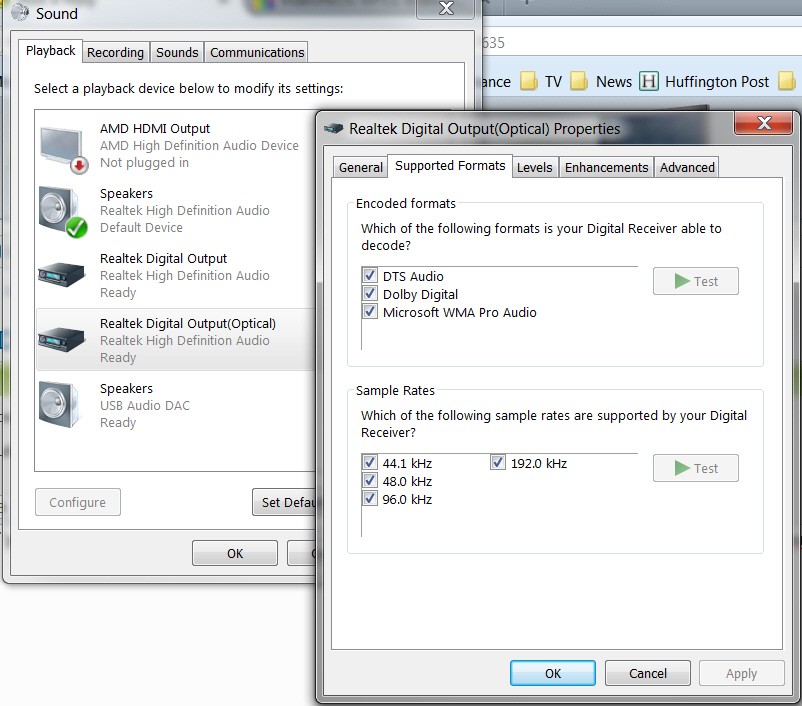
-
Mike88
- Posts: 549
- Joined: Wed Jun 20, 2012 7:50 am
- Location:
-
HTPC Specs:

My old AVR did not have HDMI inputs so I used SPDIF from the mobo header to the AVR & HDMI from the video card to the HDTV. I still use it that way with the new AVR which does have HDMI inputs simply because HTPC SPDIF works. I'll change things when I feel like playing around with settings.
I tapped into the header on the mobo in order to get SPDIF coax output. I happened to find a small cable with the proper header connector on one end which I think was left over from a very old CD burner. Made sure the pinout was correct & soldered on an RCA phono jack to provide SPDIF audio. Mounted the phono jack in a drilled out blank slot cover. I lucked out with a total cost of zero, which is a miracle for me.
I tapped into the header on the mobo in order to get SPDIF coax output. I happened to find a small cable with the proper header connector on one end which I think was left over from a very old CD burner. Made sure the pinout was correct & soldered on an RCA phono jack to provide SPDIF audio. Mounted the phono jack in a drilled out blank slot cover. I lucked out with a total cost of zero, which is a miracle for me.
