Does Windows 7 have an equiliizer for controlling audio?
-
stevethebrain
- Posts: 247
- Joined: Tue Aug 14, 2012 4:03 am
- Location: Atlanta, GA,Ft.Walton BCH,FL
-
HTPC Specs:

Does Windows 7 have an equiliizer for controlling audio?
Does Windows 7 have a equalizer for controlling sound audio?
Windows XP had a sound equalizer w/ like 5 bands that the audio could be adjusted I can't find this equalizer anywhere on W7?
I want a easy way to turn down the base output on my sub. woofer ( it's a major inconvenience to turn the sub down then back up).
Thanks STB
Windows XP had a sound equalizer w/ like 5 bands that the audio could be adjusted I can't find this equalizer anywhere on W7?
I want a easy way to turn down the base output on my sub. woofer ( it's a major inconvenience to turn the sub down then back up).
Thanks STB
-
leroys1000
- Posts: 171
- Joined: Fri Nov 30, 2012 2:17 pm
- Location:
-
HTPC Specs:

Usually that is a function of the software that comes with the audio driver.
Like if you are running realtek audio,there would be a control panel installed.
Check down in the right side of the taskbar and click the little up arrow.
Right click the audio icon for the software for a menu.
Like if you are running realtek audio,there would be a control panel installed.
Check down in the right side of the taskbar and click the little up arrow.
Right click the audio icon for the software for a menu.
-
blueiedgod
- Posts: 726
- Joined: Fri Jul 15, 2011 3:02 pm
- Location: Amherst, NY
-
HTPC Specs:

And I would like to add that it will only work if you are feeding the sound from the sound card to the AVR. If you are using HDMI cable, and are by-passing the sound card, then all of your controls are in the AVR, not PC (or whatever is included in the HDMI audio device driver).
Most self powered subs have an adjustment on the back of it, and AVR's usually have some sort of equalizer or at least pre-sets, too.
Most self powered subs have an adjustment on the back of it, and AVR's usually have some sort of equalizer or at least pre-sets, too.
-
richard1980
- Posts: 2623
- Joined: Wed Jun 08, 2011 3:15 am
- Location:
-
HTPC Specs:

Also, if you are bitstreaming, you won't be able to adjust the audio at the PC. Which brings up another point: When is the bass too loud? If it's not loud in general, but is only loud when listening to Dolby Digital or DTS signals, check your AVR for an LFE adjustment. (Your subwoofer receives two different kinds of low-frequency signals...those that are being redirected by the AVR from the front, center, and surround channels to the subwoofer, and those that are present in the LFE channel of the audio signal.)
-
stevethebrain
- Posts: 247
- Joined: Tue Aug 14, 2012 4:03 am
- Location: Atlanta, GA,Ft.Walton BCH,FL
-
HTPC Specs:

I right click the little up arrow next to the speaker icon and don't see any audio icon.leroys1000 wrote:Usually that is a function of the software that comes with the audio driver.
Like if you are running realtek audio,there would be a control panel installed.
Check down in the right side of the taskbar and click the little up arrow.
Right click the audio icon for the software for a menu.
STB
-
stevethebrain
- Posts: 247
- Joined: Tue Aug 14, 2012 4:03 am
- Location: Atlanta, GA,Ft.Walton BCH,FL
-
HTPC Specs:

yes I have a HDMI cable out of PC into the AVR.blueiedgod wrote:And I would like to add that it will only work if you are feeding the sound from the sound card to the AVR. If you are using HDMI cable, and are by-passing the sound card, then all of your controls are in the AVR, not PC (or whatever is included in the HDMI audio device driver).
Most self powered subs have an adjustment on the back of it, and AVR's usually have some sort of equalizer or at least pre-sets, too.
I don't believe I have a sound card.
I'm recording digital over the air this is where most of the over based sounds come from usalley the CW channel which is usalley standard def.
I also record analog cable the base is not as much overpowering.
The good setting for my self powered 1200 watt sub and speakers is 3.5 out of 4.0 I have the sub. LFE set at 50Hz
Want I have been doing is lower the base on the sub itself which is a inconvenice.
My sub has a remote controll however it's kindof of slow to reduce base from say 3.5 down to around 2.9 then alot of time's I forget to crank the back up again, I would like a quick way to adjust subs output.
Are you Guy's suggesting that I make base adjustments at the AVR like in the tone control?
here's the sub I have
http://www.polkaudio.com/products/dswmicropro1000
Thanks STB
Last edited by stevethebrain on Fri Feb 21, 2014 2:22 am, edited 1 time in total.
-
stevethebrain
- Posts: 247
- Joined: Tue Aug 14, 2012 4:03 am
- Location: Atlanta, GA,Ft.Walton BCH,FL
-
HTPC Specs:

I'm not bitstreaming.richard1980 wrote:Also, if you are bitstreaming, you won't be able to adjust the audio at the PC. Which brings up another point: When is the bass too loud? If it's not loud in general, but is only loud when listening to Dolby Digital or DTS signals, check your AVR for an LFE adjustment. (Your subwoofer receives two different kinds of low-frequency signals...those that are being redirected by the AVR from the front, center, and surround channels to the subwoofer, and those that are present in the LFE channel of the audio signal.)
I believe the only source of base signal is directed to the sub.
what setting should I be checking to see where the base is being directed from?
I have a Yamaha AVR
edit: the base is'nt actualley loud it more like over driving the sub. like I hear it vibrating way more than it should I believe this is damaging the sub.
Thanks STB
-
leroys1000
- Posts: 171
- Joined: Fri Nov 30, 2012 2:17 pm
- Location:
-
HTPC Specs:

Left click the little arrow and look for the icon.
If it isn't there then you are probably just using default windows drivers.
Check device manager for the audio hardware you are using and download
the full driver suite from the audio manufacturer or motherboard manufacturer.
If it isn't there then you are probably just using default windows drivers.
Check device manager for the audio hardware you are using and download
the full driver suite from the audio manufacturer or motherboard manufacturer.
-
stevethebrain
- Posts: 247
- Joined: Tue Aug 14, 2012 4:03 am
- Location: Atlanta, GA,Ft.Walton BCH,FL
-
HTPC Specs:

When I left click the little arrow this is what I see. SS attached
.
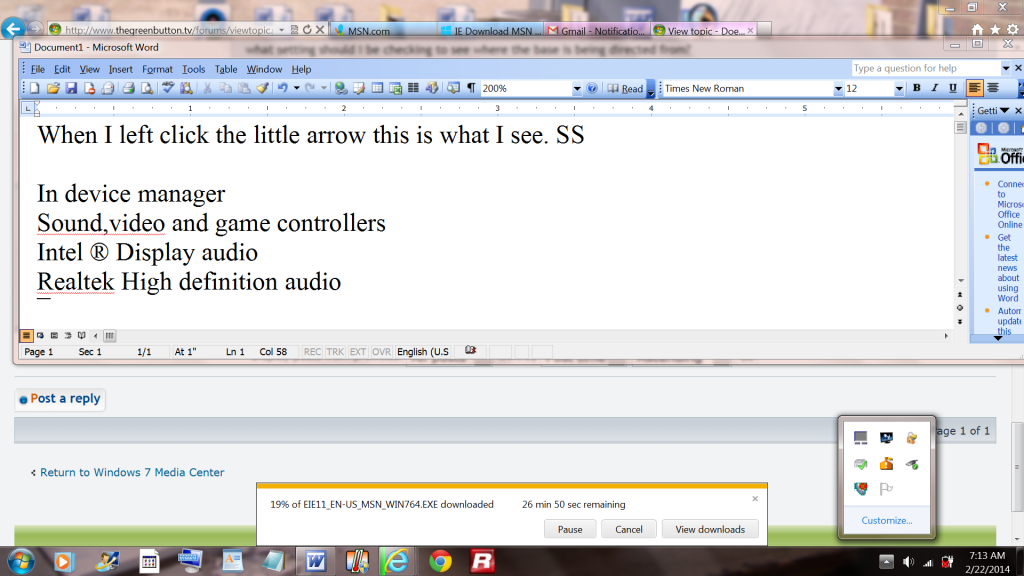
In device manager
Sound,video and game controllers
Intel ® Display audio
Realtek High definition audio
I’ve never downloaded a driver so this will be a first for me.
edit remember I'm still using the HDMI cable out of PC into the AVR.
Thanks STB
.
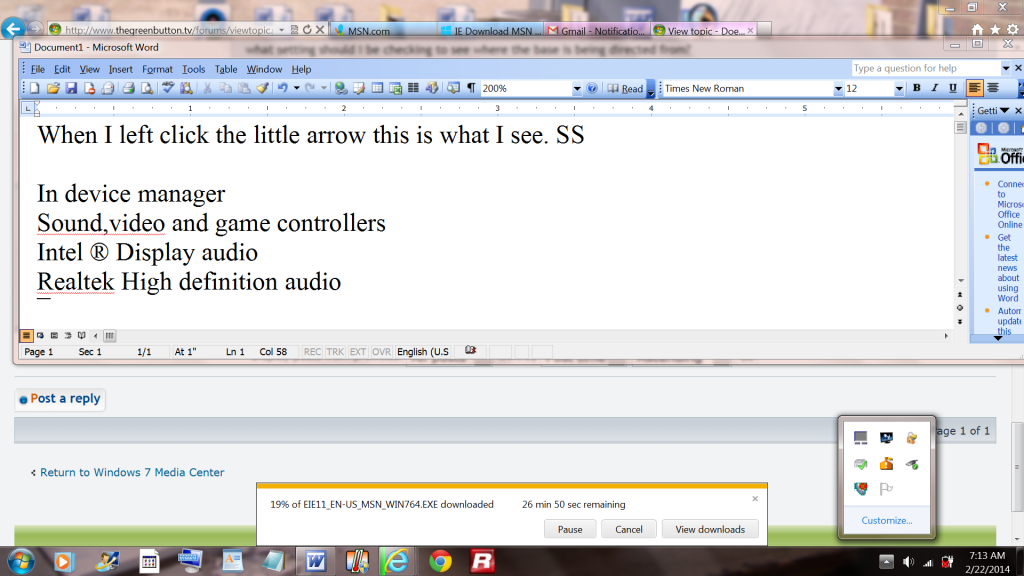
In device manager
Sound,video and game controllers
Intel ® Display audio
Realtek High definition audio
I’ve never downloaded a driver so this will be a first for me.
edit remember I'm still using the HDMI cable out of PC into the AVR.
Thanks STB
-
leroys1000
- Posts: 171
- Joined: Fri Nov 30, 2012 2:17 pm
- Location:
-
HTPC Specs:

The realtek high def audio is more than likely what you are looking for.
Try right clicking that icon and see if it gives you a menu.
If the hdmi connection is from the motherboard,then you may be able to adjust it.
If it comes from a video card,you may not.
Try right clicking that icon and see if it gives you a menu.
If the hdmi connection is from the motherboard,then you may be able to adjust it.
If it comes from a video card,you may not.
-
richard1980
- Posts: 2623
- Joined: Wed Jun 08, 2011 3:15 am
- Location:
-
HTPC Specs:

Well there's the problem: You've got a single 8-inch subwoofer in a ported enclosure with the low-pass filter set very low and the gain set very high. That particular combination has disaster written all over it. From what I can tell, your subwoofer is too small and weak to perform the way you want it to perform, and you have attempted to compensate for it incorrectly.
Never attempt to achieve higher volume by adjusting amplifier gain. Despite sometimes being marked as "volume", gain is not a volume control. Gain is designed to level-match the pre-amp signal to what the amplifier expects to receive. Setting gain too high will clip the audio signal, which damages both the subwoofer and the amplifier. If you want louder volume, you need to increase the amount of air you are moving, which means increasing the subwoofer cone area. This can be achieved by increasing the wattage of the amplifier, increasing the size of the subwoofer, adding additional subwoofers, or a combination of all three options. No matter which option you choose, you should set amplifier gain no higher than the point where the pre-amp signal is at the voltage that the amplifier expects to receive. You can go lower, but never higher.
The low-pass filter of the subwoofer should be set to the exact same frequency as the high-pass filter of the main speakers. Once this is done, the volume of the subwoofer should be adjusted to a point where the transition of frequencies from the main speakers to the subwoofer results in perfectly flat frequency response throughout the crossover band. You're currently using a 50 Hz crossover point at the subwoofer, which is probably too low. Considering the quality of subwoofer and AVR you are using, I highly doubt you're running main speakers of high enough quality to be able to play down to 50 Hz. They probably only play down to 80-100 Hz, which means you've got a null in frequency response in the 50-80/100 Hz band. That null may or may not be contributing to your desire to increase the volume of the subwoofer.
Ported enclosures are bad and should be avoided if possible. The purpose of the port is to provide an artificial boost in frequency response to a narrow band of frequencies. The boosted band will depend on several factors, such as the shape and dimensions of the port and port opening, the volume of air in the enclosure but outside the port, and the characteristics of the subwoofer itself. In any case, the artificial boost provided by the port is not a good thing. Aside from systems designed for SPL competition, a ported enclosure indicates that the subwoofer itself is poorly designed and (when placed in a sealed enclosure) has either a single null at the center frequency to which the port is tuned or a peak on one or both sides of that center frequency. However, it's also possible that the port is just a marketing gimmick, designed to appeal to the average consumer that doesn't know how a subwoofer is actually supposed to sound.
One of the most important pieces of the puzzle is the location of the subwoofer and listening positions. Each room has its own unique acoustic characteristics, and each point within the room measures a different frequency response. Improper positioning of either the subwoofer or listening positions can make even the best subwoofer sound horrible, which can lead a novice listener to attempt to compensate for this by making electronic adjustments that shouldn't be made. For example, if a listener is located at a point where 40 Hz is attenuated, they may try to compensate by increasing the volume of the subwoofer. However, if instead of adjusting the volume, the listener changed their position (or the subwoofer's position), the frequency response at the listener would change. You'll have to play around with different listening and subwoofer positions, but your ultimate goal should be to get frequency response at the listening positions to be as flat as possible.
Never attempt to achieve higher volume by adjusting amplifier gain. Despite sometimes being marked as "volume", gain is not a volume control. Gain is designed to level-match the pre-amp signal to what the amplifier expects to receive. Setting gain too high will clip the audio signal, which damages both the subwoofer and the amplifier. If you want louder volume, you need to increase the amount of air you are moving, which means increasing the subwoofer cone area. This can be achieved by increasing the wattage of the amplifier, increasing the size of the subwoofer, adding additional subwoofers, or a combination of all three options. No matter which option you choose, you should set amplifier gain no higher than the point where the pre-amp signal is at the voltage that the amplifier expects to receive. You can go lower, but never higher.
The low-pass filter of the subwoofer should be set to the exact same frequency as the high-pass filter of the main speakers. Once this is done, the volume of the subwoofer should be adjusted to a point where the transition of frequencies from the main speakers to the subwoofer results in perfectly flat frequency response throughout the crossover band. You're currently using a 50 Hz crossover point at the subwoofer, which is probably too low. Considering the quality of subwoofer and AVR you are using, I highly doubt you're running main speakers of high enough quality to be able to play down to 50 Hz. They probably only play down to 80-100 Hz, which means you've got a null in frequency response in the 50-80/100 Hz band. That null may or may not be contributing to your desire to increase the volume of the subwoofer.
Ported enclosures are bad and should be avoided if possible. The purpose of the port is to provide an artificial boost in frequency response to a narrow band of frequencies. The boosted band will depend on several factors, such as the shape and dimensions of the port and port opening, the volume of air in the enclosure but outside the port, and the characteristics of the subwoofer itself. In any case, the artificial boost provided by the port is not a good thing. Aside from systems designed for SPL competition, a ported enclosure indicates that the subwoofer itself is poorly designed and (when placed in a sealed enclosure) has either a single null at the center frequency to which the port is tuned or a peak on one or both sides of that center frequency. However, it's also possible that the port is just a marketing gimmick, designed to appeal to the average consumer that doesn't know how a subwoofer is actually supposed to sound.
One of the most important pieces of the puzzle is the location of the subwoofer and listening positions. Each room has its own unique acoustic characteristics, and each point within the room measures a different frequency response. Improper positioning of either the subwoofer or listening positions can make even the best subwoofer sound horrible, which can lead a novice listener to attempt to compensate for this by making electronic adjustments that shouldn't be made. For example, if a listener is located at a point where 40 Hz is attenuated, they may try to compensate by increasing the volume of the subwoofer. However, if instead of adjusting the volume, the listener changed their position (or the subwoofer's position), the frequency response at the listener would change. You'll have to play around with different listening and subwoofer positions, but your ultimate goal should be to get frequency response at the listening positions to be as flat as possible.
- Crash2009
- Posts: 4357
- Joined: Thu May 17, 2012 12:38 am
- Location: Ann Arbor, Michigan
-
HTPC Specs:

Just a little FYI for you.....If you click on Customize, then put a checkmark in Always show all icons and notifications on the taskbar, you will be able to see what's running all the time. Some like it that way....Some don't...stevethebrain wrote:When I left click the little arrow this is what I see.
-
stevethebrain
- Posts: 247
- Joined: Tue Aug 14, 2012 4:03 am
- Location: Atlanta, GA,Ft.Walton BCH,FL
-
HTPC Specs:

Issues kindof resolved.
I broke my first personal rule never assume anything well I use my LT as a internet
Connection it’s win7 home preuim (I believe spi) I was looking for the audio Icon on the LT.
My HTPC is also win7 home preuim I see the audio Icon right click it then sound manager, EQ then I see the graphic equailizer.
Will report back how this EQ reduces the base on these certain few channels.
Richard thanks for taking the time and educating me on speakers I will thoughly read you’r post and make some adjustments
However you are incorrect about the sub. It’s not ported (it has a radiatior as do my speakers) I did’nt want a ported sub w/ it’s woofie sound I wanted sealed w/ a punchie sound and a powerfull amp. Plus I wanted small to fit in my cabinet and most of all a remote to control what I thought was volume but you say gain.
Edit the whole point is being able to turn the base down on certain channels.
I have high quality front speakers http://www.amazon.com/dp/B000UW07MO/?ta ... ipn3wykx_b
Thanks Guy’s for surport STB
I broke my first personal rule never assume anything well I use my LT as a internet
Connection it’s win7 home preuim (I believe spi) I was looking for the audio Icon on the LT.
My HTPC is also win7 home preuim I see the audio Icon right click it then sound manager, EQ then I see the graphic equailizer.
Will report back how this EQ reduces the base on these certain few channels.
Richard thanks for taking the time and educating me on speakers I will thoughly read you’r post and make some adjustments
However you are incorrect about the sub. It’s not ported (it has a radiatior as do my speakers) I did’nt want a ported sub w/ it’s woofie sound I wanted sealed w/ a punchie sound and a powerfull amp. Plus I wanted small to fit in my cabinet and most of all a remote to control what I thought was volume but you say gain.
Edit the whole point is being able to turn the base down on certain channels.
I have high quality front speakers http://www.amazon.com/dp/B000UW07MO/?ta ... ipn3wykx_b
Thanks Guy’s for surport STB
-
richard1980
- Posts: 2623
- Joined: Wed Jun 08, 2011 3:15 am
- Location:
-
HTPC Specs:

I swear I clicked the link to your subwoofer and saw in the specs that it was ported. Upon looking at it again, I see that it is sealed with a passive radiator. Maybe I was still half asleep when I looked the first time? Anyway, a passive radiator is very similar to a port in that it also provides an artificial "boost" in a certain frequency range, so much of the same problems that exist with a ported enclosure also exist with a sealed enclosure that uses both an active driver and a passive radiator.
The point of my previous post was that you have the volume boosted too high in the first place. You don't have to figure out how to turn it down if you don't turn it up in the first place. That's where the sub and seating locations come into play.
The point of my previous post was that you have the volume boosted too high in the first place. You don't have to figure out how to turn it down if you don't turn it up in the first place. That's where the sub and seating locations come into play.
-
barnabas1969
- Posts: 5738
- Joined: Tue Jun 21, 2011 7:23 pm
- Location: Titusville, Florida, USA
-
HTPC Specs:

I'm going to agree with Richard on this. Set the gain/volume setting on the sub low enough so that setting the sub volume in your AVR in the upper third of its range results in the bass volume you are looking for.
-
stevethebrain
- Posts: 247
- Joined: Tue Aug 14, 2012 4:03 am
- Location: Atlanta, GA,Ft.Walton BCH,FL
-
HTPC Specs:

Here’s how the Yamaha RXV 465 AVR is setup
Bass out sub
Front small
Center small
Sur LR small
Crossover 80Hzsub.
Phase normal
Level of my front 3 speakers are neutral
Surround left 4 db in positive
Surround right 6 db positive (it’s further away from my head than the left sur).
Subs. Level neutral
Equalizer select off Def. Tech recommends this setting (because of the speaker’s high quality).
Sound setup
1 D.range (I’m not sure what this is will check it)
2 lipsync.
Functionsetup
one HDMI
two display
three volume (I’m not sure what this is will check it)
four input rename “
DSP parameter “
PRM sur.decod “
PL2 Music “
Panorama…off “
CT With…..3 “
Dimension.. STD “
Memeroy
guard off
I have the subs. Low pass filter set directly in the middle of 80HZ and 40HZ
So that should be 60Hz (previously I stated it to be set at 50Hz that was a mistake)
Guy’s don’t get me wronge this little sys. Sounds amazing this isn’t cheap stuff (excluding the AVR I’ve been on the lookout for a 820+ series Yamaha) the speakers alone list price is well over $2200. This is my second set of speakers my first set Polk Audio is sitting in the closet.
I crawled behind the little sub and observed the fourth support leg was knocked off the cabinet so the speaker was supported by three support leg’s and the top of sub was contacting the cabinet, this may have created the overpowering bass.
Guy’s please look over my AVR setting and advice where needed.
Edit I usually don’t listen to loud volume I prefer a low to mid civilized volume even though this little sys. Will crank.
Attach 2 images
Bass out sub
Front small
Center small
Sur LR small
Crossover 80Hzsub.
Phase normal
Level of my front 3 speakers are neutral
Surround left 4 db in positive
Surround right 6 db positive (it’s further away from my head than the left sur).
Subs. Level neutral
Equalizer select off Def. Tech recommends this setting (because of the speaker’s high quality).
Sound setup
1 D.range (I’m not sure what this is will check it)
2 lipsync.
Functionsetup
one HDMI
two display
three volume (I’m not sure what this is will check it)
four input rename “
DSP parameter “
PRM sur.decod “
PL2 Music “
Panorama…off “
CT With…..3 “
Dimension.. STD “
Memeroy
guard off
I have the subs. Low pass filter set directly in the middle of 80HZ and 40HZ
So that should be 60Hz (previously I stated it to be set at 50Hz that was a mistake)
Guy’s don’t get me wronge this little sys. Sounds amazing this isn’t cheap stuff (excluding the AVR I’ve been on the lookout for a 820+ series Yamaha) the speakers alone list price is well over $2200. This is my second set of speakers my first set Polk Audio is sitting in the closet.
I crawled behind the little sub and observed the fourth support leg was knocked off the cabinet so the speaker was supported by three support leg’s and the top of sub was contacting the cabinet, this may have created the overpowering bass.
Guy’s please look over my AVR setting and advice where needed.
Edit I usually don’t listen to loud volume I prefer a low to mid civilized volume even though this little sys. Will crank.
Attach 2 images
-
blueiedgod
- Posts: 726
- Joined: Fri Jul 15, 2011 3:02 pm
- Location: Amherst, NY
-
HTPC Specs:

How big is the room? 8" sub is good for a small car, maybe a minivan sized room. For a decent sized room, look for a 10" or better 12" sub. You won't have to drive it hard to move the air.
Also, the speakers you linked, have 10" subs in them, and list low frequency response of 24 Hz.
My questions would be:
1) Why do you need the sub when your speakers are capable of producing 24 Hz?
2) Why did you get such big speakers if you have a sub?
Also, the speakers you linked, have 10" subs in them, and list low frequency response of 24 Hz.
My questions would be:
1) Why do you need the sub when your speakers are capable of producing 24 Hz?
2) Why did you get such big speakers if you have a sub?
-
leroys1000
- Posts: 171
- Joined: Fri Nov 30, 2012 2:17 pm
- Location:
-
HTPC Specs:

Subs. Level neutral
Should be able to drop that to a lower setting to reduce bass
coming from the sub outputs on the avr.
Should be able to drop that to a lower setting to reduce bass
coming from the sub outputs on the avr.
-
richard1980
- Posts: 2623
- Joined: Wed Jun 08, 2011 3:15 am
- Location:
-
HTPC Specs:

Those speakers don't have 10" subwoofers. They have 10" radiators. And while they may be able to reproduce frequencies down to 24 Hz, they can't produce any real volume at that frequency. DT has a white paper published on their website with frequency response charts for those speakers, and the charts show that frequency response starts to roll off dramatically starting at about 90 Hz. At 24 Hz, SPL is over 30 dB lower than at 90 Hz. Realistically, those speakers are not of high enough quality to justify a 50 Hz low-pass filter on the subwoofer (or even a 60 Hz low-pass filter). The correct filter should be somewhere around 80 Hz.
-
barnabas1969
- Posts: 5738
- Joined: Tue Jun 21, 2011 7:23 pm
- Location: Titusville, Florida, USA
-
HTPC Specs:

Many companies fudge their frequency response numbers. Don't believe it unless it's a very reputable company (never heard of that brand) and they specify that the frequency response listed is +/-3dB.
Agree with Richard. Set both the high pass and low pass filters to 80.
Agree with Richard. Set both the high pass and low pass filters to 80.
