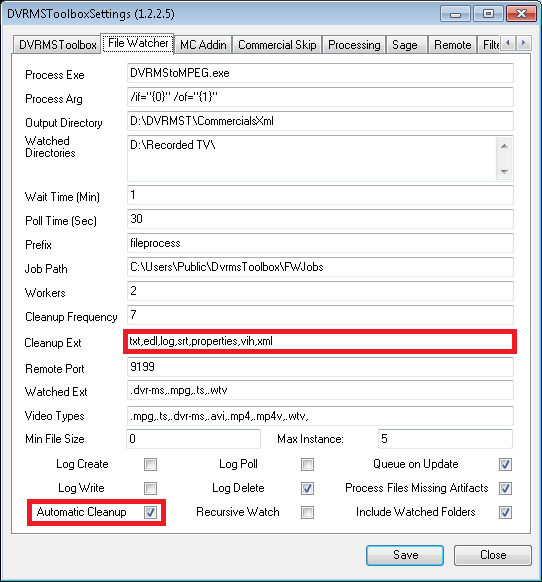DVRMSToolBox File Cleanup
-
thorhtpc
- Posts: 39
- Joined: Fri Jan 20, 2012 7:47 pm
- Location:
-
HTPC Specs:

DVRMSToolBox File Cleanup
I just set up Comskip and DVRMSToolBox and am very happy with the results. The only problem that I am having is that a lot of files are not cleaned up when the show is deleted. All of the extra files in the RecordedTV folder are deleted, but none of the files in \users\public\DVRMSToolBox\CommercialsXml folder are. How do I tell DVRMSToolBox to cleanup this folder also?
Thanks for the help.
Thanks for the help.
-
Venom51
- Posts: 568
- Joined: Sun Jun 12, 2011 7:12 pm
- Location: Cumming,GA
-
HTPC Specs:

-
thorhtpc
- Posts: 39
- Joined: Fri Jan 20, 2012 7:47 pm
- Location:
-
HTPC Specs:

My setting look just like yours. The only thing different is 'Log Delete' and 'Queue on Update' aren't checked. Could it be a permissions thing?
-
barnabas1969
- Posts: 5738
- Joined: Tue Jun 21, 2011 7:23 pm
- Location: Titusville, Florida, USA
-
HTPC Specs:

I had the same problem. I couldn't get DVRMSToolBox to automatically delete the logs. The other problem I had was when a show is copy-protected, SA doesn't create the XML file, so I got prompted to scan for commercials every time I watched a copy-protected show.
My solution was to write a batch script that cleans up all those files. And I wrote a little program that creates empty XML files for the copy-protected shows... and deletes the XML files if the matching WTV file is missing.
The program is here: The syntax is "cleanup_commskip.exe <days>", where "<days>" is the number of days to look back. Basically, any WTV file that has existed longer than this number of days will get an empty XML file created. I set this to 1.
Here's the bat file:
My recorded TV is on the E: drive. You'll need to change the driver letter and the directory paths.
My solution was to write a batch script that cleans up all those files. And I wrote a little program that creates empty XML files for the copy-protected shows... and deletes the XML files if the matching WTV file is missing.
The program is here: The syntax is "cleanup_commskip.exe <days>", where "<days>" is the number of days to look back. Basically, any WTV file that has existed longer than this number of days will get an empty XML file created. I set this to 1.
Here's the bat file:
Code: Select all
E:
cd "\Recorded TV"
del *.log
del *.vprj
del *.txt
del *.edl
del *.properties
del *.srt
"C:\Program Files (x86)\BKR\cleanup_commskip.exe" 1
Last edited by barnabas1969 on Wed Sep 26, 2012 6:03 pm, edited 1 time in total.
-
barnabas1969
- Posts: 5738
- Joined: Tue Jun 21, 2011 7:23 pm
- Location: Titusville, Florida, USA
-
HTPC Specs:

Oh... and then you need to add the batch file into a scheduled task. It can run as often as you like. I run mine twice a day.
-
bmblank
- Posts: 254
- Joined: Mon Jan 23, 2012 3:00 am
- Location:
-
HTPC Specs:

I've been using dirmon2 as my file watcher instead of dtb. I'm allot happier with it.
-
thorhtpc
- Posts: 39
- Joined: Fri Jan 20, 2012 7:47 pm
- Location:
-
HTPC Specs:

Thanks. I will look into both options.
I wish I knew why this works for some people and not others. The mysteries of Windows I guess.
I wish I knew why this works for some people and not others. The mysteries of Windows I guess.
- STC
- Posts: 6808
- Joined: Mon Jun 06, 2011 4:58 pm
- Location:
-
HTPC Specs:

I'm all for good housekeeping, but those files are tiny and don't really hog any space. I have never deleted a vih or xml and they total 3Mb so far. Nothing to worry about for me.
By the Community, for the Community. 100% Commercial Free.
Want decent guide data back? Check out EPG123
Want decent guide data back? Check out EPG123
-
bobbob
- Posts: 676
- Joined: Wed Oct 26, 2011 11:21 am
- Location:
-
HTPC Specs:

i came to the same conclusion last night, i'm up to 43Mb but even that is nothing compared to say the size of my wmp library
-
barnabas1969
- Posts: 5738
- Joined: Tue Jun 21, 2011 7:23 pm
- Location: Titusville, Florida, USA
-
HTPC Specs:

Ah, but you're missing the point of deleting these files. It's not because they take so much space, but that when a directory contains thousands of useless files, Windows takes longer to scan that directory, and therefore it takes longer to populate the Recorded TV menu in Media Center.
My system is the primary source for cable TV on all five TV's in the house, I have 10 tuners, 4TB of storage, and five people in the house who all schedule quite a number of recordings. I currently have over 700 recordings in the Recorded TV directory. I found that there were so many of these little files that Media Center was getting bogged down in the Recorded TV menu.
My system is the primary source for cable TV on all five TV's in the house, I have 10 tuners, 4TB of storage, and five people in the house who all schedule quite a number of recordings. I currently have over 700 recordings in the Recorded TV directory. I found that there were so many of these little files that Media Center was getting bogged down in the Recorded TV menu.
- STC
- Posts: 6808
- Joined: Mon Jun 06, 2011 4:58 pm
- Location:
-
HTPC Specs:

^^ That would appear to be the case for you but not me. I do not have any of those files stored in the recorded TV directory. They are in a separate folder. Keeps nice and clean that way, especially when viewing the recording tree in explorer. One could say that my scanning of recorded TV files is theoretically faster then your method as they don't get stored there in the first place. I currently have approximately 450 TV shows in my TV folder and there is certainly no lag at all.
By the Community, for the Community. 100% Commercial Free.
Want decent guide data back? Check out EPG123
Want decent guide data back? Check out EPG123
-
Venom51
- Posts: 568
- Joined: Sun Jun 12, 2011 7:12 pm
- Location: Cumming,GA
-
HTPC Specs:

Same here. Mine got relocated and shared so that all the machines read the same files during playback.
- STC
- Posts: 6808
- Joined: Mon Jun 06, 2011 4:58 pm
- Location:
-
HTPC Specs:

^^ Nice plan/setup 
Aside from the main HTPC for viewing, I just use extenders to watch the recorded TV so no need for me to share it out.
Aside from the main HTPC for viewing, I just use extenders to watch the recorded TV so no need for me to share it out.
By the Community, for the Community. 100% Commercial Free.
Want decent guide data back? Check out EPG123
Want decent guide data back? Check out EPG123
-
bobbob
- Posts: 676
- Joined: Wed Oct 26, 2011 11:21 am
- Location:
-
HTPC Specs:

i thought it was default behaviour to store the text files in a separate folder? this is why barnabas' script confused me
-
bmblank
- Posts: 254
- Joined: Mon Jan 23, 2012 3:00 am
- Location:
-
HTPC Specs:

I was a little confused at the beginning. i thought comskip by default dropped the commercial file in the same directory, but then when dtb was the one initiating the comskip it would drop the files in a dtb directory. Now that I'm using dirmon2 to initiate comskip its back to dropping them in the original directory. Is there a comskip command that changes where they go or was dtb moving them immediately afterwards?
-
bobbob
- Posts: 676
- Joined: Wed Oct 26, 2011 11:21 am
- Location:
-
HTPC Specs:

no, they are definitely created in the dvrmstoolbox folder within users\public. during testing of comskip i have sat there and watched them be created...
-
barnabas1969
- Posts: 5738
- Joined: Tue Jun 21, 2011 7:23 pm
- Location: Titusville, Florida, USA
-
HTPC Specs:

Hmmm... when I set it up, I don't think I changed anything from defaults. These files have always been created in my Recorded TV directory. I never thought about changing the target directory for them. I guess that would make sense.
-
bobbob
- Posts: 676
- Joined: Wed Oct 26, 2011 11:21 am
- Location:
-
HTPC Specs:

this was another good walkthrough at hack7mc