Version Number
Forum rules
★ Download the latest EPG123 here: https://garyan2.github.io/ <> Setup guide here: https://garyan2.github.io/install.html ★
★ Download the latest EPG123 here: https://garyan2.github.io/ <> Setup guide here: https://garyan2.github.io/install.html ★
- alhaunts
- Posts: 66
- Joined: Wed Jan 01, 2020 5:45 pm
- Location:
-
HTPC Specs:

Version Number
EPG123 version 1.6.4.4
Windows 7 - 64 bit
Just noticed that the "About Guide Listings" page in WMC no longer shows the EPG123 version number.
I could swear it used to in earlier versions.
No big deal, but I'm curious if it's just me.
Windows 7 - 64 bit
Just noticed that the "About Guide Listings" page in WMC no longer shows the EPG123 version number.
I could swear it used to in earlier versions.
No big deal, but I'm curious if it's just me.
- garyan2
- Posts: 7480
- Joined: Fri Nov 27, 2015 7:23 pm
- Location:
-
HTPC Specs:

You are correct. I'll get that restored in the next release. Thanks!
- Gary
Keeping WMC alive beyond January 2020. https://garyan2.github.io
Keeping WMC alive beyond January 2020. https://garyan2.github.io
-
DSperber
- Posts: 381
- Joined: Thu Jan 16, 2014 1:35 am
- Location: Marina Del Rey, CA
-
HTPC Specs:

Reading this thread, I just right-clicked on the green EPG icon in system tray, and noticed that there is no ABOUT in the popup menu. It might be nice to add a way to see the currently installed version through this means, instead of having to open the Configuration GUI to see it.
And/or, why not just present the current version as additional information in the flyout when you hover the mouse over the icon in the system tray? That way the ABOUT would be INSTANTLY VISIBLE simply via mouse hover, without having to do anything more or go any further with right-click, etc.
More interestingly, I had forgotten what version I actually have installed. And seeing reference to 1.6.4.4 here I didn't think that was what I had. So I actually opened the Configuration GUI, to see what was in the title bar. And sure enough, I have 1.6.4.2. Apparently I've now missed 1.6.4.3 and 1.6.4.4.
HOWEVER...
There is not the usual once previously presented message at the bottom of the Configuration GUI window advising me that a newer version is available. Looks like that has disappeared. So this, too, needs repairing.
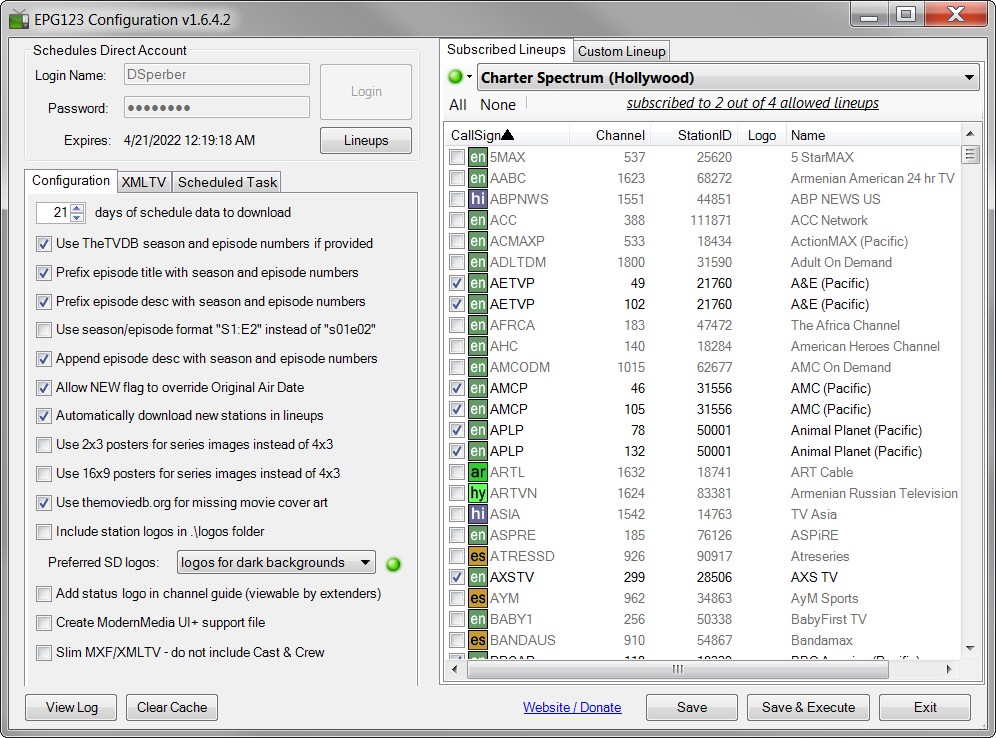
- garyan2
- Posts: 7480
- Joined: Fri Nov 27, 2015 7:23 pm
- Location:
-
HTPC Specs:

The UPDATE AVAILABLE flag, and the notifications, are only set when there is a new version/revision. The minor updates won't trigger it. So 1.6.4.2 to 1.6.4.4 will not trigger an update flag, but 1.6.4.4 to 1.6.5.0 will. I did this when updates to epg123 were pretty rapid and didn't want everyone to think of epg123 as they would Adobe Flash that appeared to have daily updates with nags.
I'm kinda revisiting how and when to flag available updates, even for the minor builds.
I'm kinda revisiting how and when to flag available updates, even for the minor builds.
- Gary
Keeping WMC alive beyond January 2020. https://garyan2.github.io
Keeping WMC alive beyond January 2020. https://garyan2.github.io
-
bsyd
- Posts: 9
- Joined: Tue Mar 18, 2014 4:15 pm
- Location:
-
HTPC Specs:

Your download link for version 1.6.5.1 has a typo. If you fix the download folder to 1.6.5.1 from 1.6.5.0 it works.
https://github.com/garyan2/epg123/relea ... .6.5.1.zip
https://github.com/garyan2/epg123/relea ... .6.5.1.zip
https://github.com/garyan2/epg123/relea ... .6.5.1.zip
https://github.com/garyan2/epg123/relea ... .6.5.1.zip
- garyan2
- Posts: 7480
- Joined: Fri Nov 27, 2015 7:23 pm
- Location:
-
HTPC Specs:

Thanks. It's fixed.
Also, following the above conversation... by starting to move everything over to github, the update available flag will be set if the latest "release" does not match your current version. I plan on having pre-releases while working on new features that will not set the flag, but will be available for download/install by anyone. Obviously, I've still got some learning to do concerning github, and moving the epg123 website onto github is not something I am looking forward to. I've still got some time before my next hosting bill comes due to make the full transition, so there is that.
Also, following the above conversation... by starting to move everything over to github, the update available flag will be set if the latest "release" does not match your current version. I plan on having pre-releases while working on new features that will not set the flag, but will be available for download/install by anyone. Obviously, I've still got some learning to do concerning github, and moving the epg123 website onto github is not something I am looking forward to. I've still got some time before my next hosting bill comes due to make the full transition, so there is that.
- Gary
Keeping WMC alive beyond January 2020. https://garyan2.github.io
Keeping WMC alive beyond January 2020. https://garyan2.github.io
-
DSperber
- Posts: 381
- Joined: Thu Jan 16, 2014 1:35 am
- Location: Marina Del Rey, CA
-
HTPC Specs:

I'm still hunting for a quick and easy "about" in the flyout from hovering the mouse over the EPG123 icon in the system tray.
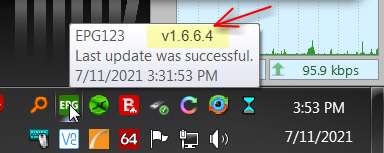
Or at least offer an "about" in the right-click popup menu, or maybe just go ahead and put the version right there in the popup menu itself.
Also, I just was playing with the icon, and opened the Configuration Gui to look around. I then pushed the EXIT button and it said that "there are changes made, do you want to save them before exiting?". I usually see that when my cable provider (Spectrum) has made channel lineup changes, or when my OTA channels have changed (per SD). That's when I then examine both lineups looking for the "pink stripes" so that I can almost always un-check the new channels.
Well, this time there are NO PINK STRIPES in either lineup!! So now I have no idea what has changed, that I must leave checked or uncheck if that's what I prefer, so I keep pushing NO. But I'd certainly like to know WHAT HAS CHANGED (perhaps in the checkbox options??) which is "new"? I've repeated this multiple times and it persists.
So obviously there must be SOMETHING that EPG123 has detected is "different/new" but I don't know what that is. Could you perhaps add a similar PINK HIGHLIGHT over the "new" option checkbox which has triggered the warning message? I now have zero idea what I'm looking for, or what is different, if it's not a pink-stripe channel in one of my lineups.
Need help.
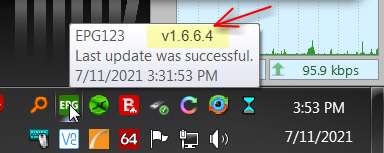
Or at least offer an "about" in the right-click popup menu, or maybe just go ahead and put the version right there in the popup menu itself.
Also, I just was playing with the icon, and opened the Configuration Gui to look around. I then pushed the EXIT button and it said that "there are changes made, do you want to save them before exiting?". I usually see that when my cable provider (Spectrum) has made channel lineup changes, or when my OTA channels have changed (per SD). That's when I then examine both lineups looking for the "pink stripes" so that I can almost always un-check the new channels.
Well, this time there are NO PINK STRIPES in either lineup!! So now I have no idea what has changed, that I must leave checked or uncheck if that's what I prefer, so I keep pushing NO. But I'd certainly like to know WHAT HAS CHANGED (perhaps in the checkbox options??) which is "new"? I've repeated this multiple times and it persists.
So obviously there must be SOMETHING that EPG123 has detected is "different/new" but I don't know what that is. Could you perhaps add a similar PINK HIGHLIGHT over the "new" option checkbox which has triggered the warning message? I now have zero idea what I'm looking for, or what is different, if it's not a pink-stripe channel in one of my lineups.
Need help.
- garyan2
- Posts: 7480
- Joined: Fri Nov 27, 2015 7:23 pm
- Location:
-
HTPC Specs:

Actually, nothing has changed. I actually got rid of that annoyance in the latest pre-release 1.6.6.1. What EPG123 is detecting as a change is the version number of EPG123 itself as compared the version number used when the configuration was last saved. You can go ahead and click [Yes] to save the "change," or update to 1.6.6.1 and not worry about it.DSperber wrote: ↑Sun Jul 11, 2021 11:11 pmAlso, I just was playing with the icon, and opened the Configuration Gui to look around. I then pushed the EXIT button and it said that "there are changes made, do you want to save them before exiting?". I usually see that when my cable provider (Spectrum) has made channel lineup changes, or when my OTA channels have changed (per SD). That's when I then examine both lineups looking for the "pink stripes" so that I can almost always un-check the new channels.
Well, this time there are NO PINK STRIPES in either lineup!! So now I have no idea what has changed, that I must leave checked or uncheck if that's what I prefer, so I keep pushing NO. But I'd certainly like to know WHAT HAS CHANGED (perhaps in the checkbox options??) which is "new"? I've repeated this multiple times and it persists.
So obviously there must be SOMETHING that EPG123 has detected is "different/new" but I don't know what that is. Could you perhaps add a similar PINK HIGHLIGHT over the "new" option checkbox which has triggered the warning message? I now have zero idea what I'm looking for, or what is different, if it's not a pink-stripe channel in one of my lineups.
Need help.
- Gary
Keeping WMC alive beyond January 2020. https://garyan2.github.io
Keeping WMC alive beyond January 2020. https://garyan2.github.io
-
DSperber
- Posts: 381
- Joined: Thu Jan 16, 2014 1:35 am
- Location: Marina Del Rey, CA
-
HTPC Specs:

Well I was just double-checking on one of my machines to see if I had the latest 1.7.1.4 version installed, and happened to hover the mouse over the system tray icon just before I was about to right-click and launch the configuration GUI because I would see the version number in its title bar, as well as seeing the "new version available" message at the bottom of the window if I weren't already up-to-data.DSperber wrote: ↑Sun Jul 11, 2021 11:11 pm I'm still hunting for a quick and easy "about" in the flyout from hovering the mouse over the EPG123 icon in the system tray.
Or at least offer an "about" in the right-click popup menu, or maybe just go ahead and put the version right there in the popup menu itself.
Well, imagine my glee when I saw what certainly looked exactly like my above-suggested (from back in mid-July of 2021) idea for how to easily implement a zero-click perfectly adequate and instantly-visible way of showing the current version simply in the flyout from a simple mouse-hover on that system tray icon. There already is a flyout showing info about the latest EPG123 database update, so just add the program version number in the free space.
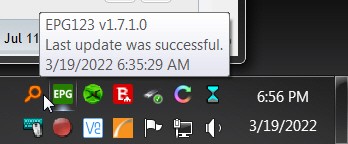
Why had I never noticed this in the past 8 months? Looking back over the Release Notes I see that it was implemented shortly after I suggested it, released in 1.6.7.0 back on July 28, 2021 (barely two weeks after I had initially suggested it!).
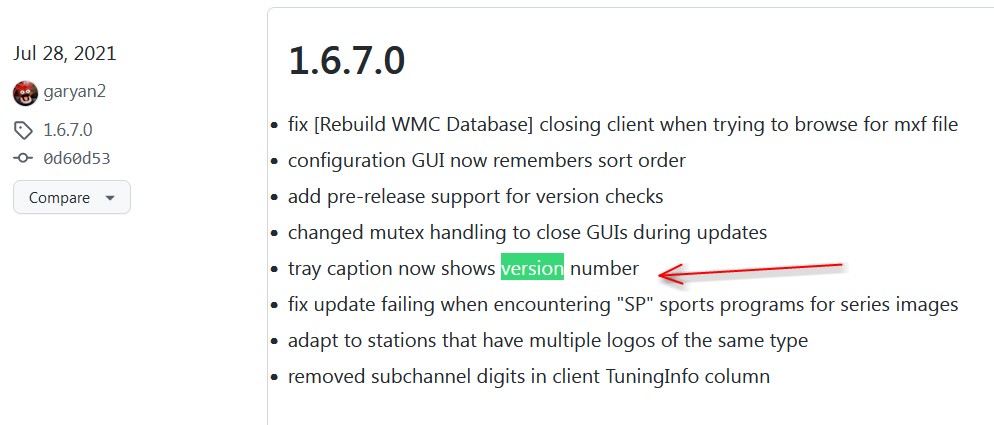
So, belatedly, I provide a big THANK YOU GARY! Surely I have seen it in the past 8 months but it was so obviously the right way to provide it that I never even noticed it had never been there before.
As usual, many thanks again for this wonderful software that has allowed us all to continue to benefit from WMC well past its designed lifetime. Like the Hubble.
