Returning to ROVI (uninstall EPG123?)
Forum rules
★ Download the latest EPG123 here: https://garyan2.github.io/ <> Setup guide here: https://garyan2.github.io/install.html ★
★ Download the latest EPG123 here: https://garyan2.github.io/ <> Setup guide here: https://garyan2.github.io/install.html ★
-
olyteddy
- Posts: 14
- Joined: Sat Nov 03, 2012 4:12 am
- Location:
-
HTPC Specs:

Returning to ROVI (uninstall EPG123?)
I installed EPG123 on two of our HTPCs but now want to return to the MS guide. I followed the guide removal steps and the ROVI guide loaded and installed fine. Overnight though it deletes guide data and (attempts) to load from EPG123, leaving me with "NO DATA". What else do I need to remove or repair?
- garyan2
- Posts: 7480
- Joined: Fri Nov 27, 2015 7:23 pm
- Location:
-
HTPC Specs:

You need to delete the epg123 scheduled task. Sorry, I haven't put anything in the setup package to do that automatically upon uninstall.olyteddy wrote:I installed EPG123 on two of our HTPCs but now want to return to the MS guide. I followed the guide removal steps and the ROVI guide loaded and installed fine. Overnight though it deletes guide data and (attempts) to load from EPG123, leaving me with "NO DATA". What else do I need to remove or repair?
EDIT: Jumped to the end before reading your message thoroughly...
What guide removal steps?
Did you uninstall epg123? If you did, nothing should have run since your epg123.exe and epg123Client.exe files would have been removed.
Best method to clean the slate and go back to Rovi:
1) Use the epg123 client program and delete your current task.
2) Use the epg123 client program and click the [Client Setup] button and only do Step 1. Once Step 1 is complete, close the Client Setup window.
3) Uninstall epg123 and then delete the epg123 folder(s).
4) Open WMC and perform a TV Setup, accepting the Program Guide ToS.
I would suggest using the latest version of epg123 to perform the Step 1 task above. It does a couple more things to ensure a clean slate and ready for Rovi (yes, I actually did think of that).
- Gary
Keeping WMC alive beyond January 2020. https://garyan2.github.io
Keeping WMC alive beyond January 2020. https://garyan2.github.io
- Scallica
- Posts: 2799
- Joined: Mon Jun 06, 2011 7:09 pm
- Location: USA!
-
HTPC Specs:

olyteddy wrote:I installed EPG123 on two of our HTPCs but now want to return to the MS guide.
HTPC Enthusiast / Forum Moderator - TGB.tv Code of Conduct
- newfiend
- Posts: 2503
- Joined: Tue Jun 07, 2011 12:10 pm
- Location: Earth
-
HTPC Specs:

Scallica wrote:olyteddy wrote:I installed EPG123 on two of our HTPCs but now want to return to the MS guide.
Err.. Why would you want to go back to ROVI? I'm at a loss here..??
ROVI was such a mess and guide data was inaccurate for me.. I wouldn't think of going back at this point but that's just me.. Your mileage may vary...
- Scallica
- Posts: 2799
- Joined: Mon Jun 06, 2011 7:09 pm
- Location: USA!
-
HTPC Specs:

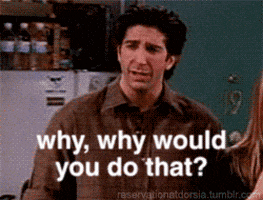
HTPC Enthusiast / Forum Moderator - TGB.tv Code of Conduct
