No MoCa. Neighbor interference? In what way?Crash2009 wrote:Do you have any MoCa adapters, MoCa router, or is possible you might be getting some interference from one of the neighbors? If so, do you have a POE upstream of the tuners? The zero gain should have a filter built in, but you never know...
And, How do you have the TA/ETH cabled....Like this?
I didn't have POE upstream of the tuners, but do now that I've moved them.
This diagram is what my network looked like before moving the tuners. Now the InfiniTV 6 ETH and the Cisco STA1520 TA are in the " (living room - my bride calls it "the beach room"). RG-6 run into that room and the TWC cable box is not shown.
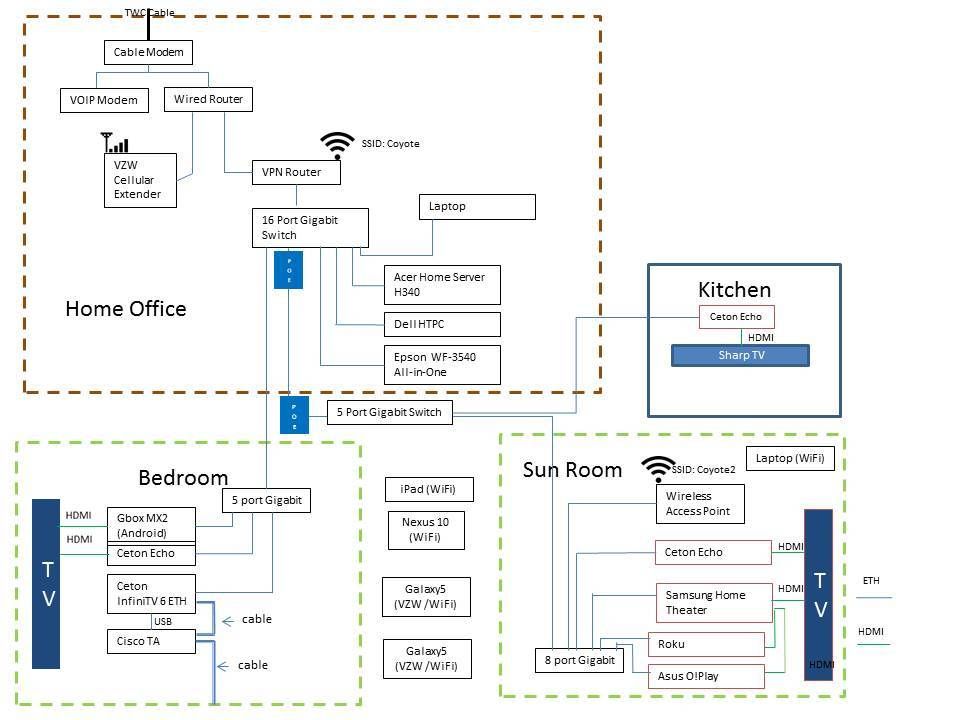
And my TA is wired with the cable coax going into the TA first, then to the InfiniTV 6 ETH, not split as you have it. The cable goes into the cable in on the STA 1520, then coax from the cable out on the STA 1520 to the cable in on the InfinTV 6 ETH.
Right now I can't tell you why - I think TWC told me to do it that way.

