Introducing EPG123
Forum rules
★ Download the latest EPG123 here: https://garyan2.github.io/ <> Setup guide here: https://garyan2.github.io/install.html ★
★ Download the latest EPG123 here: https://garyan2.github.io/ <> Setup guide here: https://garyan2.github.io/install.html ★
- garyan2
- Posts: 7480
- Joined: Fri Nov 27, 2015 7:23 pm
- Location:
-
HTPC Specs:

Sorry, been on travel and will have limited access this week.
@Joram, need some clues. The trace.log file will help greatly not only in what the error is, but also your exact configuration with inclusions/exclusions. How long did it take to initially download all the guide data? how long does it take now?
@Joram, need some clues. The trace.log file will help greatly not only in what the error is, but also your exact configuration with inclusions/exclusions. How long did it take to initially download all the guide data? how long does it take now?
- Gary
Keeping WMC alive beyond January 2020. https://garyan2.github.io
Keeping WMC alive beyond January 2020. https://garyan2.github.io
-
DSperber
- Posts: 380
- Joined: Thu Jan 16, 2014 1:35 am
- Location: Marina Del Rey, CA
-
HTPC Specs:

Do you actually have all your channel numbers presented, but each channel shows "no data available" in the Guide grid row for that channel?Joram wrote:Help! I followed all the steps in the EPG123 guide, but I keep getting "No data available" in the Windows Media Center program grid.
And your Schedules Direct subscription is activated?
-
Sancho
- Posts: 160
- Joined: Wed Jun 13, 2012 9:52 pm
- Location:
-
HTPC Specs:

@Joram
Sorry for your troubles. Not sure this will help, but I went through this about a week ago on an HTPC that had been running fine with SD + EPG123 for months. One day WMC had no tile for "Guide" and the "Setup Live TV" tile was there. Like you, I went through the Live TV Setup steps (did not call Comcast, as I knew about the hardware pairing not being affected), and got the Serious Error message at the end of the setup process. Like you, I had the "Object reference not set to an instance of an object." message in the EPG123 log. Briefly, these are the steps I took, in the order I took them:
1. Booted into Safe Mode, per the EPG123 guide, and renamed eHome (could have deleted, but played it safe)
2. Booted normally and immediately ran Live TV Setup; did not get the Serious Error message. One important caveat which may or may not apply to you: that HTPC shares two tuners via my LAN with another PC. Live TV Setup only presented me with a single tuner available, which was odd, but I accepted it. Later I re-ran Ceton's Network Tuner Sharing and re-did Live TV Setup with two tuners, which were correctly identified (1 & 3, as 2 & 4 were the shared out pair). Since the WMC setup process is essentially the same via WMC or Ceton's tuner sharing, I had to re-run EPG123 setup. Because the two shared tuners on the satellite PC were not affected, it seems clear this is purely a WMC issue.
3. After both instances of running Live TV Setup, I immediately launched EPG123 and used Save & Execute to initiate the download and set up process. Once that finished, I checked the log file for errors, but the "Object reference..." error was not present, and each stage finished with "SUCCESSFUL."
It's possible that something in Windows is really messed up. My HTPC in question runs Win7 Ultimate x64, and not long after building it, Internet Explorer 11 became completely corrupted. Cumulative Windows updates for it always failed, it couldn't be removed, downgraded, etc., so I did a clean install. Hopefully you won't have to go that route.
Sorry for your troubles. Not sure this will help, but I went through this about a week ago on an HTPC that had been running fine with SD + EPG123 for months. One day WMC had no tile for "Guide" and the "Setup Live TV" tile was there. Like you, I went through the Live TV Setup steps (did not call Comcast, as I knew about the hardware pairing not being affected), and got the Serious Error message at the end of the setup process. Like you, I had the "Object reference not set to an instance of an object." message in the EPG123 log. Briefly, these are the steps I took, in the order I took them:
1. Booted into Safe Mode, per the EPG123 guide, and renamed eHome (could have deleted, but played it safe)
2. Booted normally and immediately ran Live TV Setup; did not get the Serious Error message. One important caveat which may or may not apply to you: that HTPC shares two tuners via my LAN with another PC. Live TV Setup only presented me with a single tuner available, which was odd, but I accepted it. Later I re-ran Ceton's Network Tuner Sharing and re-did Live TV Setup with two tuners, which were correctly identified (1 & 3, as 2 & 4 were the shared out pair). Since the WMC setup process is essentially the same via WMC or Ceton's tuner sharing, I had to re-run EPG123 setup. Because the two shared tuners on the satellite PC were not affected, it seems clear this is purely a WMC issue.
3. After both instances of running Live TV Setup, I immediately launched EPG123 and used Save & Execute to initiate the download and set up process. Once that finished, I checked the log file for errors, but the "Object reference..." error was not present, and each stage finished with "SUCCESSFUL."
It's possible that something in Windows is really messed up. My HTPC in question runs Win7 Ultimate x64, and not long after building it, Internet Explorer 11 became completely corrupted. Cumulative Windows updates for it always failed, it couldn't be removed, downgraded, etc., so I did a clean install. Hopefully you won't have to go that route.
- Scallica
- Posts: 2799
- Joined: Mon Jun 06, 2011 7:09 pm
- Location: USA!
-
HTPC Specs:

Did you take a system snapshot image before you started?Joram wrote:What to do?? I'm about ready to throw in the towel and go back to a Comcast DVR after four years of WMC.
HTPC Enthusiast / Forum Moderator - TGB.tv Code of Conduct
-
Joram
- Posts: 167
- Joined: Mon Sep 26, 2016 1:15 am
- Location:
-
HTPC Specs:

The trace file (it doesn't have the ".log" extension) from the epg123 folder is up to 233KB. Would you like to see some part of it? Otherwise it should probably go by e-mail.garyan2 wrote:Sorry, been on travel and will have limited access this week.
@Joram, need some clues. The trace.log file will help greatly not only in what the error is, but also your exact configuration with inclusions/exclusions. How long did it take to initially download all the guide data? how long does it take now?
Which configuration do you need -- PC, media software/hardware, epg123 itself? Assuming it's for epg123, all the boxes in the left panel are checked, except for the first one about preceding the program title with season+episode numbers. Then I have a 4AM guide update time. In the right panel, all the channels are checked, none excluded.
The initial download took quite a bit of time, with the processing it came out to at least 20 minutes. (I got tired of watching the screen and went to do something else, so I don't have an exact time estimate.) Now it's taking much less time, less than five minutes.
The main worry right now is that I went from having channels but no guide, to now having no guide AND no channels to tune to.
Let me know if you need any more information, and how much of the trace file you want to see.
-
Joram
- Posts: 167
- Joined: Mon Sep 26, 2016 1:15 am
- Location:
-
HTPC Specs:

At one point I did have the grid and channels, with "No data available" for all of them. But now I can't even get to the grid itself. Still have the Guide tile, but when I click on it WMC says that "No channels are available in the Guide. Select Setup to reconfigure the Guide." Gone through that again now several times, but no luck yet.DSperber wrote:Do you actually have all your channel numbers presented, but each channel shows "no data available" in the Guide grid row for that channel?Joram wrote:Help! I followed all the steps in the EPG123 guide, but I keep getting "No data available" in the Windows Media Center program grid.
And your Schedules Direct subscription is activated?
The SD subscription is activated. I can log in through the EPG123 GUI and select/create a channel lineup.
- garyan2
- Posts: 7480
- Joined: Fri Nov 27, 2015 7:23 pm
- Location:
-
HTPC Specs:

The file is just a text file so will compress quite nicely. You can message it to me or email it to me, but to understand further I need to see what its doing and where it is bombing out at. Your indications are quite confusing...Joram wrote:The trace file (it doesn't have the ".log" extension) from the epg123 folder is up to 233KB. Would you like to see some part of it? Otherwise it should probably go by e-mail.
Scenarios:
Automatch not selected => channels yes, guide listings no
No channels selected in GUI => channels no, guide listings no
Lineup excluded => same as above
You say automatch is selected so not the first, you say a download takes some time (more than a few seconds) so not the second or third ...
Really the only thing left is if you are trying to use the Win8+ version of epg123, but that would just get you to the first situation of channels yes, guide listings no.
- Gary
Keeping WMC alive beyond January 2020. https://garyan2.github.io
Keeping WMC alive beyond January 2020. https://garyan2.github.io
-
Joram
- Posts: 167
- Joined: Mon Sep 26, 2016 1:15 am
- Location:
-
HTPC Specs:

I was trying to attach a screenshot of the EPG123 GUI, but there seems to be no way to do it directly on this forum. I'll have to retrieve my IMGUR password so that I can upload the image there and type the URL here. (I'm currently on the troubled WMC computer.)
It's definitely version 1.0.2 for Windows 7, though.
In the meantime, I re-checked the Ceton diagnostics tool, and everything looks good.
It's definitely version 1.0.2 for Windows 7, though.
In the meantime, I re-checked the Ceton diagnostics tool, and everything looks good.
-
Joram
- Posts: 167
- Joined: Mon Sep 26, 2016 1:15 am
- Location:
-
HTPC Specs:

I have to go to an appointment now, but I will zip the trace file and PM it to you later this afternoon. Thanks.garyan2 wrote:The file is just a text file so will compress quite nicely. You can message it to me or email it to me, but to understand further I need to see what its doing and where it is bombing out at.Joram wrote:The trace file (it doesn't have the ".log" extension) from the epg123 folder is up to 233KB. Would you like to see some part of it? Otherwise it should probably go by e-mail.
-
webminster
- Posts: 657
- Joined: Tue Dec 20, 2011 11:05 pm
- Location:
-
HTPC Specs:

If you "post a reply" and use the "upload attachment" (look carefully under the text box), you should be able to attach a JPG or PNG screenshot. In the trace log, probably uploading from the last run start (you should be able to identify that from the logs, or else delete the trace log and rerun and it'll get recreated) would help.
Since you've gone through this twice, you seem to see the tuners in diagnostics OK, and we're not sure what might have happened from first to second run, you might consider starting again - go to safe mode and delete the programdata\eHome folder (not the \windows one), reboot normally, and start Live TV setup again and through the rest of the procedure.
If you are getting the "severe error can't continue" at the end of Live TV setup, I've seen that in different context (after a run of the objectRecoveryTask that really screwed me over). Deleting the programdata\eHome folder and redoing Live TV Setup was the only recovery for that...
Or restore from a backup and start over, presuming you made one...
Since you've gone through this twice, you seem to see the tuners in diagnostics OK, and we're not sure what might have happened from first to second run, you might consider starting again - go to safe mode and delete the programdata\eHome folder (not the \windows one), reboot normally, and start Live TV setup again and through the rest of the procedure.
If you are getting the "severe error can't continue" at the end of Live TV setup, I've seen that in different context (after a run of the objectRecoveryTask that really screwed me over). Deleting the programdata\eHome folder and redoing Live TV Setup was the only recovery for that...
Or restore from a backup and start over, presuming you made one...
-Alan
-
Joram
- Posts: 167
- Joined: Mon Sep 26, 2016 1:15 am
- Location:
-
HTPC Specs:

I am very happy to report that everything is working great now. Following Sancho's and webminster's suggestions, I ran through the entire setup again, starting with (in my case) renaming (rather than deleting) the ehome folder.
Third (or fourth) time's the charm! I actually gasped in astonishment when the console said WMC had imported the listings successfully -- and then again when I launched WMC and saw the beautiful new, multicolored grid.
Don't know what the heck was going on before, but now it's all cool. A big round of applause to Gary and the SD folks for keeping WMC alive!!
A BIG thank you to everyone who participated.
Third (or fourth) time's the charm! I actually gasped in astonishment when the console said WMC had imported the listings successfully -- and then again when I launched WMC and saw the beautiful new, multicolored grid.
Don't know what the heck was going on before, but now it's all cool. A big round of applause to Gary and the SD folks for keeping WMC alive!!
A BIG thank you to everyone who participated.
-
webminster
- Posts: 657
- Joined: Tue Dec 20, 2011 11:05 pm
- Location:
-
HTPC Specs:

Yay boy. Glad you got it working. Don't forget to set the scheduled task to run to keep it updated! I think you'll enjoy it.
-Alan
-
dublus
- Posts: 29
- Joined: Fri Apr 05, 2013 5:47 pm
- Location:
-
HTPC Specs:

Quick question I've been wondering the last couple weeks.
Did something change in the show descriptions lately? Most everything seems "OK" except almost all of the college football games just say "College Football" in the title with no description instead of which teams are playing each other.
Did something change in the show descriptions lately? Most everything seems "OK" except almost all of the college football games just say "College Football" in the title with no description instead of which teams are playing each other.
-
Sancho
- Posts: 160
- Joined: Wed Jun 13, 2012 9:52 pm
- Location:
-
HTPC Specs:

Excellent! Glad you got it sorted. EnjoyJoram wrote:I am very happy to report that everything is working great now. Following Sancho's and webminster's suggestions, I ran through the entire setup again, starting with (in my case) renaming (rather than deleting) the ehome folder.
Third (or fourth) time's the charm! I actually gasped in astonishment when the console said WMC had imported the listings successfully -- and then again when I launched WMC and saw the beautiful new, multicolored grid.
Don't know what the heck was going on before, but now it's all cool. A big round of applause to Gary and the SD folks for keeping WMC alive!!
A BIG thank you to everyone who participated.
-
DSperber
- Posts: 380
- Joined: Thu Jan 16, 2014 1:35 am
- Location: Marina Del Rey, CA
-
HTPC Specs:

Excellent!Joram wrote:I am very happy to report that everything is working great now.
Third (or fourth) time's the charm! I actually gasped in astonishment when the console said WMC had imported the listings successfully -- and then again when I launched WMC and saw the beautiful new, multicolored grid.
Do you use MyChannelLogos? If you don't, you should. Talk about a "beautiful new, multicolored grid"... but with large gorgeous channel logos. I suppress the channel ID and simply display the channel number and XL large logo, configured to 10 rows per page and arranged in channel number sequence.
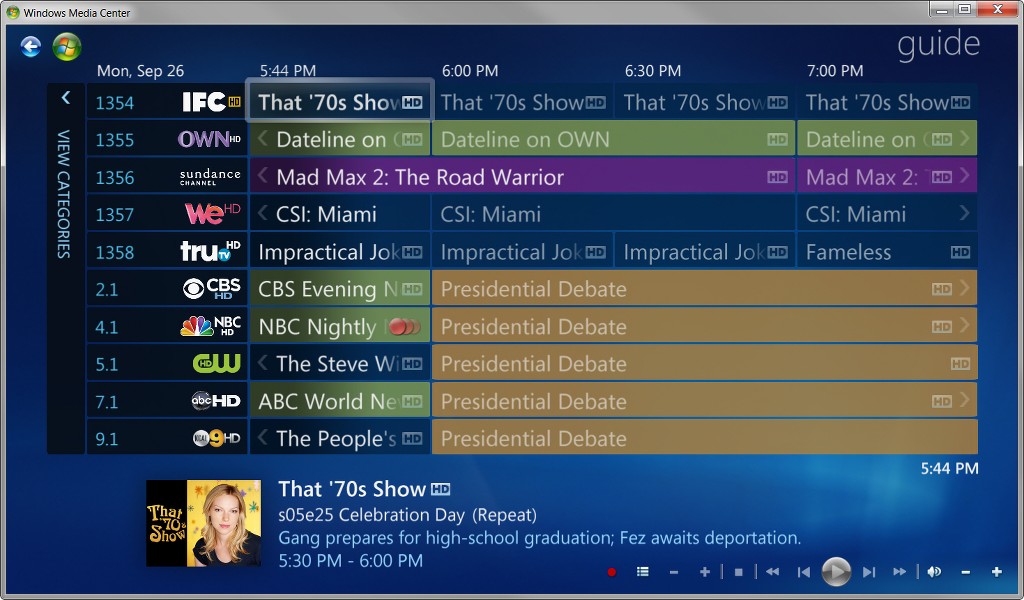
- garyan2
- Posts: 7480
- Joined: Fri Nov 27, 2015 7:23 pm
- Location:
-
HTPC Specs:

^^ and that, ladies and gentlemen, is a perfect picture ^^
Not only does it look nice, but you also know that what you don't see (21 days of guide data, accurate information, appropriate images, actors, extended information, ...) is amazing. I like the fact that your are also showing (on purpose?) cable/satellite channels living peacefully with ATSC channels.
Not only does it look nice, but you also know that what you don't see (21 days of guide data, accurate information, appropriate images, actors, extended information, ...) is amazing. I like the fact that your are also showing (on purpose?) cable/satellite channels living peacefully with ATSC channels.
- Gary
Keeping WMC alive beyond January 2020. https://garyan2.github.io
Keeping WMC alive beyond January 2020. https://garyan2.github.io
-
Joram
- Posts: 167
- Joined: Mon Sep 26, 2016 1:15 am
- Location:
-
HTPC Specs:

Huh, that IS gorgeous. I'd heard of MyChannelLogos but had never looked into it. I will now!DSperber wrote:Excellent!Joram wrote:I am very happy to report that everything is working great now.
Third (or fourth) time's the charm! I actually gasped in astonishment when the console said WMC had imported the listings successfully -- and then again when I launched WMC and saw the beautiful new, multicolored grid.
Do you use MyChannelLogos? If you don't, you should. Talk about a "beautiful new, multicolored grid"... but with large gorgeous channel logos. I suppress the channel ID and simply display the channel number and XL large logo, configured to 10 rows per page and arranged in channel number sequence.
- Jimmersd
- Posts: 130
- Joined: Sun Jun 30, 2013 10:15 pm
- Location:
-
HTPC Specs:

Is there a way for this to just download the lineup and not install it to ehome? I have tried to install this on my laptop and wound up trashing playready and DRM. I don't want to take the same chance with my dedicated HTPC. Also I am concerned that deleting the eHome directory will cause me to lose access to recordings. I would prefer to just download the mxf and install it with Guidetool, if that is possible?
-
glorp
- Posts: 369
- Joined: Sun Sep 23, 2012 2:54 pm
- Location:
-
HTPC Specs:

The GUI has an option "Automatically import guide data into WMC". Uncheck that.
-
The Mac
- Posts: 116
- Joined: Wed Jun 05, 2013 6:09 pm
- Location:
-
HTPC Specs:

hmm...the database rebuild buttons dont appear for me in 1.0.2
