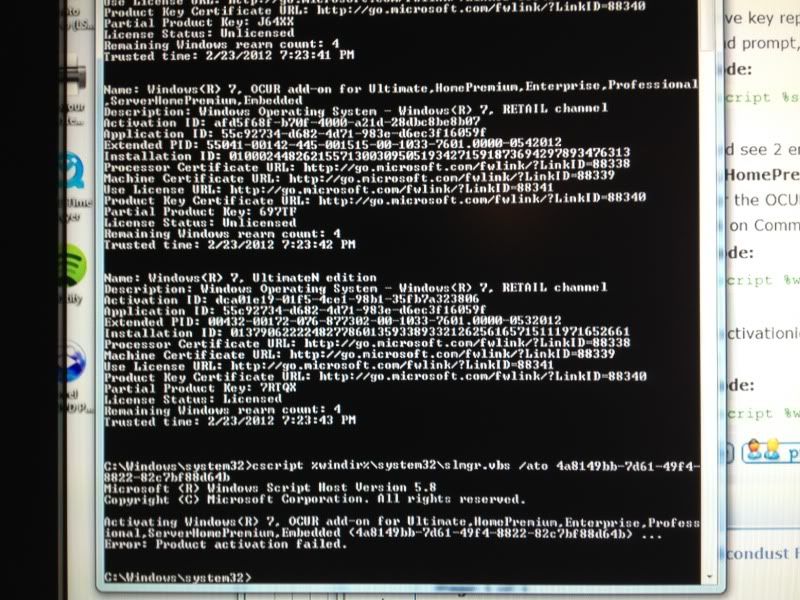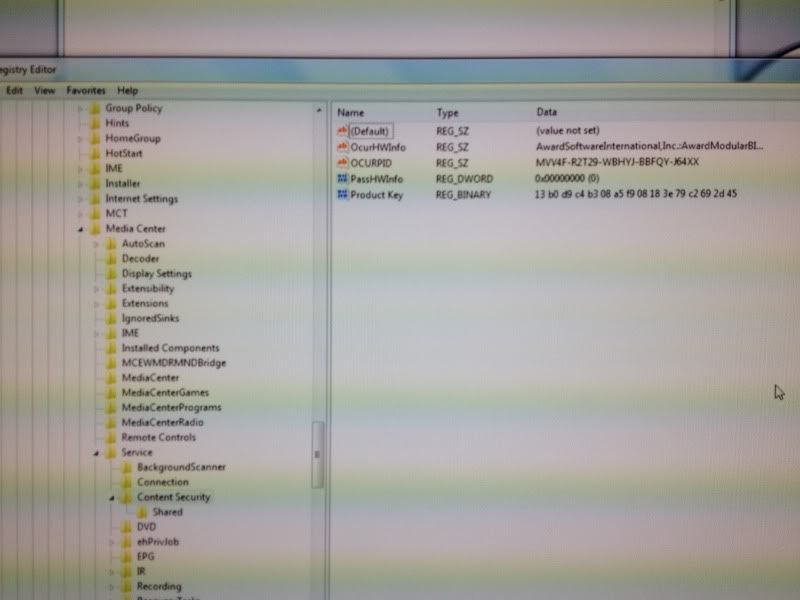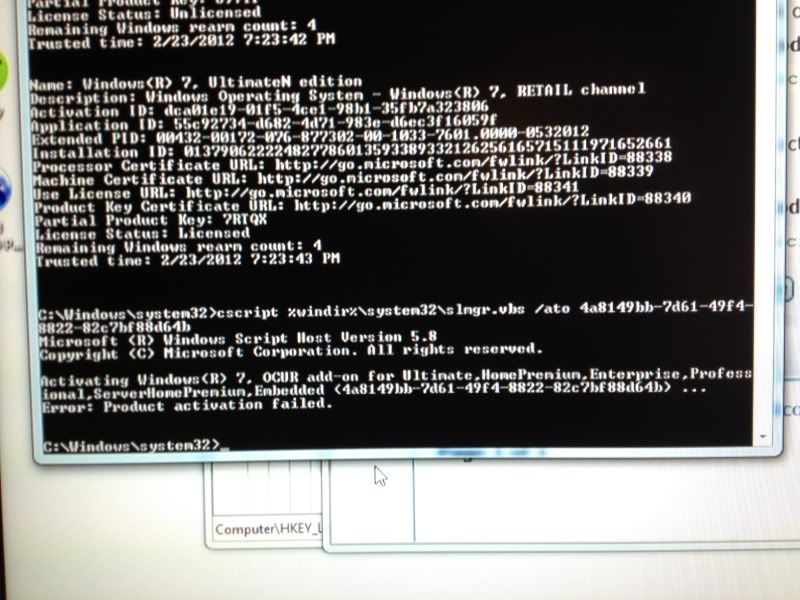Page 2 of 5
Re: Hauppauge DCR-2650 Dual CableCard Tuner - Owner's Thread
Posted: Thu Feb 23, 2012 3:40 pm
by Scallica
barnabas1969 wrote:I definitely did NOT get prompted to enter the key when I ran the advisor.
The key does not appear in the advisor; it appears in the CableCard tuner setup wizard.
Re: Hauppauge DCR-2650 Dual CableCard Tuner - Owner's Thread
Posted: Thu Feb 23, 2012 3:45 pm
by barnabas1969
Scallica wrote:barnabas1969 wrote:I definitely did NOT get prompted to enter the key when I ran the advisor.
The key does not appear in the advisor; it appears in the CableCard tuner setup wizard.
Well, whichever. I could not proceed until I entered the key in the registry. It's been too long ago to remember all the specific details. There is a thread where I posted my problems and progress back then. It is located on the experts.windows.com forum. I'd have to search to find it and don't really have time to do that right now.
Re: Hauppauge DCR-2650 Dual CableCard Tuner - Owner's Thread
Posted: Fri Feb 24, 2012 10:48 pm
by Theosh
Re: Hauppauge DCR-2650 Dual CableCard Tuner - Owner's Thread
Posted: Fri Feb 24, 2012 11:02 pm
by Scallica
Are you running the commands in a DOS window with elevated privileges? The top of the DOS windows should say "Administrator: Command Prompt". However, this is obscured by your screen shots.
Re: Hauppauge DCR-2650 Dual CableCard Tuner - Owner's Thread
Posted: Sat Feb 25, 2012 1:16 am
by barnabas1969
Also, these "screen shots" that you posted appear to be actual photos from a digital camera. Are you aware that you can press the "print screen" button on your keyboard to capture the screen? You can also hold the ALT key before pressing the "print screen" button to capture only the active window. Then, once you capture the screen image, you can paste that image into your favorite photo editor (mspaint.exe), save it as a JPG, and then post it to this forum.
Re: Hauppauge DCR-2650 Dual CableCard Tuner - Owner's Thread
Posted: Sat Feb 25, 2012 3:19 am
by Theosh
Yeah, I am aware of that. I haven't even looked t see if I have mspaint on it. This box does noting else but run windows media center. I would have copied the screenshot in word but this box doesnt have it or any other software. Notepad nor word pad would save it as a jpg. I'm fed up with this cable card fight I just took some pics with my phone and called it a day. Sorry for the poor quality.
I did run the dos prompt as administrator.
Re: Hauppauge DCR-2650 Dual CableCard Tuner - Owner's Thread
Posted: Sat Feb 25, 2012 5:16 am
by barnabas1969
MSPaint is a standard program in Windows. Simply press-hold the "Windows logo" key on your keyboard and press the letter "R" (WINDOWS+R). A "Run" dialog box will appear. Type "mspaint" (without the quotes) and press ENTER. When MSPaint opens, press CTRL+V to paste your screen shot. Save-As JPEG. Attach to this forum.
Re: Hauppauge DCR-2650 Dual CableCard Tuner - Owner's Thread
Posted: Sat Mar 10, 2012 1:53 am
by dongcampbell
Hi all,
I have a slightly different issue. When I run cscript, it says I am licensed and when I run DCA, it says I am setup and ready to go and I have paired my cablecard, but I get "No TV Signal" in WMC and the dcrdiag utility says I am not activated and that I haven't run DCA. Any thoughts?
Thanks!
Don
Re: Hauppauge DCR-2650 Dual CableCard Tuner - Owner's Thread
Posted: Sat Mar 10, 2012 12:43 pm
by Scallica
dongcampbell wrote:When I run cscript, it says I am licensed and when I run DCA, it says I am setup and ready to go and I have paired my cablecard, but I get "No TV Signal" in WMC and the dcrdiag utility says I am not activated and that I haven't run DCA.
After you run the DCA, you have to run the Live TV setup wizard (Tasks-->Settings-->TV Signal-->Setup TV Signal).
Re: Hauppauge DCR-2650 Dual CableCard Tuner - Owner's Thread
Posted: Sun Mar 11, 2012 6:39 pm
by hoaks2
Great, it looks like I've finally found an active forum of people for this product! So, I have two separate but possibly related issues that I need some help with:
1. It appears that one of the tuners driver is missing. I have two listed in "devices," one that says "Hauppauge OpenCable Receiver" and one that is unidentified that says "Hauppage OpenCable Receiver 2010F087 DRI." I have downloaded the latest drivers for the device, the same ones running on the "working"tuner, but it doesn't work. Any ideas? I've heard that this is actually SiliconDust hardware, so that may have something to do with it.
2. I get this strange contrast issue on some digital cable channels. When the scene moves at all, the color becomes super saturated for a second then flashes back to normal. It's annoying, but when watching a show that has a lot of cutbacks, it's nigh unwatchable. Do you think this has anything to do with the first problem? Also, I do indeed have an AMD gpu and I have already turned off all the dynamic contrast issues.
Thanks for the help!
Re: Hauppauge DCR-2650 Dual CableCard Tuner - Owner's Thread
Posted: Tue Mar 13, 2012 7:54 pm
by brazilian812
I had a question for owners. I have an old ASUS EEE PC 1005HA that sits around doing nothing. It has an Atom N270 (1.6 Ghz single core), HDMI out, 2G RAM, and Intel Integrated graphics (no option to upgrade). I was wondering about turning into a DVR using the DCR-2650. Everything passes the DCA besides the Graphics check, but I know there are tools to override this. Does anyone think I stand of chance of using this machine with the Hauppauge? Or is it just going to be too weak to run well? Thanks!
Re: Hauppauge DCR-2650 Dual CableCard Tuner - Owner's Thread
Posted: Tue Mar 13, 2012 8:47 pm
by josim
brasillian812
I have an Acer 1410 w/Intel SU3500. This is a stronger processor than the Atom N270 but also single core. It runs win7 HP, which is a minimum requirement to run a cable card tuner. I played with a USB tuner in media center and it was verrrrry slooooow. If you planned using an Media Center Extender for playback you may have a chance but, don't expect it to be very responsive when channel surfing.
FYI, I have a ceton InfiniTV4 in a HP a6528p w/Intel E2200 which serves extenders. I would like this system to have some more zip.
Re: Hauppauge DCR-2650 Dual CableCard Tuner - Owner's Thread
Posted: Wed Mar 14, 2012 5:56 pm
by brazilian812
Hmmm....I could theoretically just use the Hauppauge+Netbook for recording and playback and keep the cablebox for live viewing (using a coax splitter) if I was desperate, right? It'd be a pain to setup and watch recordings (switch TV inputs and remotes) but it could be done, right?
Re: Hauppauge DCR-2650 Dual CableCard Tuner - Owner's Thread
Posted: Wed Mar 14, 2012 7:05 pm
by richard1980
Quite frankly I would abandon the idea of using that EEE PC as an HTPC. Even people with higher end Atom processors (more cores than yours and faster than yours) complain about the sluggishness of the system due to the Atom processor. I can only imagine how sluggish your Atom would be.
Re: Hauppauge DCR-2650 Dual CableCard Tuner - Owner's Thread
Posted: Fri Aug 17, 2012 7:06 pm
by skierrob
Just got a DCR-2650 and a cablecard from Verizon. Three questions / issues:
1. When my system goes to sleep, Windows Media Center 'loses' the cablecard signal until I unplug the cablecard and then plug it back in. I'm using S3 sleep so my Windows Media Center remote can wake up the system. Any solution?
2. After a reboot, WMC tells me it has discovered a new cablecard tuner... always. Although the DCR-2650 works if I say "do later".
3. Haven't added HBO yet -- anyone with FIOS know if that 24 / 59 bug is present on HBO channels?
Thanks!
Re: Hauppauge DCR-2650 Dual CableCard Tuner - Owner's Thread
Posted: Mon Aug 20, 2012 7:59 pm
by soccerdad
1) I don't let mine sleep. I had some random issue with it loosing the 2650, but not often
2) Do you have all the latest drivers installed from the Hauppauge site? I have never seen this issue.
3) I have TWC so I don't know.
Welcome!
Re: Hauppauge DCR-2650 Dual CableCard Tuner - Owner's Thread
Posted: Sat Sep 08, 2012 12:29 pm
by bananapeal
Hello everyone,
I've just installed an and e350 powered htpc with the hd-2650 and wmc. It's been working well for the most part but I think a tuner crashed last night as it was starting to dual record. I hope this isn't normal and I'll try a firmware update to see if that helps.
This morning I thought I'd 'reset' the tuner to make sure the 2 tuners both work by unplugging power and plugging it back in.
Sadly, this last action caused the hd2650 to forget the remote. I have to reinstall the drivers and restart for the remote to work again. Is this normal behavior? Is it necessary to toggle power to get a tuner back after crashing?
Oh and I'd like to add that I got activation issues too at first and I just called up the cableco and stayed on the line until the messages went away. After calling for activation, it did take overnight for all channels to work correctly.
Re: Hauppauge DCR-2650 Dual CableCard Tuner - Owner's Thread
Posted: Tue Oct 09, 2012 11:48 pm
by tvwatcher3
I have an e 350 also, it works well with the windows generic driver, however when I download the latest Catylist driver I get poor performance, I have tried unticking all the enhancements in CCC, and every combo, I am a victim of the flashing on certain channels, which i can get rid of with the new catylist driver installed by disabling dynamic contrast, but I get much better performance with the windows installed driver, just dont make sense to me.. I only get the flashing contrast on some Hd cahannels.. anyone have any input on this? I was thinking of running wmc setup again with the new driver installed but not sure what to do..
Re: Hauppauge DCR-2650 Dual CableCard Tuner - Owner's Thread
Posted: Thu Nov 01, 2012 9:18 pm
by soccerdad
I now have an odd issue with my DCR-2650. It was working great, but now when I reboot the computer and then try to tune a cable channel, I get a TUNER CONFLICT, NO TUNER IS AVAILABLE message. The only way I have found to keep this from happening is to unplug the DCR prior to boot, then plug it in after the boot. Anyone else have the issue or any ideas on how to fix it? I already reinstalled the driver with no love. I am on the current drivers and firmware. BTW, it does show that everything is happy if I look at it with the Hauppauge utility.
Re: Hauppauge DCR-2650 Dual CableCard Tuner - Owner's Thread
Posted: Tue Dec 11, 2012 5:34 am
by wilkcards
I just wanted to check in...got the dcr-2650 finally set up today...it took 4 different cable cards and two trips to the comcast offices, but now it's working perfectly. It seems to switch channels faster than my old ati digital tuner.