Bitstream vs PCM help
- newfiend
- Posts: 2503
- Joined: Tue Jun 07, 2011 12:10 pm
- Location: Earth
-
HTPC Specs:

Bitstream vs PCM help
[Split to new topic by Mod STC]
Ok .. So I'm up for a Audio lesson.. My HTPC is hooked up HDMI out of my GT430 to my AVR.. And then AVR to TV via HDMI.
When I watch Live TV via WMC My AVR displays Multi Channel PCM And sounds pretty darn good. How should I best set up my HTPC and AVR to get the best sound from both? Thanks for the info also Richard..
newfiend~
Ok .. So I'm up for a Audio lesson.. My HTPC is hooked up HDMI out of my GT430 to my AVR.. And then AVR to TV via HDMI.
When I watch Live TV via WMC My AVR displays Multi Channel PCM And sounds pretty darn good. How should I best set up my HTPC and AVR to get the best sound from both? Thanks for the info also Richard..
newfiend~
-
richard1980
- Posts: 2623
- Joined: Wed Jun 08, 2011 3:15 am
- Location:
-
HTPC Specs:

The best way would be to bitstream from the GT 430 to the AVR. Let the AVR do the decoding on the Dolby Digital bitstream. That should cause your AVR to display Dolby Digital instead of PCM. I think all you should have to do to enable bitstreaming is go into Control Panel, open the sound applet, then check the properties for the HDMI audio. In the advanced tab, there should be 2 checkboxes for enabling exclusive mode...make sure they are checked. Double check that Dolby Digital is listed in the Supported Formats tab. Close that box, and you should be back to the main sound applet. Right click on the HDMI output, and click Configure Speakers. I believe you want to have 5.1 surround selected. Go into WMC and make sure it's set up for 5.1 speakers as well.
I'm prettysure that's right...but I don't have that card or an AVR with HDMI input (yeah, mine is old), so I may be wrong. Test it out and see what you think.
I'm prettysure that's right...but I don't have that card or an AVR with HDMI input (yeah, mine is old), so I may be wrong. Test it out and see what you think.
- newfiend
- Posts: 2503
- Joined: Tue Jun 07, 2011 12:10 pm
- Location: Earth
-
HTPC Specs:

Ok, checked all the settings you said..
Exclusive mode had both boxes with check marks already
Dolby Digital is supported in Supported Formats.
Speakers are set to 5.1 in Windows and MC..
Front Display of AVR says Linear PCM. Should I check the settings on the AVR?
newfiend~
Exclusive mode had both boxes with check marks already
Dolby Digital is supported in Supported Formats.
Speakers are set to 5.1 in Windows and MC..
Front Display of AVR says Linear PCM. Should I check the settings on the AVR?
newfiend~
-
richard1980
- Posts: 2623
- Joined: Wed Jun 08, 2011 3:15 am
- Location:
-
HTPC Specs:

I don't think the receiver settings would have anything to do with it. The LPCM indicator is for input, and has nothing to do with what the receiver is doing. You'll need to get the receiver to display the DD icon first, and then you can adjust the receiver playback modes.
In WMC, go to Tasks>Settings>TV>Audio and make sure auto volume is unchecked. Back in the HDMI audio properties in control panel, make sure all the enhancements are disabled. Aside from that, the only other thing I can think of would be to play with the speaker configurations in both Windows and WMC. Try setting Windows to 2-channel and see what happens. If that doesn't work, try setting WMC to 2-channel as well.
Unless you have some codecs installed...that could definitely impact your ability to bitstream. You'd have to check the settings in your codec software, and each one is different.
In WMC, go to Tasks>Settings>TV>Audio and make sure auto volume is unchecked. Back in the HDMI audio properties in control panel, make sure all the enhancements are disabled. Aside from that, the only other thing I can think of would be to play with the speaker configurations in both Windows and WMC. Try setting Windows to 2-channel and see what happens. If that doesn't work, try setting WMC to 2-channel as well.
Unless you have some codecs installed...that could definitely impact your ability to bitstream. You'd have to check the settings in your codec software, and each one is different.
- newfiend
- Posts: 2503
- Joined: Tue Jun 07, 2011 12:10 pm
- Location: Earth
-
HTPC Specs:

Ok, I'll check and report back. I know when I play a Blu-Ray I get the True-HD and DTS-MA Audio no problem as it displays it on the screen of my AVR.
I have no Codec Packs installed at all. I don't like using them as they seem to mess up Windows Codecs. (learned from experience).
All I have installed is a AC3 codec and a .MKV codec and reg hack for that.. Thats all.
I did a bit of reading here.. http://www.avsforum.com/avs-vb/showthread.php?t=842477
There are different opinions on which is better.. TBH I have pretty good sound via LPCM since it is uncompressed audio over HDMI. And I get discrete 5.1 w/o issue. Wonder if Bitstreaming will make much difference? I know it's subjective.
newfiend~
I have no Codec Packs installed at all. I don't like using them as they seem to mess up Windows Codecs. (learned from experience).
All I have installed is a AC3 codec and a .MKV codec and reg hack for that.. Thats all.
I did a bit of reading here.. http://www.avsforum.com/avs-vb/showthread.php?t=842477
There are different opinions on which is better.. TBH I have pretty good sound via LPCM since it is uncompressed audio over HDMI. And I get discrete 5.1 w/o issue. Wonder if Bitstreaming will make much difference? I know it's subjective.
newfiend~
-
richard1980
- Posts: 2623
- Joined: Wed Jun 08, 2011 3:15 am
- Location:
-
HTPC Specs:

I'm wondering if it could be the AC3 codec...Dolby Digital is AC3. Are you using AC3Filter?
- newfiend
- Posts: 2503
- Joined: Tue Jun 07, 2011 12:10 pm
- Location: Earth
-
HTPC Specs:

Yep AC3 filter is installed
Sent from my WP7 using Board Express
Sent from my WP7 using Board Express
-
richard1980
- Posts: 2623
- Joined: Wed Jun 08, 2011 3:15 am
- Location:
-
HTPC Specs:

OK, I'm betting that's probably the issue then. AC3 filter has some settings that can disable passthrough....causing AC3 streams to be decoded on the computer.
Of course, I'm a big anti-codec person anyway, but I think this is what you'll want to do if you want to continue using AC3Filter:
In AC3Filter settings, in the main page under the output section, check the box for SPDIF. (sorry, these pictures are just random things I found on the web)
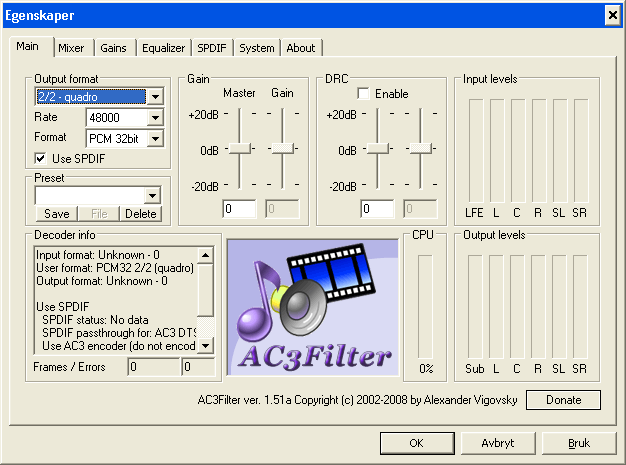
Then go to the SPDIF tab and make sure SPDIF passthough is enabled for AC3 and DTS (if your receiver can decode DTS), and make sure the SPDIF box is checked. Here you could optionally have AC3Filter encode stereo to AC3 if you want. You'll just have to play with the settings:
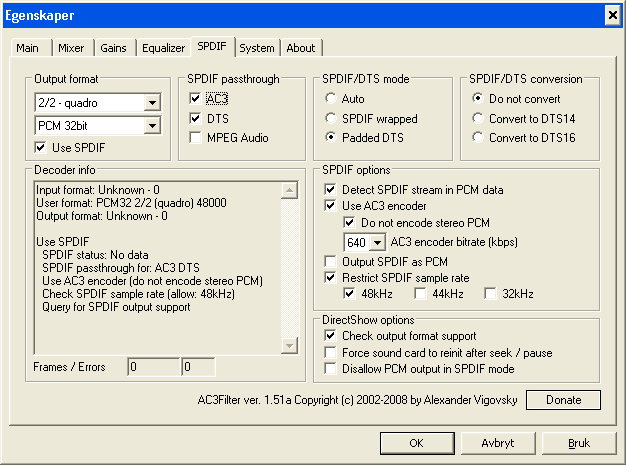
Then go to the system tab and select what kind of audio you want to use AC3Filter for. I think you have to make sure most (if not all) of them are checked.
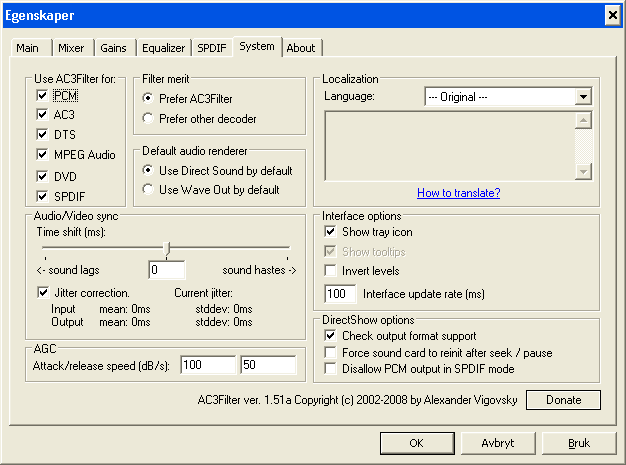
I think that's it...that should set you up for pass-through mode. Hopefully you'll see the Dolby Digital symbol light up on your receiver when you play a DD soundtrack!
Of course, I'm a big anti-codec person anyway, but I think this is what you'll want to do if you want to continue using AC3Filter:
In AC3Filter settings, in the main page under the output section, check the box for SPDIF. (sorry, these pictures are just random things I found on the web)
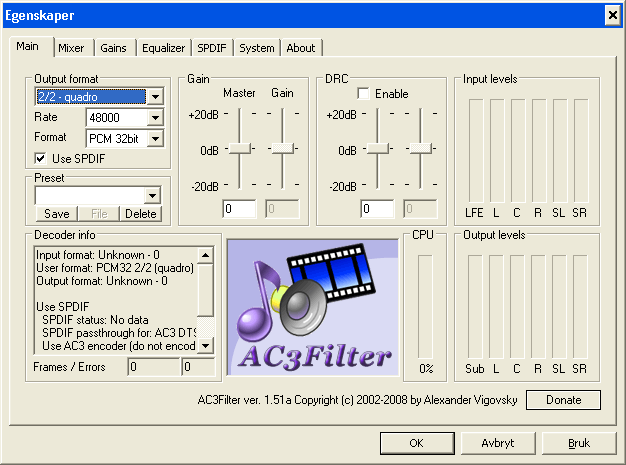
Then go to the SPDIF tab and make sure SPDIF passthough is enabled for AC3 and DTS (if your receiver can decode DTS), and make sure the SPDIF box is checked. Here you could optionally have AC3Filter encode stereo to AC3 if you want. You'll just have to play with the settings:
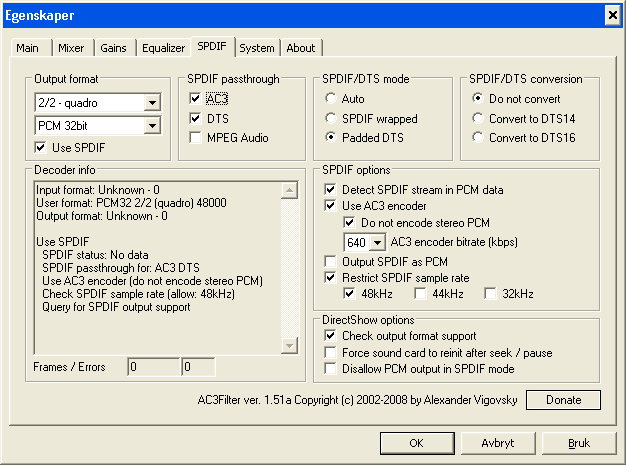
Then go to the system tab and select what kind of audio you want to use AC3Filter for. I think you have to make sure most (if not all) of them are checked.
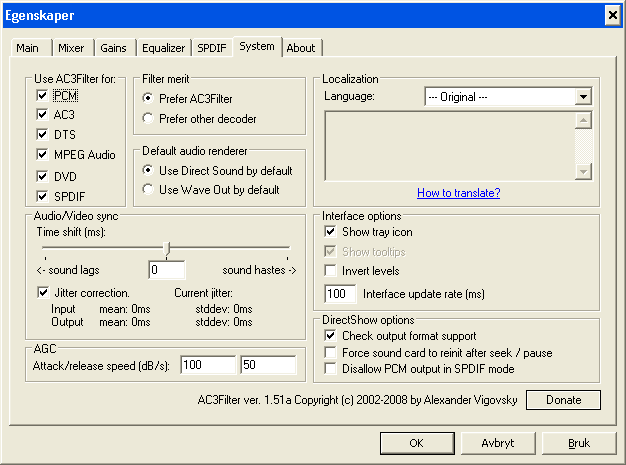
I think that's it...that should set you up for pass-through mode. Hopefully you'll see the Dolby Digital symbol light up on your receiver when you play a DD soundtrack!
- newfiend
- Posts: 2503
- Joined: Tue Jun 07, 2011 12:10 pm
- Location: Earth
-
HTPC Specs:

Will this still work even though I am not using SPDIF? All my Audio is sent HDMI. P.S. Thanks for your help Richard.
newfiend~
newfiend~
-
richard1980
- Posts: 2623
- Joined: Wed Jun 08, 2011 3:15 am
- Location:
-
HTPC Specs:

Yeah, it's a little confusing the way they word it, but that's the setting for passthrough over both S/PDIF and HDMI ports....at least that's what I understand from reading some other forum posts on the web.
- newfiend
- Posts: 2503
- Joined: Tue Jun 07, 2011 12:10 pm
- Location: Earth
-
HTPC Specs:

Ok I'll give it a shot and report back. Thank You.
newfiend~
newfiend~
- newfiend
- Posts: 2503
- Joined: Tue Jun 07, 2011 12:10 pm
- Location: Earth
-
HTPC Specs:

Ok, finally after much tinkering I have Dolby digital working on my AVR. I uninstalled ac3 filter, reinstalled set the settings like you said. And now I was back to missing codec error in WMC again, set windows sounds to 2.0 stereo, wmc to 5.1 in tasks>settings and boom no more error and Dolby Digital is displayed on my AVR. YAY!
Thanks for your help. I'll test some .mkv's and blu-rays later and post back results. So far so good.
Sent from my WP7 using Board Express
Thanks for your help. I'll test some .mkv's and blu-rays later and post back results. So far so good.
Sent from my WP7 using Board Express
-
richard1980
- Posts: 2623
- Joined: Wed Jun 08, 2011 3:15 am
- Location:
-
HTPC Specs:

I guess the real question is, do you notice any difference with the sound quality?
-
richard1980
- Posts: 2623
- Joined: Wed Jun 08, 2011 3:15 am
- Location:
-
HTPC Specs:

And does that receiver handle the HD audio formats? If so, I believe the GT 430 can bitstream the HD audio from Blu-ray, but I guess that depends on the software settings.
BTW, I think this is what mmatheny was trying to accomplish...can't remember if he got it all working or not.
BTW, I think this is what mmatheny was trying to accomplish...can't remember if he got it all working or not.
- newfiend
- Posts: 2503
- Joined: Tue Jun 07, 2011 12:10 pm
- Location: Earth
-
HTPC Specs:

Wife and kids shows are on so my tinkering is on hold. If I mess up so you think you can dance I'll never hear the end of it. (I am sure you can relate).
Only thing I noticed so far has been the volume seems quieter and I have to turn it up more .. Other than that from the previous NVIDIA driver release I had 5.1 in windows and mc.. Now I have to revert back to the old 2.0 in windows and 5.1 in mc trick to stop the missing codec error on live tv in mc. Not that it matters a ton because its working. mmatheny got a gt440..(pny) and couldn't get it to mute correctly. He got so frustrated with it he went back to his old card, plus he likes to game a bit on his htpc and the 440 wasn't as powerful as his old card. I have never been a huge fan of pny cards. I know the 430 will bitstream the HD audio codecs off Blu-Ray as I have done that already. Works Flawless, sounds awesome. As soon as I can test some more I'll post my results.
Sent from my WP7 using Board Express
Only thing I noticed so far has been the volume seems quieter and I have to turn it up more .. Other than that from the previous NVIDIA driver release I had 5.1 in windows and mc.. Now I have to revert back to the old 2.0 in windows and 5.1 in mc trick to stop the missing codec error on live tv in mc. Not that it matters a ton because its working. mmatheny got a gt440..(pny) and couldn't get it to mute correctly. He got so frustrated with it he went back to his old card, plus he likes to game a bit on his htpc and the 440 wasn't as powerful as his old card. I have never been a huge fan of pny cards. I know the 430 will bitstream the HD audio codecs off Blu-Ray as I have done that already. Works Flawless, sounds awesome. As soon as I can test some more I'll post my results.
Sent from my WP7 using Board Express
- newfiend
- Posts: 2503
- Joined: Tue Jun 07, 2011 12:10 pm
- Location: Earth
-
HTPC Specs:

Ok, had time to tinker last night. Played a Blu-Ray and can still bitstream the HD audio fine. All seems to he working ok. Thanks for your help Richard! 
newfiend
Sent from my WP7 using Board Express
newfiend
Sent from my WP7 using Board Express
-
richard1980
- Posts: 2623
- Joined: Wed Jun 08, 2011 3:15 am
- Location:
-
HTPC Specs:

No problem!
- newfiend
- Posts: 2503
- Joined: Tue Jun 07, 2011 12:10 pm
- Location: Earth
-
HTPC Specs:

Ok, here's one more for ya,. I have some .MKV with DD 5.1 soundtracks but they don't bitstream to the AVR all I get is Stereo.. Suggestions?
Everything else (TV and Blu-Ray is fine).
newfiend~
Everything else (TV and Blu-Ray is fine).
newfiend~
-
richard1980
- Posts: 2623
- Joined: Wed Jun 08, 2011 3:15 am
- Location:
-
HTPC Specs:

Hmmm...no idea. With Haali Media Splitter installed, I can bitstream DD just fine. I installed AC3 Filter and applied the settings for passthrough, and it made no difference. My test file was from here: http://www.techpowerup.com/downloads/53 ... s_5.1.html
-
richard1980
- Posts: 2623
- Joined: Wed Jun 08, 2011 3:15 am
- Location:
-
HTPC Specs:

So I was playing around with the file I linked above, and it has 2 audio tracks...one is Dolby Digital 2.0 and the other is Dolby Digital 5.1. I couldn't figure out how to switch audio tracks in WMC, so I played the file in WMP. WMP has an option to switch audio tracks, and I was able to change over to the DD 5.1 track.
So that gave me an idea...what if the MKV files you are talking about have multiple audio tracks, and the default audio track just happens to be PCM? Try playing in WMP and see if you have multiple audio tracks available.
So that gave me an idea...what if the MKV files you are talking about have multiple audio tracks, and the default audio track just happens to be PCM? Try playing in WMP and see if you have multiple audio tracks available.
