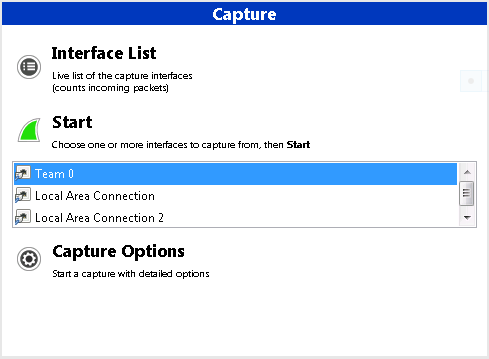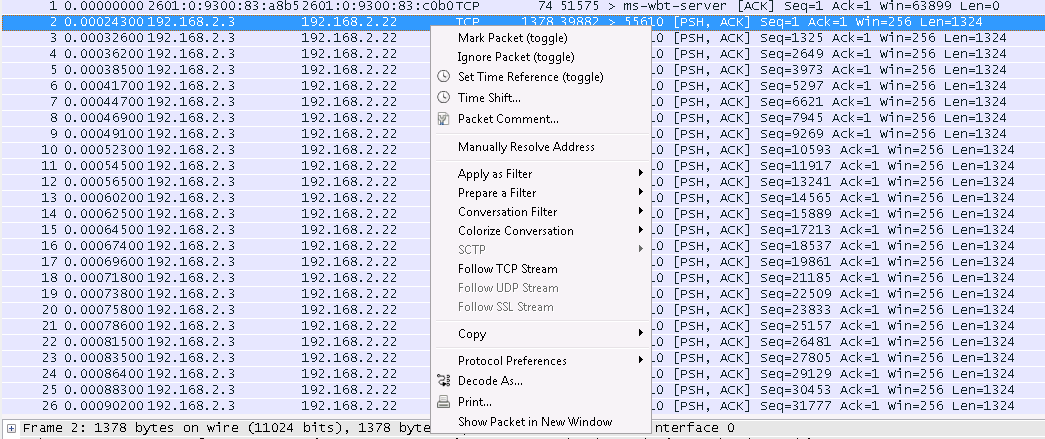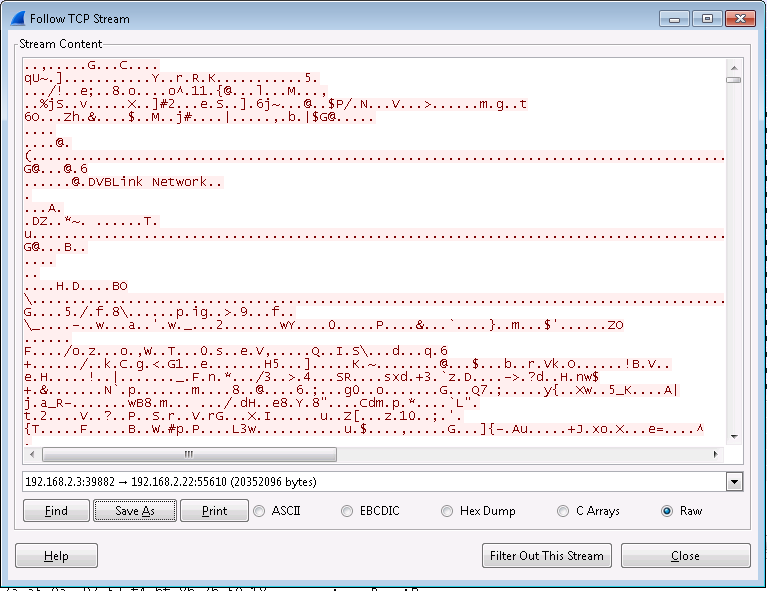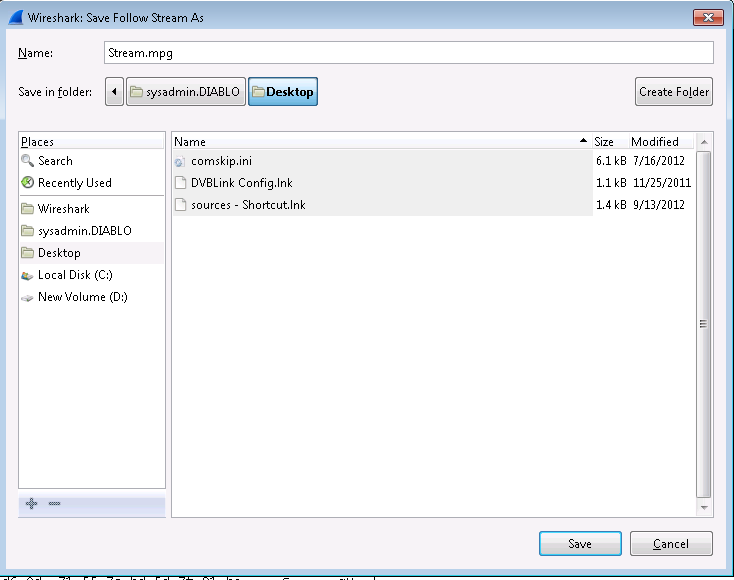This will take a little work but if you have some non-encrypted source content then drop a hub between the HTPC and the switch. Place a PC with Wireshark in the same hub. Now stream some content to the Xbox and run a packet capture and reproduce the issue.
1. Select the interface on the capture PC connected to the hub and click start.
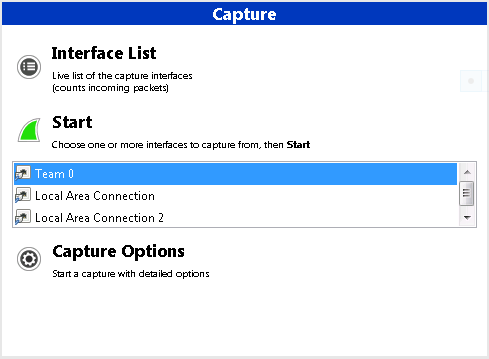
2. Stop the capture and right click on a packet from the source machine, in your case the HTPC, and select "Follow TCP Stream".
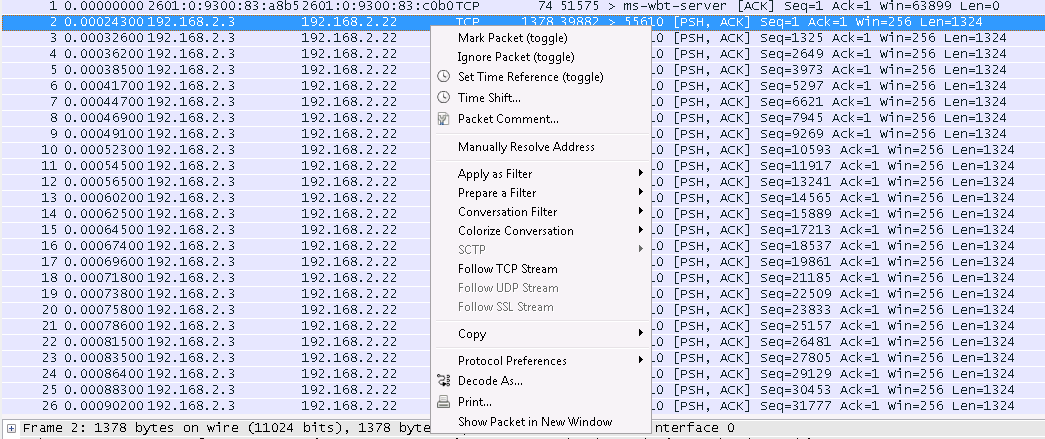
Save it to the desktop of your PC as Stream.mpg
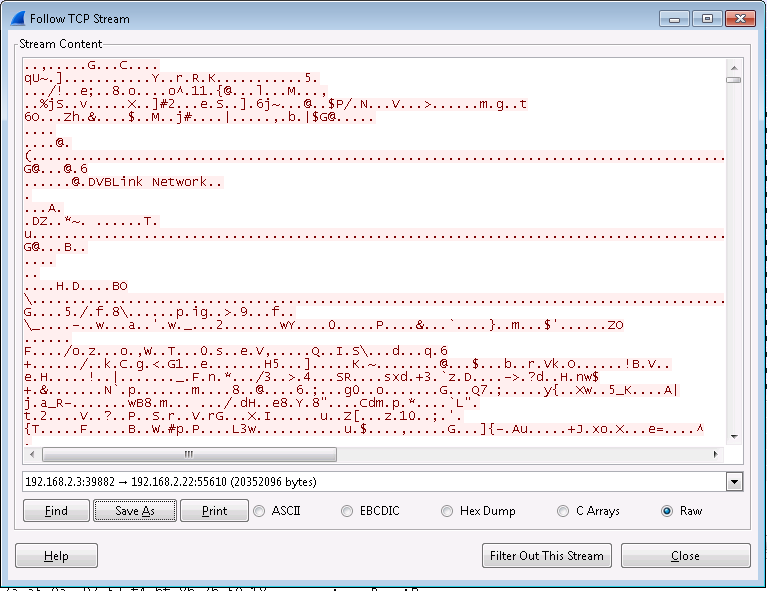
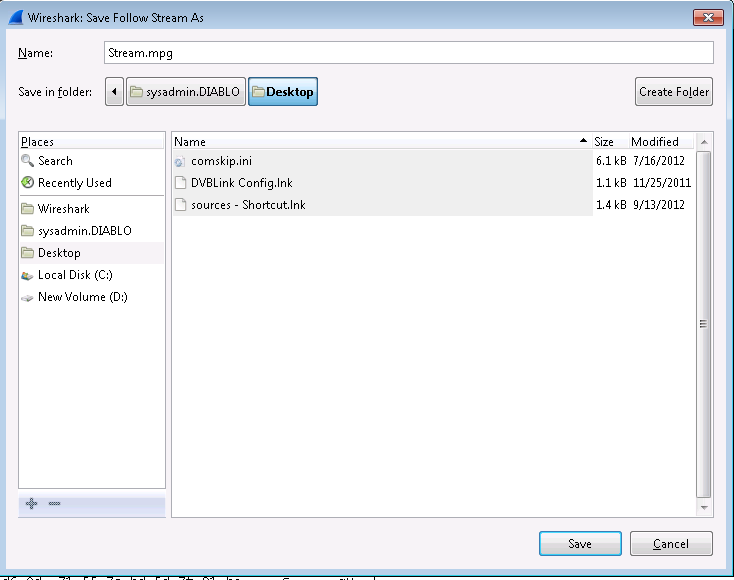
Now play it back with Media Player. If it plays back without any artifacts you'll know the PC interface is sending it out clean. Then you can move the hub and cable it in between the switch and the Xbox. Capture again. Test the playback. If it's clean the problem is either the Xbox or the display. If it's not you'll know the problem is the switch.
This will only work with content that is not being encrypted.