So for some reason my server just decided to become invisible.
I have three systems on my network. My HTPC, my server, and a laptop.
All systems are visible to one another in the lower left hand side of the Explorer window. From the laptop, I can click the drop down on the HTPC and see the share for the Recorded TV drive. From the server, I can do the same. However, neither my laptop nor my HTPC can access the server. When I click the drop-down button, Windows sits and thinks for a bit and finally says "Windows cannot connect to \\SERVER-PC". It doesn't say anything about permissions not being correct. Nothing has changed. We watched a Blu Ray streamed from the server last night, and were going to do the same tonight . . . and . . . nada.
Any ideas? I tried connecting the systems via the HomeGroup, but that doesn't work at all. They don't even show up to one another in the Home Group.
Annoying network problem
-
JTScribe
- Posts: 285
- Joined: Wed Jun 22, 2011 5:46 pm
- Location:
-
HTPC Specs:

-
JTScribe
- Posts: 285
- Joined: Wed Jun 22, 2011 5:46 pm
- Location:
-
HTPC Specs:

Heh.
All right. So in desperation I do a system restore to a couple of days ago. Everything works now.
The only thing that was installed during that time was a couple of Windows Updates and the most recent version of AnyDVD. Curiouser and curiouser.
All right. So in desperation I do a system restore to a couple of days ago. Everything works now.
The only thing that was installed during that time was a couple of Windows Updates and the most recent version of AnyDVD. Curiouser and curiouser.
-
mousepad
- Posts: 1
- Joined: Fri Apr 04, 2014 8:45 pm
- Location:
-
HTPC Specs:

I found this problem when changing the password to a user on the system. For some reason, the credentials get cached on the PC accessing the share, and it won't connect. The workaround I've found for that is to access the PC via it's IP address rather than it's SMB name (i.e. instead of \\DVR-PC you would use \\192.168.*.*).
-
Venom51
- Posts: 568
- Joined: Sun Jun 12, 2011 7:12 pm
- Location: Cumming,GA
-
HTPC Specs:

The system stores credentials if you tell it to do so. Anything stored can be found by going to the Control Panel->User Accounts->Credentials Manager.
There your will find the stored credentials in use.
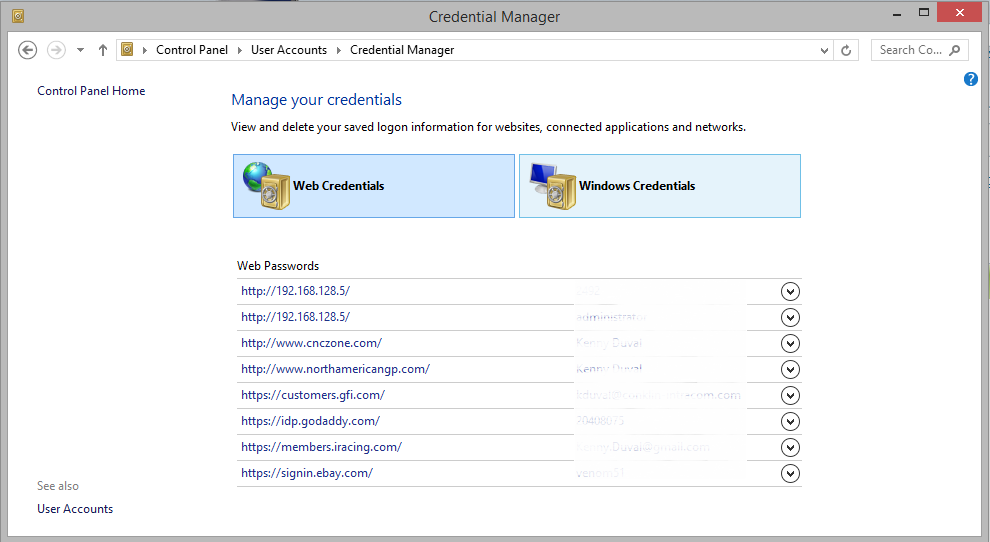
There your will find the stored credentials in use.
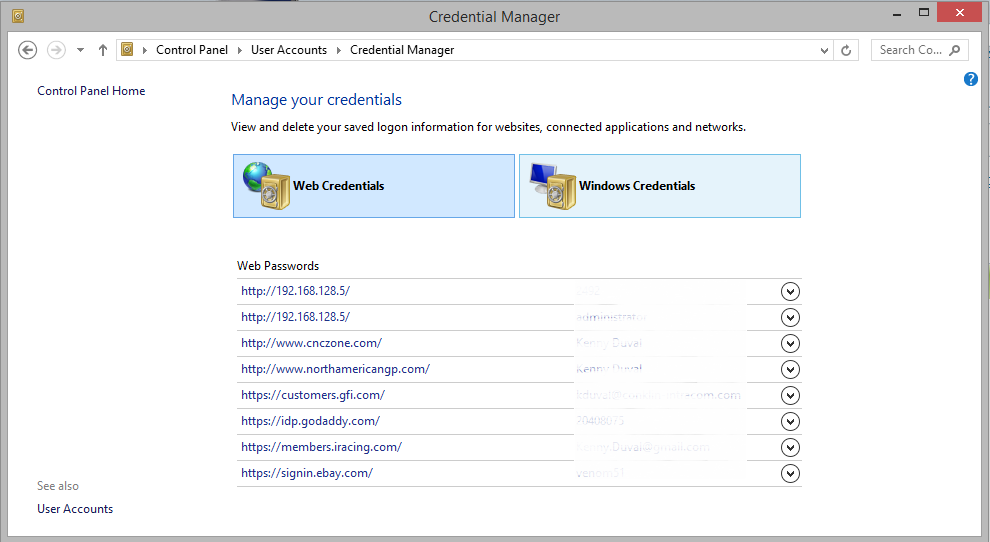
-
JTScribe
- Posts: 285
- Joined: Wed Jun 22, 2011 5:46 pm
- Location:
-
HTPC Specs:

The strange thing is I don't use passwords on any of my local machines.
-
blueiedgod
- Posts: 726
- Joined: Fri Jul 15, 2011 3:02 pm
- Location: Amherst, NY
-
HTPC Specs:

Mine started doing the same as of last Wednesday. I have always accessed "recorded TV" on the HTPC from my desktop to watch some recorded TV while I was doing some work. It would not connect. I am connected to the Homegroup, but every time I tried to access "recorded TV" library on the HTPC it asked for log in, and I never set it up on the HTPC.
Annoying!!!
Annoying!!!
