Dell PowerConnect 5324
- Crash2009
- Posts: 4357
- Joined: Thu May 17, 2012 12:38 am
- Location: Ann Arbor, Michigan
-
HTPC Specs:

B it is then. It is tough to find a decent picture out there of what the backside of the patch panel is supposed to look like. I found this small picture that looks pretty good to me. I will try to come out of the patch panel like a header on a hot rod engine. Also included is my first 6 runs attached.
Can you see any problems with the way I have punched them in?
Can you see any problems with the way I have punched them in?
-
bmblank
- Posts: 254
- Joined: Mon Jan 23, 2012 3:00 am
- Location:
-
HTPC Specs:

As long as you put on some sort of strain relief, looks like it it should work fine to me.
-
Venom51
- Posts: 568
- Joined: Sun Jun 12, 2011 7:12 pm
- Location: Cumming,GA
-
HTPC Specs:

Just be sure that when you wire them in you take into account the direction they are running. Each pair of wires shouls be just slightly shorter than the last one in the direction you are puching down. I'd hate for you to realise after the zip ties are tight that you pulled a pair of wires out of the punch down block.
-
Venom51
- Posts: 568
- Joined: Sun Jun 12, 2011 7:12 pm
- Location: Cumming,GA
-
HTPC Specs:

And make sure all the cables run downhill. The bits will lose momentum running up the cable and you'll end up with some nasty bit blockage. 
- Crash2009
- Posts: 4357
- Joined: Thu May 17, 2012 12:38 am
- Location: Ann Arbor, Michigan
-
HTPC Specs:

I gather that it's not as critical as I thought. Just punch em down, tie em up, and get on with it, huh.
Well, I got 16 run so far. It has been really hot around here, so I have been moving in slow motion. This little hillbilly shelf on wheels comes in handy to keep the switch off the floor. I don't have a wire tester, but I think the lights on the switch indicate 1GPS from the router to the switch and back to the router. I ended up buying an ASUS RT-N56U http://www.asus.com/Networks/Wireless_R ... /#overview I got sold on all the blah, blah, blah about being the fastest. If I don't like it, it will be easy to dump. It was an easy install. All I had to do was upgrade the firmware and plug it in to the existing router/modem. All by itself, it drilled a hole through the old router and just plain worked. Increased my download speed 20% more than I am paying for.
The router has this feature called hardware NAT that is supposed to make your internet faster. Don't know much about it yet, but it appears to be working.
Still waiting for Comcast to get here with the cable modem and CABLEcard. There have been some delays. It's hard to find an english speaking human there that will shut up long enough to find out what you want. I installed the receiver a couple days ago and from first glance they have a great product. It remains to be seen if they will be able to get it working right, and keep it that way.
Well, I got 16 run so far. It has been really hot around here, so I have been moving in slow motion. This little hillbilly shelf on wheels comes in handy to keep the switch off the floor. I don't have a wire tester, but I think the lights on the switch indicate 1GPS from the router to the switch and back to the router. I ended up buying an ASUS RT-N56U http://www.asus.com/Networks/Wireless_R ... /#overview I got sold on all the blah, blah, blah about being the fastest. If I don't like it, it will be easy to dump. It was an easy install. All I had to do was upgrade the firmware and plug it in to the existing router/modem. All by itself, it drilled a hole through the old router and just plain worked. Increased my download speed 20% more than I am paying for.
The router has this feature called hardware NAT that is supposed to make your internet faster. Don't know much about it yet, but it appears to be working.
Still waiting for Comcast to get here with the cable modem and CABLEcard. There have been some delays. It's hard to find an english speaking human there that will shut up long enough to find out what you want. I installed the receiver a couple days ago and from first glance they have a great product. It remains to be seen if they will be able to get it working right, and keep it that way.
-
Venom51
- Posts: 568
- Joined: Sun Jun 12, 2011 7:12 pm
- Location: Cumming,GA
-
HTPC Specs:

Well done. It's just not that hard. Just a pain if you are fishing wires in tight places or having to work in triple digit temps in an unairconditoned space.
- Crash2009
- Posts: 4357
- Joined: Thu May 17, 2012 12:38 am
- Location: Ann Arbor, Michigan
-
HTPC Specs:

Yup, all of the above, plus the main run had to go through the boiler room. 16" thick triple brick. The exterior walls are about 24" thick rocks. Typical 1899 type construction. All the partition walls in the lower floor are triple brick. Those old boys didn't mess around when they built a foundation. Still got a few easy pulls to do, no rush, the hard part is done. I see now why everyone around here said to go wireless. I have always preferred wire. Its nice to have my network back under control again. I had outgrown my last one. It was time for an upgrade. Thanks for your help.
- Crash2009
- Posts: 4357
- Joined: Thu May 17, 2012 12:38 am
- Location: Ann Arbor, Michigan
-
HTPC Specs:

I was playing around with PRTG for a couple hours this morning. After giving it a good workout, I noticed that all the "good probes" are only displayed for the local machine. So I was trying to get some more probes on the router and switch. PRTG informed me that I have to get SNMP working first.
So far I have installed the Win 7 services on 192.168.1.108 and opened up port 162 in the firewall. I have also been typing commands into the console and have the Community-String, Community-Access, View name, and IP address set.
Version 1,2 notifications remains blank.
Version 3 notifications are filled in with Target Address, Type, Username, Security Level, Udp Port, To Sec and Retries are both zero's, and Filter name remains blank.
I tried some other monitoring software "Solar winds realtime bandwidth monitor" the credential test fails every time, even though, while watching the switch console I get "Management ACL drop packet received on interface Vlan Vlan 1 from 192.168.1.108 to 192.168.1.222 protocol 17 service stamp" Feels like I am close, but no cigar tonight.
Any ideas?
So far I have installed the Win 7 services on 192.168.1.108 and opened up port 162 in the firewall. I have also been typing commands into the console and have the Community-String, Community-Access, View name, and IP address set.
Version 1,2 notifications remains blank.
Version 3 notifications are filled in with Target Address, Type, Username, Security Level, Udp Port, To Sec and Retries are both zero's, and Filter name remains blank.
I tried some other monitoring software "Solar winds realtime bandwidth monitor" the credential test fails every time, even though, while watching the switch console I get "Management ACL drop packet received on interface Vlan Vlan 1 from 192.168.1.108 to 192.168.1.222 protocol 17 service stamp" Feels like I am close, but no cigar tonight.
Any ideas?
-
Venom51
- Posts: 568
- Joined: Sun Jun 12, 2011 7:12 pm
- Location: Cumming,GA
-
HTPC Specs:

You have to configure the SNMP parameters in the switch first.
Use V2 as unless you are sending SNMP packets across the internet to a remote location there is no need for V3.
Use V2 as unless you are sending SNMP packets across the internet to a remote location there is no need for V3.
- Crash2009
- Posts: 4357
- Joined: Thu May 17, 2012 12:38 am
- Location: Ann Arbor, Michigan
-
HTPC Specs:

The correct switch parameters remain elusive. However, I have been able to configure Win 7 and WHS to communicate using SNMP. PRTG can now discover the server and workstations. Found SNMP Tester 3.2 at the PRTG website. I can now eliminate the computers as being part of the problem, and focus on the switch. I read out there that SNMP can become corrupted somehow, necesitating teardown and re-configure of the switch. Hope it doesn't end up that way, but due to my inexperience, it is expected.
-
Venom51
- Posts: 568
- Joined: Sun Jun 12, 2011 7:12 pm
- Location: Cumming,GA
-
HTPC Specs:

You just have to configure the SNMP settings in the switch. Not difficult. The Auto-discovery mechanism in PRTG will do the work of configuring the sensors.
Enable SNMP
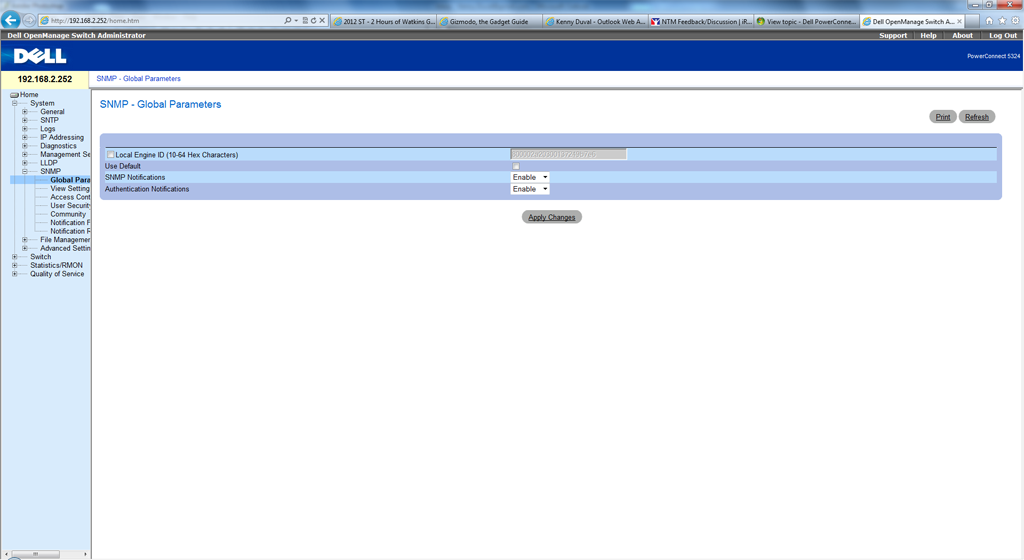
Set the version and access parameters.
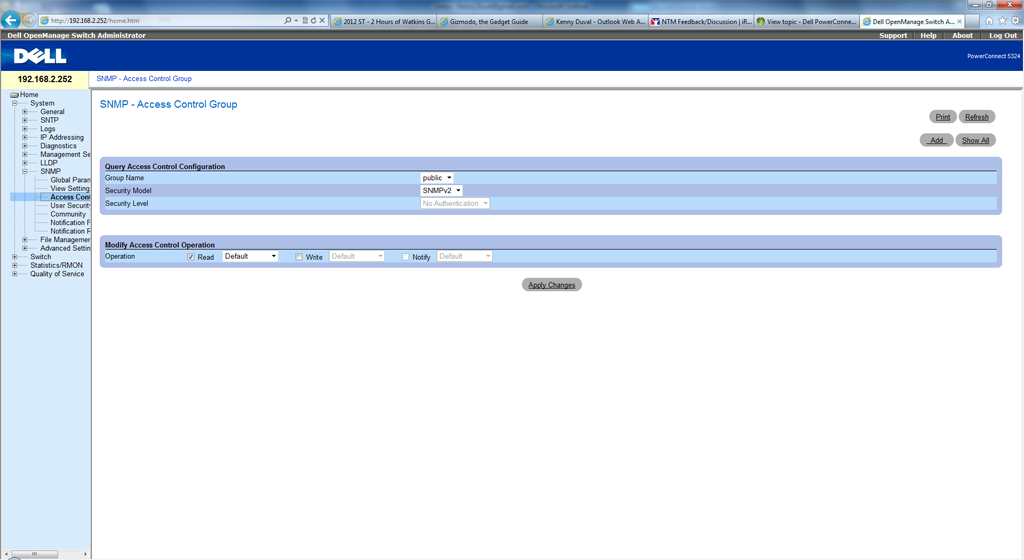
Add a Notification Recipient
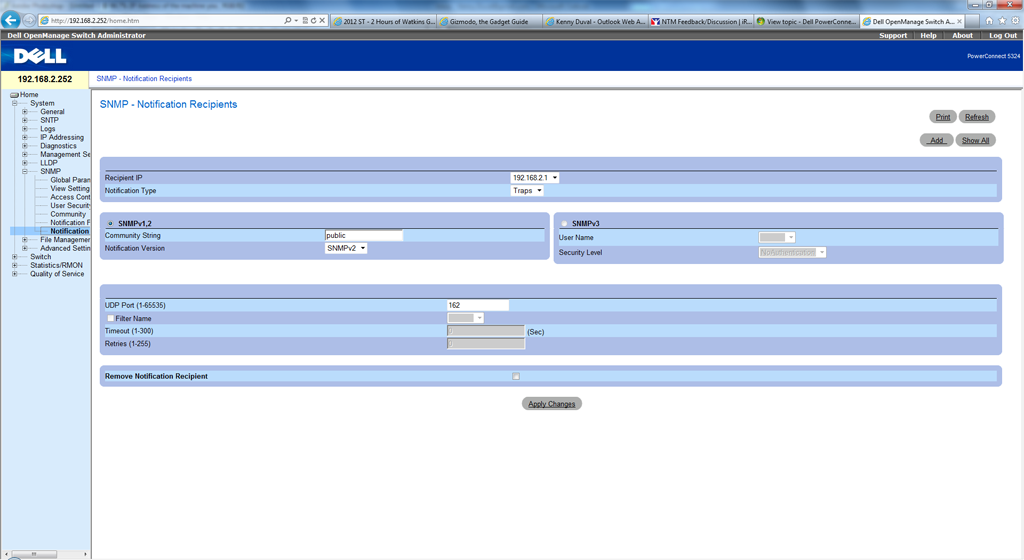
Configure the SNMP Community management station.
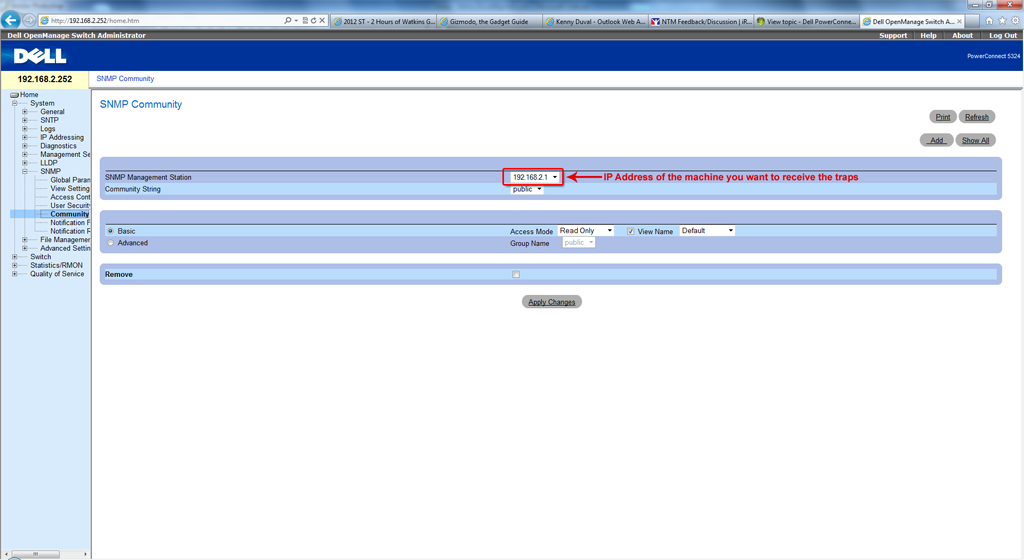
Enable SNMP
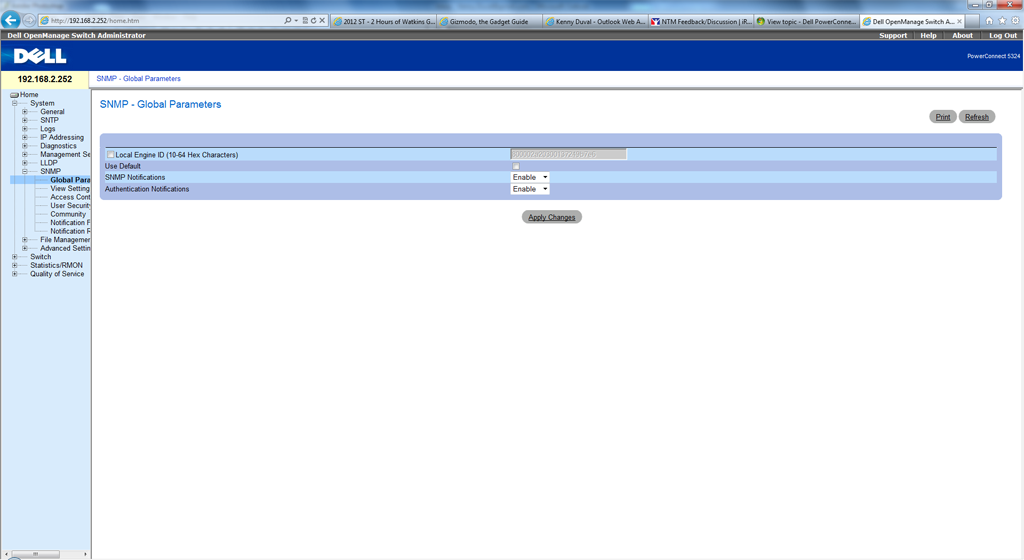
Set the version and access parameters.
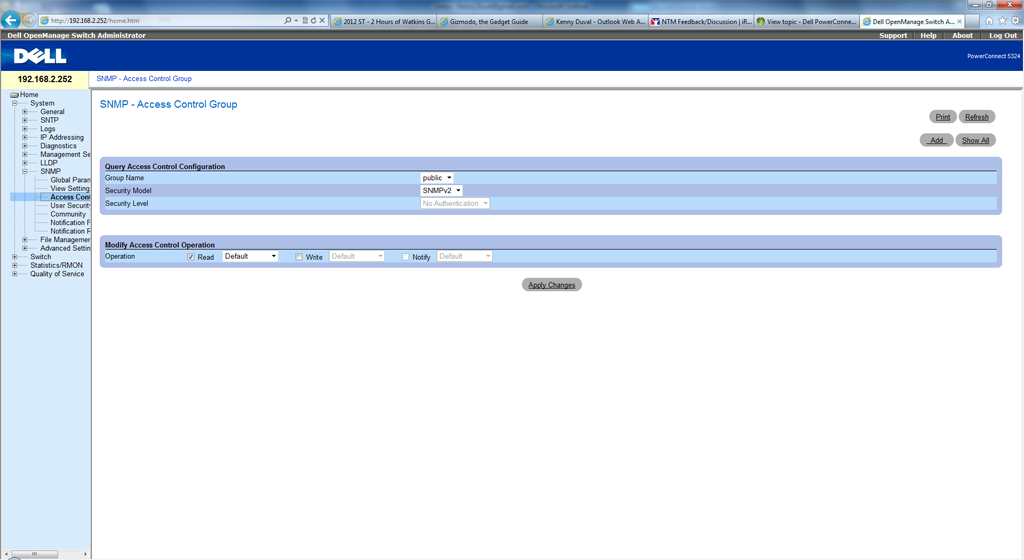
Add a Notification Recipient
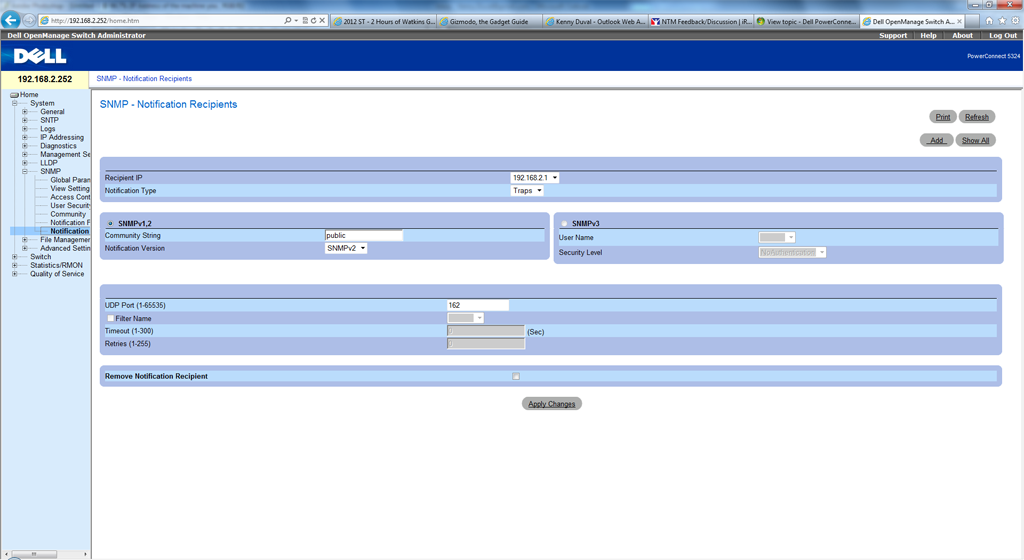
Configure the SNMP Community management station.
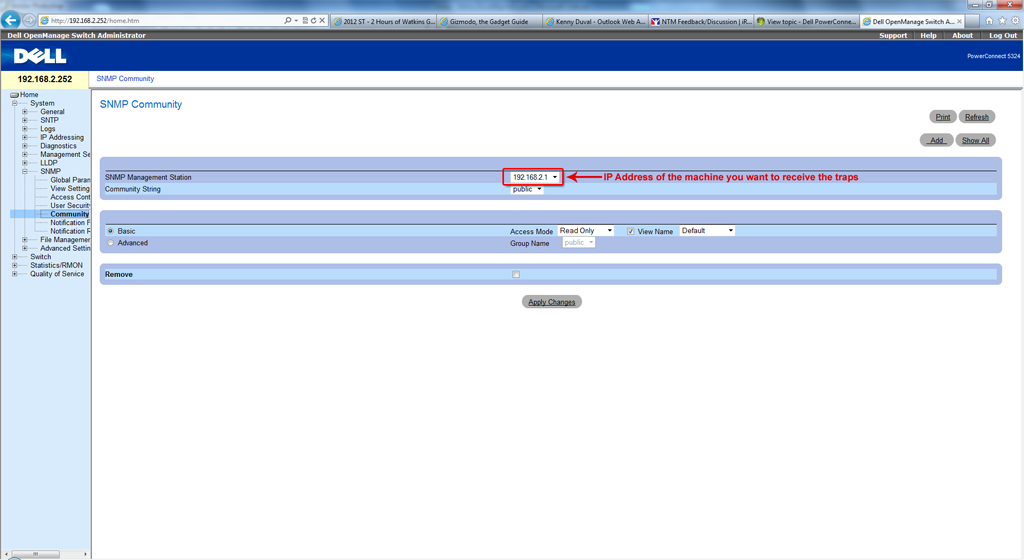
- Crash2009
- Posts: 4357
- Joined: Thu May 17, 2012 12:38 am
- Location: Ann Arbor, Michigan
-
HTPC Specs:

Thanks for taking the time to post the screenshots. I corrected several mistakes, including the one you highlighted in red.
- Crash2009
- Posts: 4357
- Joined: Thu May 17, 2012 12:38 am
- Location: Ann Arbor, Michigan
-
HTPC Specs:

Finally nailed it. I think I will have a cigar tonight. There was too much confusion in my switch config file. Everything started working after I zapped and re-entered it. Thanks again.
-
Venom51
- Posts: 568
- Joined: Sun Jun 12, 2011 7:12 pm
- Location: Cumming,GA
-
HTPC Specs:

Good deal. Glad I could help.
- Crash2009
- Posts: 4357
- Joined: Thu May 17, 2012 12:38 am
- Location: Ann Arbor, Michigan
-
HTPC Specs:

I just wanted to provide this link for anyone looking for help, and also for myself in the future. The link takes you to the manual for the Cisco Catalyst 2950. The manual is (for me anyway) easier to read and understand. All of the commands that I tried (I didn't try them all) worked. The only command that I noticed was different was Cisco uses end to exit, and Dell uses exit to exit.
http://www.cisco.com/en/US/docs/switche ... wg2950.pdf
http://www.cisco.com/en/US/docs/switche ... #wp1104643
Venom, Does the Cisco Catalyst 2950 and the Dell PowerConnect 5324 use the same operating system?
http://www.cisco.com/en/US/docs/switche ... wg2950.pdf
http://www.cisco.com/en/US/docs/switche ... #wp1104643
Venom, Does the Cisco Catalyst 2950 and the Dell PowerConnect 5324 use the same operating system?
-
Venom51
- Posts: 568
- Joined: Sun Jun 12, 2011 7:12 pm
- Location: Cumming,GA
-
HTPC Specs:

While I don't think you would get anyone at SMC to admit it. I suspect the OS running on the switch is at the very least a direct rip off of IOS. This particular Dell switch is manufactured by SMC for Dell.Crash2009 wrote:I just wanted to provide this link for anyone looking for help, and also for myself in the future. The link takes you to the manual for the Cisco Catalyst 2950. The manual is (for me anyway) easier to read and understand. All of the commands that I tried (I didn't try them all) worked. The only command that I noticed was different was Cisco uses end to exit, and Dell uses exit to exit.
http://www.cisco.com/en/US/docs/switche ... wg2950.pdf
http://www.cisco.com/en/US/docs/switche ... #wp1104643
Venom, Does the Cisco Catalyst 2950 and the Dell PowerConnect 5324 use the same operating system?
- Crash2009
- Posts: 4357
- Joined: Thu May 17, 2012 12:38 am
- Location: Ann Arbor, Michigan
-
HTPC Specs:

I installed a couple Ceton Echo's over the Xmas holidays. They are working pretty good. During the install battle someone suggested to me that I should bypass the PowerConnect 5324 and connect the Echo's directly to the router. It was at this point that I noticed, that the Echo's boot faster while connected to the router as opposed to being connected to the switch. Further inquiry into "why" has led me to believe that the PowerConnect's switch ports need an adjustment (possibly in the Spanning Tree Department) to speed up the Echo's acqisition of an IP.
What is the "best practice" to accomplish this? Should I just simply enable portfast on the ports that the Echo's are plugged into?
http://ls06.hfs.washington.edu/dell/swi ... anning.htm
Or make adjustments through HTTP?
Echo boot time while plugged into the router is:
15 seconds to the Ceton splash screen
15 seconds to the MAC, IP, and Version screen (gets IP instantly)
15 seconds to WMC
45 seconds total
Echo boot time while plugged into the switch is:
15 seconds to splash screen
15 seconds to the MAC, IP, and Version screen
30 seconds to get IP
15 seconds to WMC
75 seconds total
What is the "best practice" to accomplish this? Should I just simply enable portfast on the ports that the Echo's are plugged into?
Code: Select all
Console(config)# interface ethernet g10
Console(config-if)# spanning-tree portfast
http://ls06.hfs.washington.edu/dell/swi ... anning.htm
Or make adjustments through HTTP?
Echo boot time while plugged into the router is:
15 seconds to the Ceton splash screen
15 seconds to the MAC, IP, and Version screen (gets IP instantly)
15 seconds to WMC
45 seconds total
Echo boot time while plugged into the switch is:
15 seconds to splash screen
15 seconds to the MAC, IP, and Version screen
30 seconds to get IP
15 seconds to WMC
75 seconds total
-
Venom51
- Posts: 568
- Joined: Sun Jun 12, 2011 7:12 pm
- Location: Cumming,GA
-
HTPC Specs:

This is what you want. Enable portfast on any ports connected to an end point device.
spanning-tree portfast
The spanning-tree portfast Interface Configuration mode command enables PortFast mode. In PortFast mode, the interface is immediately put into the forwarding state upon linkup, without waiting for the timer to expire. To disable PortFast mode, use the no form of this command.
Syntax
spanning-tree portfast
no spanning-tree portfast
Default Configuration
PortFast mode is disabled.
Command Modes
Interface Configuration (Ethernet, port-channel) mode
User Guidelines
•This feature should be used only with interfaces connected to end stations. Otherwise, an accidental topology loop could cause a data packet loop and disrupt switch and network operations.
spanning-tree portfast
The spanning-tree portfast Interface Configuration mode command enables PortFast mode. In PortFast mode, the interface is immediately put into the forwarding state upon linkup, without waiting for the timer to expire. To disable PortFast mode, use the no form of this command.
Syntax
spanning-tree portfast
no spanning-tree portfast
Default Configuration
PortFast mode is disabled.
Command Modes
Interface Configuration (Ethernet, port-channel) mode
User Guidelines
•This feature should be used only with interfaces connected to end stations. Otherwise, an accidental topology loop could cause a data packet loop and disrupt switch and network operations.
Last edited by Venom51 on Tue Jan 15, 2013 10:26 pm, edited 1 time in total.
