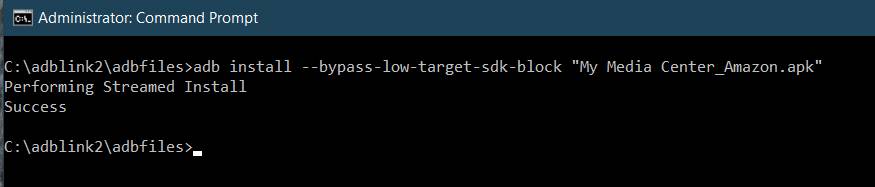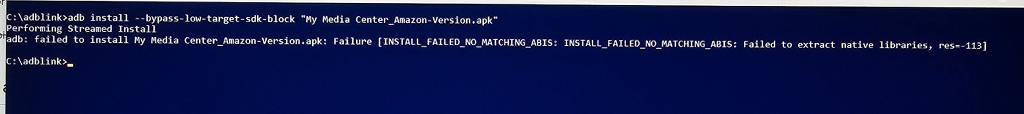The community is still great!
It's the weekend and now I've found the time to continue working on my hobby.
To get straight to the point: it didn't work properly, Media Center is stuck at some point and I've been trying to isolate the error for 48 hours now >> Coffee helps
I'll just briefly describe what's happening here.
Regarding your registry tip: Back then, embedded folder files were never the solution, so I first embedded the Folder.Jpg file in the respective files. That wasn't a problem.
I then changed the registry according to your instructions, no problem either.
Cache is empty (Media Center and Ehome).
Media Center starts, it starts scanning the library (which is quite slow because of the old EeePC) and then at some point it just stops.
At this point the media player still shows that it is currently working. After a restart there are always around 7500 unknown files in the library. The media player cache is around 4.17GB in size at this point and contains around 12,100 files.
This error has happened 4 times now, always pretty much the same.
I'm currently looking for different solutions and am trying out a lot of things here.
It would be great if Media Center would convert the 7,500 unknown songs into something familiar at some point or just continue working.
As far as I can see, the missing 7500 files are still tagged correctly.
I'll keep trying around here, but I probably won't find a solution this weekend. Unfortunately, everything takes far too long with the old PC.
I will definitely keep you updated about any further errors and solutions.
LG Christian]]>
The community is still great!
It's the weekend and now I've found the time to continue working on my hobby.
To get straight to the point: it didn't work properly, Media Center is stuck at some point and I've been trying to isolate the error for 48 hours now >> Coffee helps
I'll just briefly describe what's happening here.
Regarding your registry tip: Back then, embedded folder files were never the solution, so I first embedded the Folder.Jpg file in the respective files. That wasn't a problem.
I then changed the registry according to your instructions, no problem either.
Cache is empty (Media Center and Ehome).
Media Center starts, it starts scanning the library (which is quite slow because of the old EeePC) and then at some point it just stops.
At this point the media player still shows that it is currently working. After a restart there are always around 7500 unknown files in the library. The media player cache is around 4.17GB in size at this point and contains around 12,100 files.
This error has happened 4 times now, always pretty much the same.
I'm currently looking for different solutions and am trying out a lot of things here.
It would be great if Media Center would convert the 7,500 unknown songs into something familiar at some point or just continue working.
As far as I can see, the missing 7500 files are still tagged correctly.
I'll keep trying around here, but I probably won't find a solution this weekend. Unfortunately, everything takes far too long with the old PC.
I will definitely keep you updated about any further errors and solutions.
LG Christian]]>
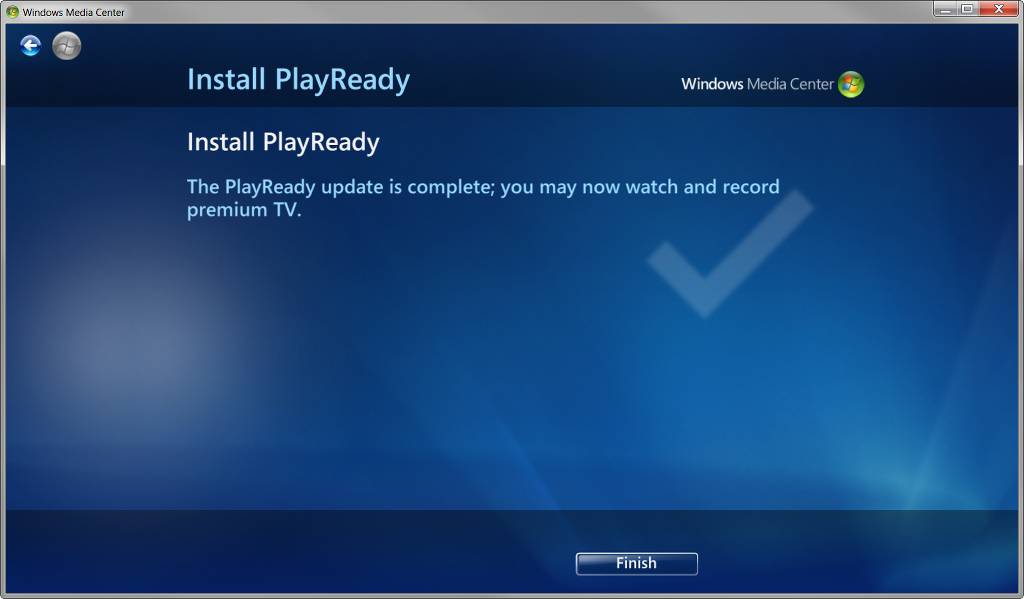
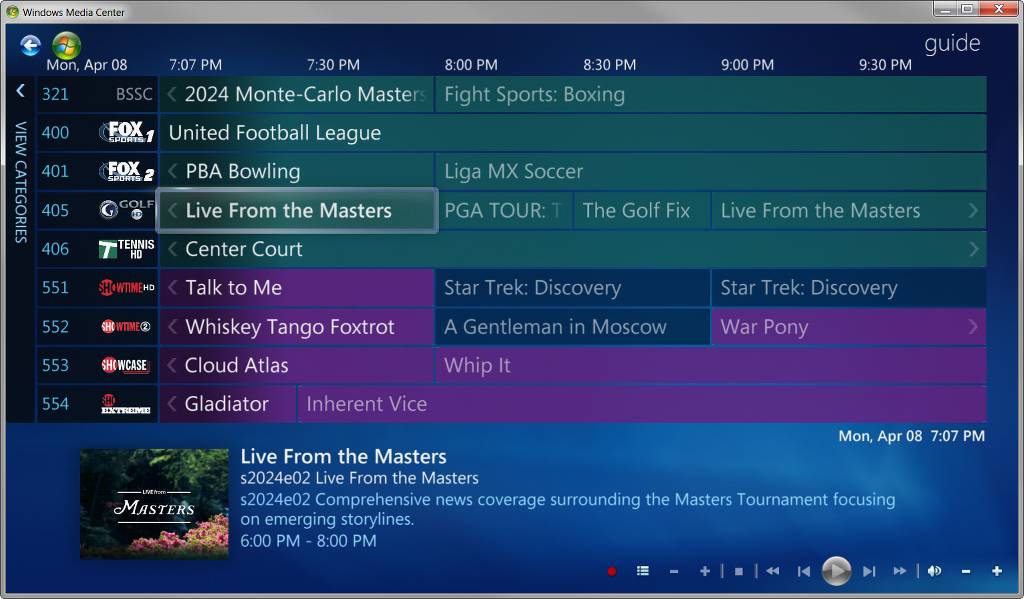
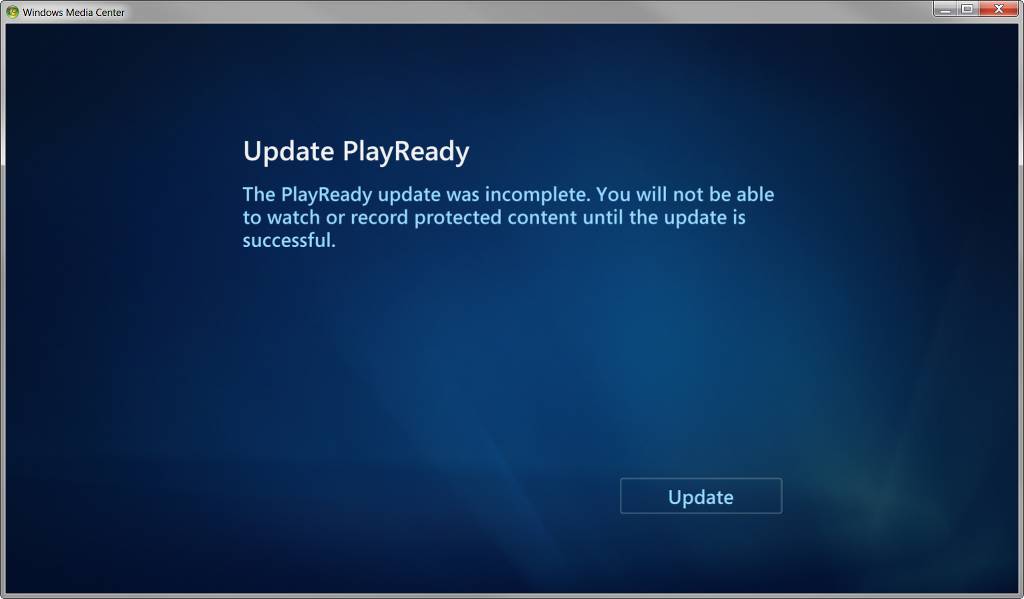

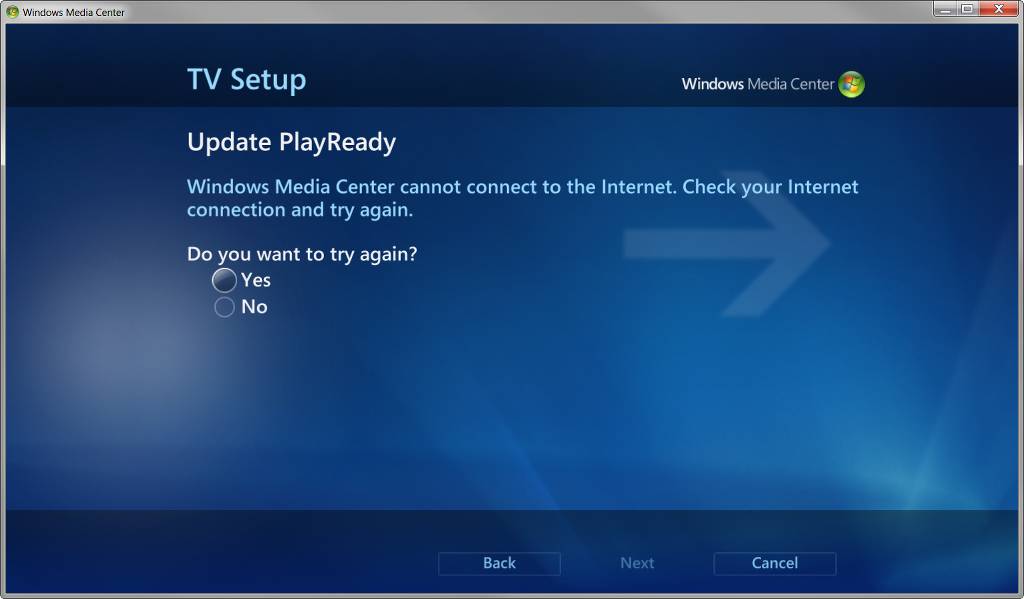

 ]]>
]]>

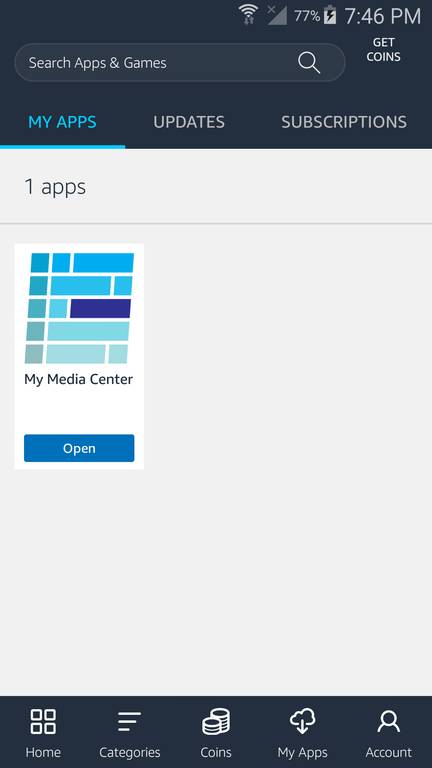
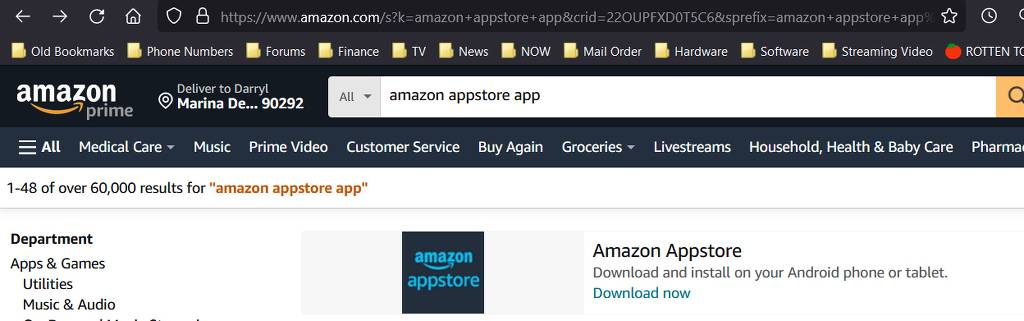 ]]>
]]>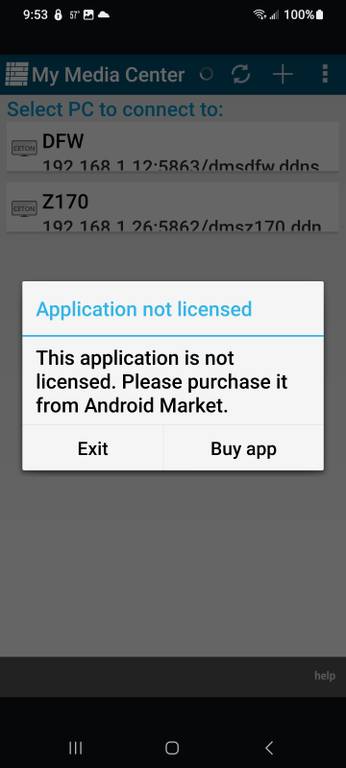
 ]]>
]]>
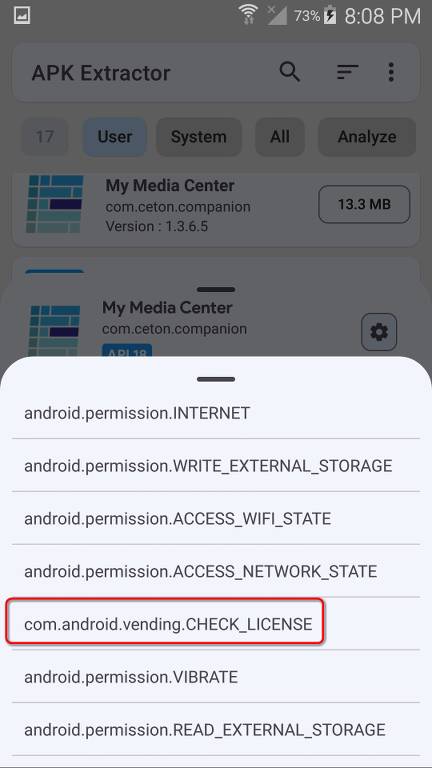
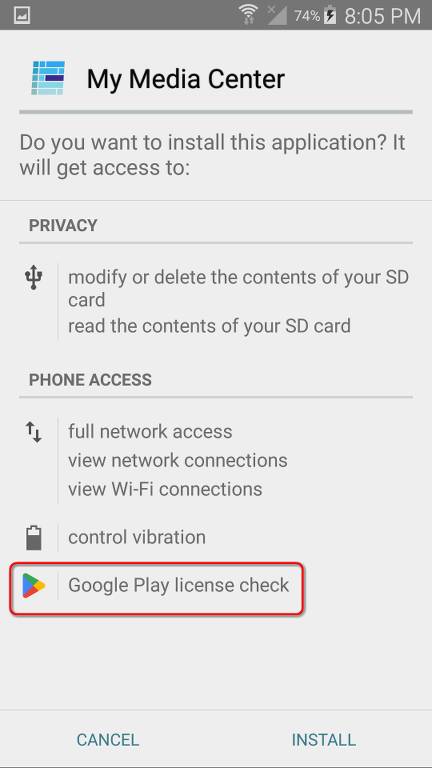 ]]>
]]>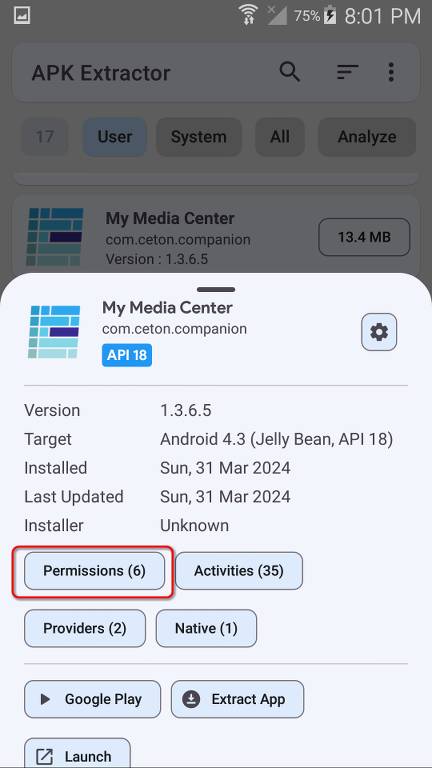
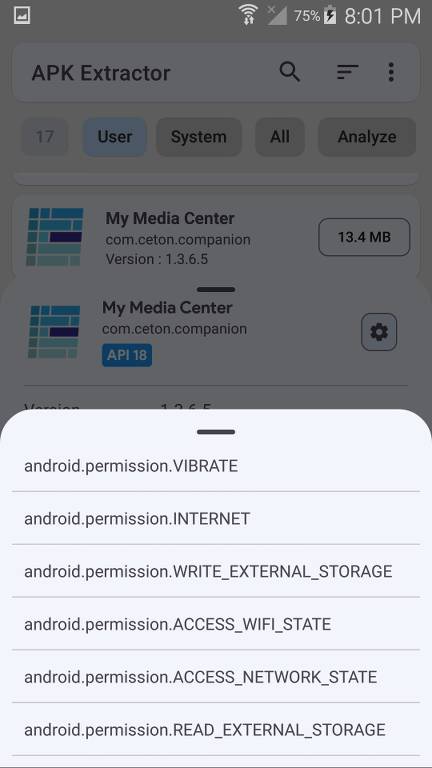

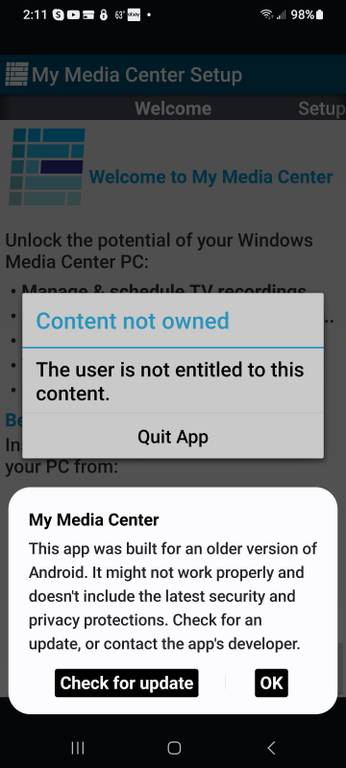 ]]>
]]>
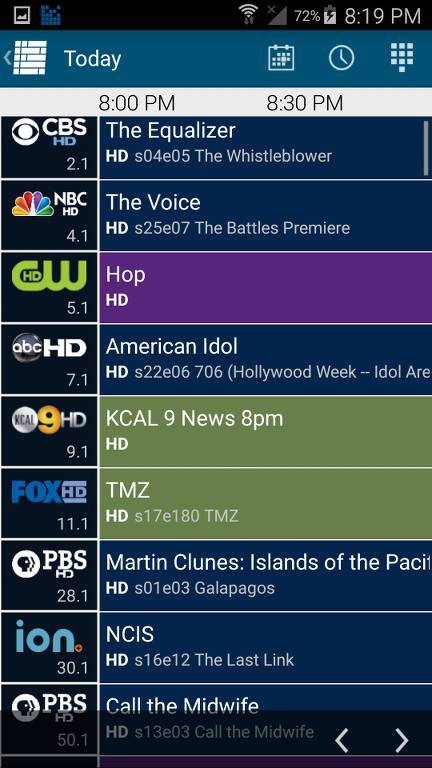

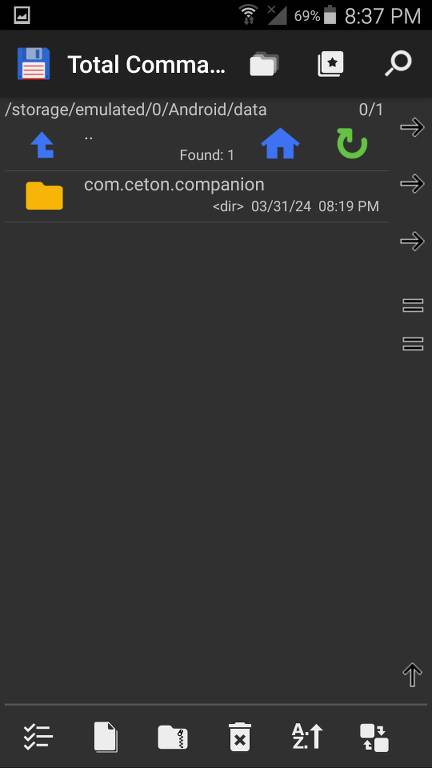
 ]]>
]]>
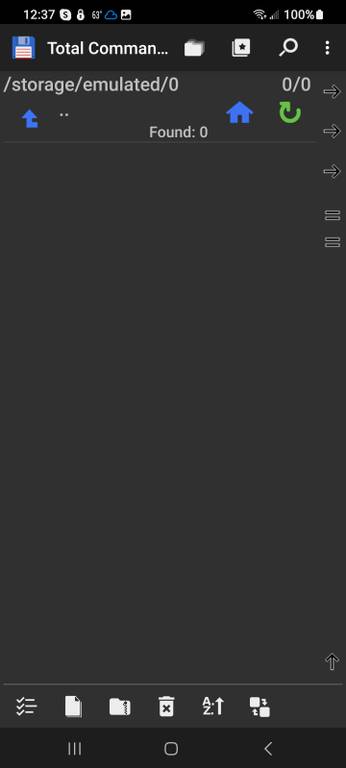
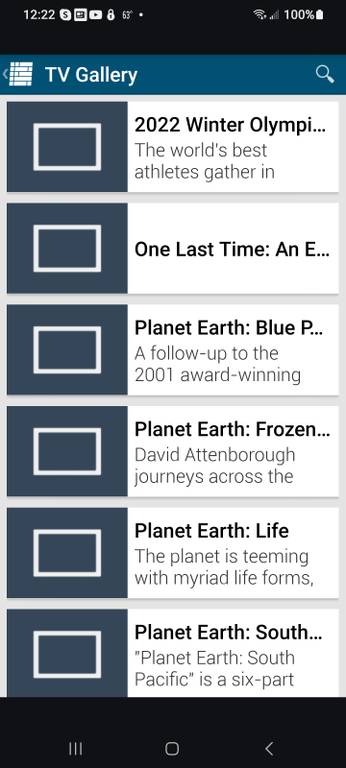

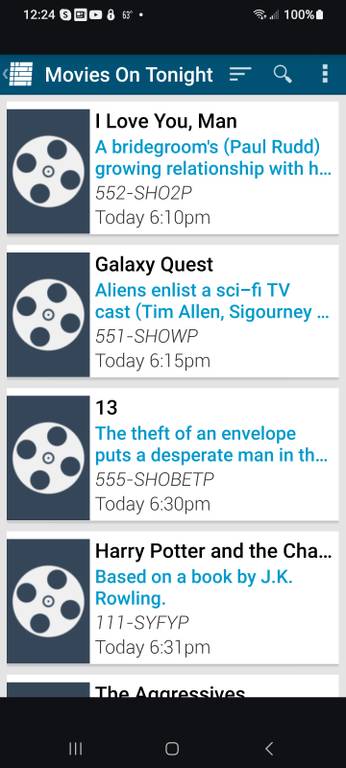 ]]>
]]>
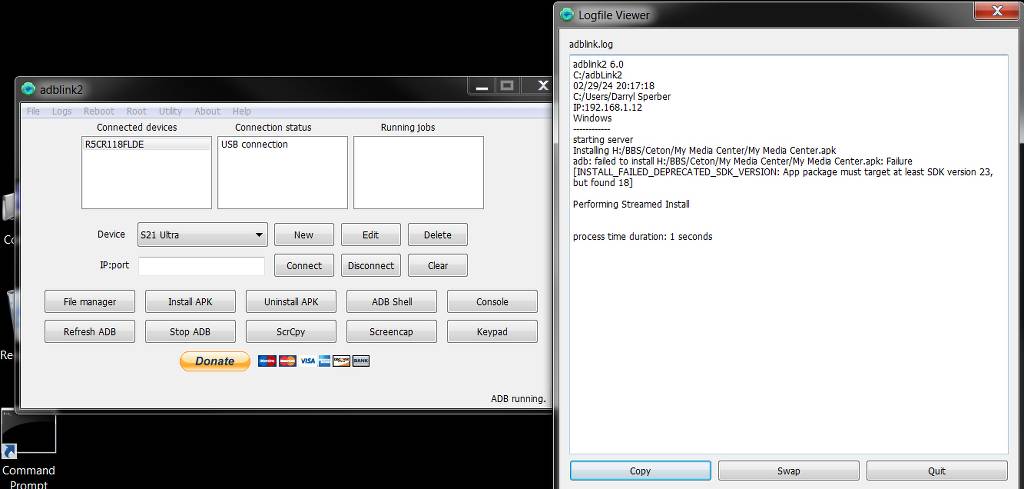 ]]>
]]>